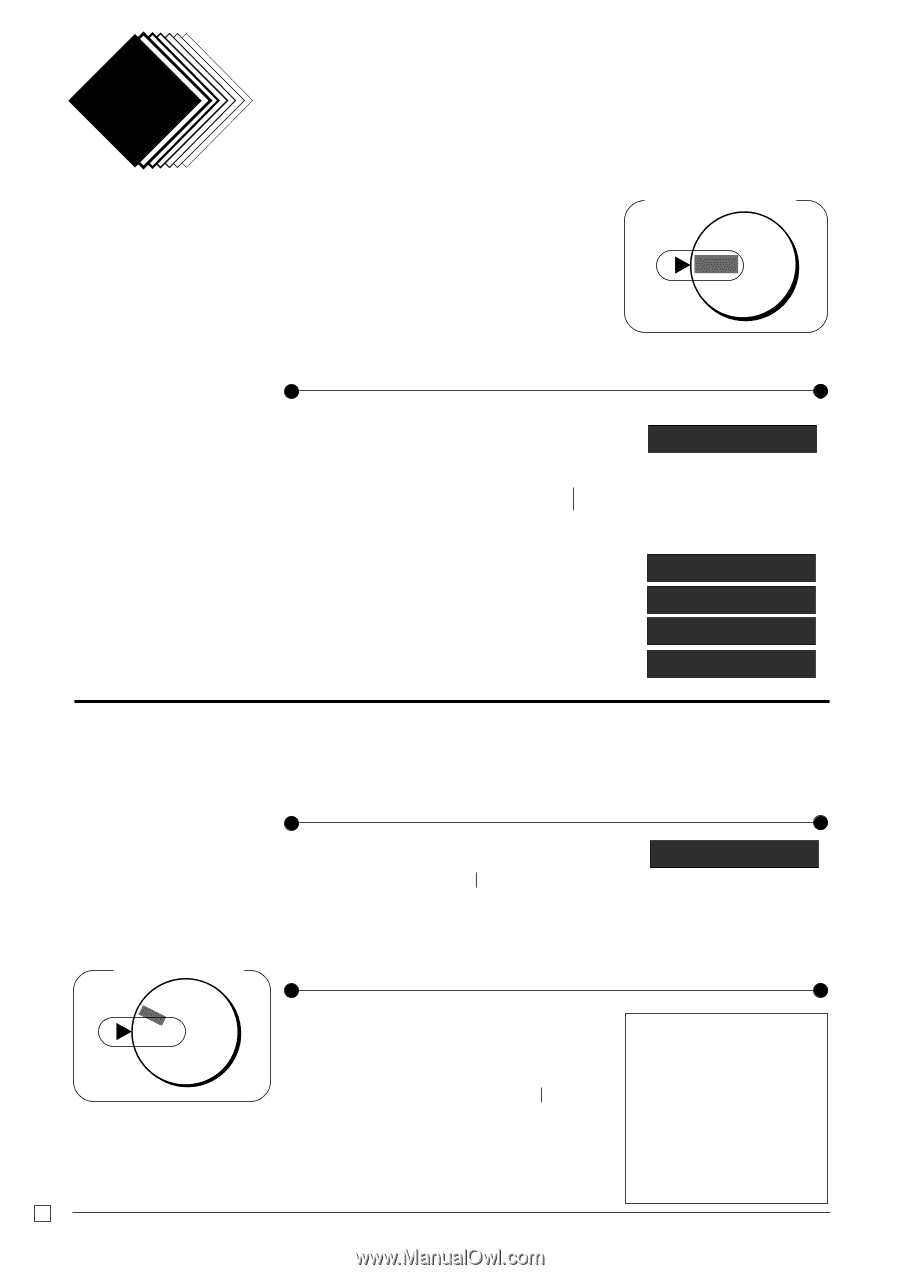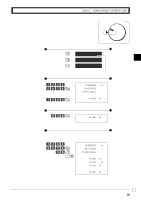Casio PCR-26S Owners Manual - Page 38
Calculator Function
 |
UPC - 079767507251
View all Casio PCR-26S manuals
Add to My Manuals
Save this manual to your list of manuals |
Page 38 highlights
Part-3 CALCULATOR FUNCTION Part 3 CALCULATOR FUNCTION OFF RF PGM Z Z X 1. Calculator Mode While registering at REG mode, you can switch to CAL mode and then return to REG mode to resume the registration. Mode Switch X CAL REG 1-1 Calculation examples Operation Display t C 0 BHZ t (Cancels item entered.) 5+3-2= (23-56)×78= (4×3-6)÷3.5+8= 12% on 1500 BHCJX p XCJBNKM< p VKCJNLC"BH< p ZB??KZX : 6. - 2 574. 9.7142857 18 0. 1-2 Memory recall Recalls the current amount onto the display. - during registration: current subtotal - registration has been completed: the last amount On CAL mode Operation Display Example Divide the current subtotal $30.00 at REG mode by 3 (to divide the bill between 3 people). iLC p Memory recall 10. On REG mode Recalls the current result by pressing p key at CAL mode on the display. Mode Switch CAL REG OFF Operation RF PGM Example Recall the current result at CAL mode during registration, and register the cash amount due for each person. ip ip ip Memory recall Printout •10•00 1 •20•00 2 •30•00 S •10•00 C •10•00 C •10•00 C •0•00 G E 38