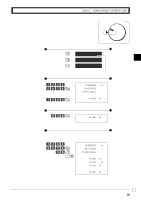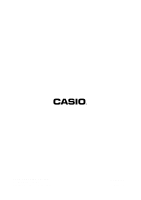Casio PCR-26S Owners Manual - Page 39
Part-3, Calculator Function
 |
UPC - 079767507251
View all Casio PCR-26S manuals
Add to My Manuals
Save this manual to your list of manuals |
Page 39 highlights
Part-3 Part-3 CALCULATOR FUNCTION X CAL REG OFF Z 1-3 Setting for calculator operation Mode Switch RF PGM Ck P3 appears in mode display Z?XX k Program Code No. ?p Select a number from list A. k (To end the setting) ▲ Open drawer whenever p is pressed.* Open drawer whenever m is pressed. Print No. of Equal key operations on General Control X and Z reports. No Yes Yes No No Yes Selections No ? Yes Z No X Yes C No V A Yes B No N Yes M * Drawer does not open during registration procedures even if you press p by turning the mode switch to CAL position. E 39
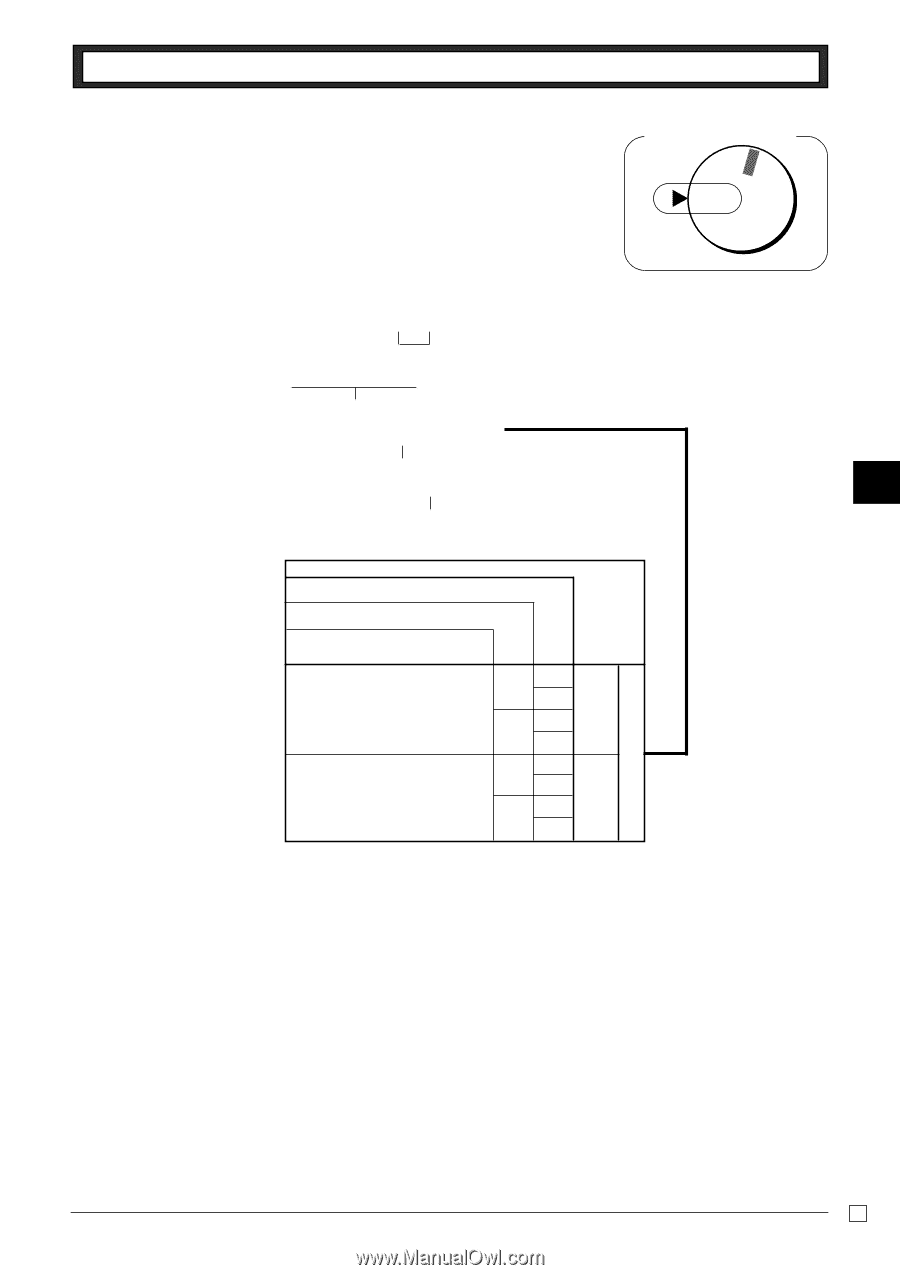
Part-3
CALCULATOR FUNCTION
Part-3
39
E
Mode Switch
OFF
REG
X
Z
RF
PGM
CAL
1-3
Setting for calcula-
tor operation
P3 appears in mode display
Select a number from list A.
(To end the setting)
Selections
A
Program Code No.
Open drawer whenever
p
is pressed.*
▲
* Drawer does not open during registration procedures even
if you press
p
by turning the mode switch to CAL
position.
Open drawer whenever
m
is pressed.
Print No. of Equal key operations on
General Control X and Z reports.
Yes
No
Yes
No
Yes
No
No
?
Yes
Z
No
X
Yes
C
No
V
Yes
B
No
N
Yes
M
C
k
Z?XX
k
?
p
k