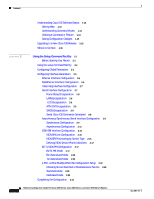Cisco 2651XM Software Configuration Guide
Cisco 2651XM - VPN Bundle Router Manual
 |
UPC - 746320731841
View all Cisco 2651XM manuals
Add to My Manuals
Save this manual to your list of manuals |
Cisco 2651XM manual content summary:
- Cisco 2651XM | Software Configuration Guide - Page 1
Software Configuration Guide For Cisco 2600 Series, Cisco 3600 Series, and Cisco 3700 Series Routers Corporate Headquarters Cisco Systems, Inc. 170 West Tasman Drive San Jose, CA 95134-1706 USA http://www.cisco.com Tel: 408 526-4000 800 553-NETS (6387) Fax: 408 526-4100 Text Part Number: OL-1957-04 - Cisco 2651XM | Software Configuration Guide - Page 2
respective owners. The use of the word partner does not imply a partnership relationship between Cisco and any other company. (0201R) Software Configuration Guide for the Cisco 2600 series, Cisco 3600 Series, and Cisco 3700 Series Routers Copyright © 2002, Cisco Systems, Inc. All rights reserved. - Cisco 2651XM | Software Configuration Guide - Page 3
Cisco 3600 Series Routers Voice Interface Numbering 1-8 Cisco 3700 Series Interface Numbering 1-9 Cisco 3725 Router Slot Numbering 1-9 Cisco 3745 Router Slot Numbering 1-11 Cisco 3700 Series Routers Voice Interface Numbering 1-12 Software Configuration Guide For Cisco 2600 Series, Cisco 3600 Series - Cisco 2651XM | Software Configuration Guide - Page 4
Port, 4-Wire 56-kbps DSU/CSU Configuration Setup 2-22 Choosing Circuit-Switched or Dedicated-Line Service 2-22 Switched Mode 2-22 Dedicated Mode 2-23 Completing the Configuration 2-23 Software Configuration Guide For Cisco 2600 Series, Cisco 3600 Series, and Cisco 3700 Series Routers iv OL-1957-04 - Cisco 2651XM | Software Configuration Guide - Page 5
WAN Interface Card 3-29 Benefits 3-30 Restrictions 3-30 Prerequisites 3-31 Configuration Tasks 3-31 Configuring the ADSL Port on the ADSL WAN Interface Card 3-31 Verifying ATM Configuration 3-32 Software Configuration Guide For Cisco 2600 Series, Cisco 3600 Series, and Cisco 3700 Series Routers v - Cisco 2651XM | Software Configuration Guide - Page 6
3-51 Configure the E1/T1 Network Module for ISDN PRI 3-51 Configure Channelized E1 ISDN PRI 3-51 Configure Channelized T1 ISDN PRI 3-52 Configure the ISDN D-Channel Serial Interfaces 3-53 Software Configuration Guide For Cisco 2600 Series, Cisco 3600 Series, and Cisco 3700 Series Routers vi OL - Cisco 2651XM | Software Configuration Guide - Page 7
4-7 PSTN Gateway Access Using FXO Connection 4-8 Router SJ Configuration 4-8 Router SLC Configuration 4-9 PSTN Gateway Access Using FXO Connection (PLAR Mode) 4-9 Router SJ Configuration 4-9 Software Configuration Guide For Cisco 2600 Series, Cisco 3600 Series, and Cisco 3700 Series Routers vii - Cisco 2651XM | Software Configuration Guide - Page 8
A-22 Analog Alarm Monitoring Current Configured as a Discrete A-22 Cisco 3640 Central Site Configuration to Support ISDN and Modem Calls A-23 Configuration in CPE Mode Example A-25 Configuration in CO Mode Example A-27 Formatting the Compact Flash Memory Cards B-1 Formatting Procedures for Compact - Cisco 2651XM | Software Configuration Guide - Page 9
Command C-6 Using the upgrade rom-monitor Command C-7 Procedures for Recovering Boot and System Images C-8 Using the xmodem Command C-8 Using the tftpdnld Command C-9 Contents OL-1957-04 Software Configuration Guide For Cisco 2600 Series, Cisco 3600 Series, and Cisco 3700 Series Routers ix - Cisco 2651XM | Software Configuration Guide - Page 10
Contents Software Configuration Guide For Cisco 2600 Series, Cisco 3600 Series, and Cisco 3700 Series Routers x OL-1957-04 - Cisco 2651XM | Software Configuration Guide - Page 11
installing the router, use this guide to complete a basic router configuration using the setup command facility. It also contains information on using the Cisco IOS software to perform other configuration tasks, such as configuring a Voice-over-IP interface and other features. This guide does not - Cisco 2651XM | Software Configuration Guide - Page 12
with the Command-Line Interface Describes how to use the Cisco IOS software command-line interface (CLI) to configure basic router functionality. Configuring Voice-over-IP Describes how to configure voice network modules with recEive and transMit (E&M), Foreign Exchange Office (FXO), and Foreign - Cisco 2651XM | Software Configuration Guide - Page 13
guide does not contain the following: • Network design information • Application case studies • Troubleshooting information • A comprehensive reference to access services . OL-1957-04 Software Configuration Guide for Cisco 2600 Series, Cisco 3600 Series, and Cisco 3700 Series Routers xiii - Cisco 2651XM | Software Configuration Guide - Page 14
and Referenced Documents Cisco Product Cisco 2600 series routers Cisco 3600 series routers Document Title • Cisco 2600 Series Routers Hardware Installation Guide • Cisco 2600 Series Modular Routers Quick Access Guide • Cisco Network Modules Hardware Installation Guide • Cisco WAN Interface Cards - Cisco 2651XM | Software Configuration Guide - Page 15
Product Document Title Cisco 3700 series routers • Cisco 3700 Series Routers Hardware Installation Guide • Cisco 3725 and Cisco 3745 Modular Access Routers Quick Start Guide • Cisco Network Modules Hardware Installation Guide • Cisco WAN Interface Cards Hardware Installation Guide Cisco IOS - Cisco 2651XM | Software Configuration Guide - Page 16
install and configure the Digital Network module and the PRI module, refer to the Digital Modem Network Module Configuration Note. • To configure the router for voice traffic, refer to the Voice over IP Configuration document • To configure DLAMs, refer to the Configuration Guide for DSLAs - Cisco 2651XM | Software Configuration Guide - Page 17
, troubleshooting tips, and sample configurations from online tools. For Cisco.com registered users, additional troubleshooting tools are available from the TAC website. OL-1957-04 Software Configuration Guide for Cisco 2600 Series, Cisco 3600 Series, and Cisco 3700 Series Routers xvii - Cisco 2651XM | Software Configuration Guide - Page 18
P4 level problems are defined as follows: • P3-Your network performance is degraded. Network functionality is noticeably impaired, but most business operations continue. • P4-You need information or assistance on Cisco product capabilities, product installation, or basic product configuration. In - Cisco 2651XM | Software Configuration Guide - Page 19
quickly. No workaround is available. • P2-Your production network is severely degraded, affecting significant aspects of your business operations. No workaround is available. OL-1957-04 Software Configuration Guide for Cisco 2600 Series, Cisco 3600 Series, and Cisco 3700 Series Routers xix - Cisco 2651XM | Software Configuration Guide - Page 20
Obtaining Technical Assistance Preface Software Configuration Guide for Cisco 2600 Series, Cisco 3600 Series, and Cisco 3700 Series Routers xx OL-1957-04 - Cisco 2651XM | Software Configuration Guide - Page 21
Each network interface on a Cisco 2600 series router is identified by a slot number and a unit number. Table 1-1 lists the router models and summarizes the interfaces supported on each model that are available in the Cisco 2600 series routers OL-1957-04 Software Configuration Guide For Cisco 2600 - Cisco 2651XM | Software Configuration Guide - Page 22
-number/Interface-number. Two examples are: Ethernet 0/0 Serial 1/2 The slot number is 0 for all built-in interfaces and 0 for all WIC interfaces; the slot number is 1 for network module interfaces. Software Configuration Guide For Cisco 2600 Series, Cisco 3600 Series, and Cisco 3700 Series Routers - Cisco 2651XM | Software Configuration Guide - Page 23
.) Interfaces in the WICs are numbered from right to left, starting with 0/0 for each interface type, regardless of which physical slot the WICs are installed in. Some examples are: OL-1957-04 Software Configuration Guide For Cisco 2600 Series, Cisco 3600 Series, and Cisco 3700 Series Routers 1-3 - Cisco 2651XM | Software Configuration Guide - Page 24
1/Voice module slot 1/Voice interface 0 • 1/1/1-Chassis slot 1/Voice module slot 1/Voice interface 1 Cisco 3600 Series Interface Numbering Each individual network interface on a Cisco 3600 series router is identified by a slot number and a unit number. Cisco 3600 Series Router Slot Numbering A Cisco - Cisco 2651XM | Software Configuration Guide - Page 25
and Cisco IOS Software Basics Figure 1-3 Cisco 3660 Router Rear View Understanding Interface Numbering Figure 1-4 Cisco 3640 Router Rear View Figure 1-5 Cisco 3620 Router Rear View OL-1957-04 Software Configuration Guide For Cisco 2600 Series, Cisco 3600 Series, and Cisco 3700 Series Routers 1-5 - Cisco 2651XM | Software Configuration Guide - Page 26
• Slot 0 for all WAN interface card (WIC) interfaces • Slot 1 for network module interfaces at the bottom left. • Slot 2 for network module interfaces at the top left, above slot 1. Software Configuration Guide For Cisco 2600 Series, Cisco 3600 Series, and Cisco 3700 Series Routers 1-6 OL-1957-04 - Cisco 2651XM | Software Configuration Guide - Page 27
module slots (W0 and W1). Integrated Services Digital Network (ISDN) Basic Rate Interface (BRI) WAN interface cards are keyed so that you can install them into slot W1 only. Serial WAN interface cards can be installed into either slot, W0 or W1. OL-1957-04 Software Configuration Guide For Cisco - Cisco 2651XM | Software Configuration Guide - Page 28
described in the previous section, "Cisco 3600 Series Router Unit Numbering." Voice interfaces are numbered as follows: interface type chassis slot/voice module slot/voice interface Software Configuration Guide For Cisco 2600 Series, Cisco 3600 Series, and Cisco 3700 Series Routers 1-8 OL-1957-04 - Cisco 2651XM | Software Configuration Guide - Page 29
0, referred to as voice 1/1/0 • Slot 1, voice network module slot 1, voice interface 1, referred to as voice 1/1/1 (farthest from chassis slot 0) Figure 1-9 Cisco 3600 Series Unit Numbers Cisco 3700 Series Interface Numbering Each WAN and LAN interface on a Cisco 3700 series router is identified by - Cisco 2651XM | Software Configuration Guide - Page 30
Router Interface Numbering The Cisco 3745 router chassis contains the following wide-area network (WAN) and local-area network (LAN) interface types: • 2 built-in FastEthernet LAN interfaces 1-10 Software Configuration Guide For Cisco 2600 Series, Cisco 3600 Series, and Cisco 3700 Series Routers - Cisco 2651XM | Software Configuration Guide - Page 31
panel of the Cisco 3745 with: • A WIC in each of the three WAN interface card slots • A single-width network module in each of the four network module slots • Two AC power supplies OL-1957-04 Software Configuration Guide For Cisco 2600 Series, Cisco 3600 Series, and Cisco 3700 Series Routers 1-11 - Cisco 2651XM | Software Configuration Guide - Page 32
/voice module slot/voice interface If a 4-channel voice network module is installed in chassis slot 1, the voice interfaces are: • 1/0/0-Chassis slot 1/Voice module slot 0/Voice interface 0 1-12 Software Configuration Guide For Cisco 2600 Series, Cisco 3600 Series, and Cisco 3700 Series Routers - Cisco 2651XM | Software Configuration Guide - Page 33
module slot 0/Voice interface 1 • 1/1/0-Chassis slot 1/Voice module slot 1/Voice interface 0 • 1/1/1-Chassis slot 1/Voice module slot 1/Voice interface 1 Understanding Cisco IOS Software Basics This section describes what you need to know about the Cisco IOS software before you configure the router - Cisco 2651XM | Software Configuration Guide - Page 34
previous mode. Undoing a Command or Feature If you want to undo a command you entered or disable a feature, enter the keyword no before most commands; for example, no ip routing. 1-14 Software Configuration Guide For Cisco 2600 Series, Cisco 3600 Series, and Cisco 3700 Series Routers OL-1957-04 - Cisco 2651XM | Software Configuration Guide - Page 35
minute or two to save the configuration to NVRAM. After the configuration has been saved, the following appears: [OK] Router# Upgrading to a New Cisco IOS Release To install or upgrade to a new Cisco IOS release, refer to Appendix B, "Formatting the Compact Flash Memory Cards." Where to Go Next Now - Cisco 2651XM | Software Configuration Guide - Page 36
Where to Go Next Chapter 1 Understanding Interface Numbering and Cisco IOS Software Basics 1-16 Software Configuration Guide For Cisco 2600 Series, Cisco 3600 Series, and Cisco 3700 Series Routers OL-1957-04 - Cisco 2651XM | Software Configuration Guide - Page 37
so on). Determine the following for each network protocol: • Addressing plan • Which WAN protocols you will run on each interface (for example, Frame Relay, HDLC, X.25, and so on) OL-1957-04 Software Configuration Guide for Cisco 2600 Series, Cisco 3600 Series, and Cisco 3700 Series Routers 2-1 - Cisco 2651XM | Software Configuration Guide - Page 38
on the Cisco IOS software release, interface modules in place in your router, and feature set you select. The screen displays in this section are for reference only and might not exactly reflect the messages on your console. System Bootstrap, Version 11.3(1)XA, PLATFORM SPECIFIC RELEASE SOFTWARE - Cisco 2651XM | Software Configuration Guide - Page 39
new router based on the configuration of an existing router. If you terminate AutoInstall, you enter the Cisco IOS software CLI. Note The interface numbering that appears in the next step is dependent on the type of Cisco modular router platform. This example shows a Cisco 2600 series router. Step - Cisco 2651XM | Software Configuration Guide - Page 40
-dms100..Northern DMS-100 switch type for US/Canada [4] basic-net3....NET3 switch type for UK and Europe [5] basic-ni......National ISDN switch type Software Configuration Guide for Cisco 2600 Series, Cisco 3600 Series, and Cisco 3700 Series Routers 2-4 OL-1957-04 - Cisco 2651XM | Software Configuration Guide - Page 41
. Configuration for network modules includes: • Ethernet Interface Configuration, page 2-6 • FastEthernet Interface Configuration, page 2-6 • Token Ring Interface Configuration, page 2-7 OL-1957-04 Software Configuration Guide for Cisco 2600 Series, Cisco 3600 Series, and Cisco 3700 Series Routers - Cisco 2651XM | Software Configuration Guide - Page 42
]: IPX network number [1]: Need to select encapsulation type [0] sap (IEEE 802.2) [1] snap (IEEE 802.2 SNAP) [2] arpa (Ethernet_II) [3] novell-ether (Novell Ethernet_802.3) Enter the encapsulation type [2]: Software Configuration Guide for Cisco 2600 Series, Cisco 3600 Series, and Cisco 3700 Series - Cisco 2651XM | Software Configuration Guide - Page 43
: 2.0.0.1 Subnet mask for this interface [255.0.0.0]: Class A network is 2.0.0.0, 8 subnet bits; mask is /8 Configure IPX on this interface? [no]: yes IPX network number [8]: OL-1957-04 Software Configuration Guide for Cisco 2600 Series, Cisco 3600 Series, and Cisco 3700 Series Routers 2-7 - Cisco 2651XM | Software Configuration Guide - Page 44
interface: 2.0.0.2 Do you want to map the remote machine's x25 address to IPX address? [yes]: IPX address for the remote interface: 40.1234.5678 Software Configuration Guide for Cisco 2600 Series, Cisco 3600 Series, and Cisco 3700 Series Routers 2-8 OL-1957-04 - Cisco 2651XM | Software Configuration Guide - Page 45
to configure Serial1/0 interface? [yes]: Enter mode (async/sync) [sync]: Some supported encapsulations are ppp/hdlc/frame-relay/lapb/x25/atm-dxi/smds Choose encapsulation type [hdlc]: OL-1957-04 Software Configuration Guide for Cisco 2600 Series, Cisco 3600 Series, and Cisco 3700 Series Routers - Cisco 2651XM | Software Configuration Guide - Page 46
on the router, the setup command facility prompts for the IPX map: Do you want to map a remote machine's IPX address to dlci? [yes]: IPX address for the remote interface: 40.0060.34c6.90ed 2-10 Software Configuration Guide for Cisco 2600 Series, Cisco 3600 Series, and Cisco 3700 Series Routers OL - Cisco 2651XM | Software Configuration Guide - Page 47
[128]: ATM-DXI Encapsulation Enter VPI number [1]: Enter VCI number [1]: Do you want to map the network is 2.0.0.0, 0 subnet bits; mask is /8 Configure LAT on this interface? [no]: OL-1957-04 Software Configuration Guide for Cisco 2600 Series, Cisco 3600 Series, and Cisco 3700 Series Routers - Cisco 2651XM | Software Configuration Guide - Page 48
and VN4 switch types for France Choose ISDN BRI Switch Type [2]: Do you want to configure BRI0/0 interface? [yes]: Some encapsulations supported are ppp/hdlc/frame-relay/lapb/x25 2-12 Software Configuration Guide for Cisco 2600 Series, Cisco 3600 Series, and Cisco 3700 Series Routers OL-1957-04 - Cisco 2651XM | Software Configuration Guide - Page 49
remote router's password exactly. Frame Relay Encapsulation The following lmi-types are available to be set, when connected to a frame relay switch [0] none [1] ansi [2] cisco [3] q933a Enter lmi-type [2]: OL-1957-04 Software Configuration Guide for Cisco 2600 Series, Cisco 3600 Series, and Cisco - Cisco 2651XM | Software Configuration Guide - Page 50
you want to map the remote machine's smds address to IP address? [yes]: IPX address for the remote interface: 40.0060.34c6.90ed 2-14 Software Configuration Guide for Cisco 2600 Series, Cisco 3600 Series, and Cisco 3700 Series Routers OL-1957-04 - Cisco 2651XM | Software Configuration Guide - Page 51
is performed by your ISDN BRI service provider, you must tell the provider what you want. Table 2-2 lists the provisioning you should order for the router based on switch type. OL-1957-04 Software Configuration Guide for Cisco 2600 Series, Cisco 3600 Series, and Cisco 3700 Series Routers 2-15 - Cisco 2651XM | Software Configuration Guide - Page 52
EKTS = no PVC = 2 Request delivery of calling line ID on Centrex lines Set speed for ISDN calls to 56 kbps outside local exchange Directory number 1 can hunt to directory number 2 2-16 Software Configuration Guide for Cisco 2600 Series, Cisco 3600 Series, and Cisco 3700 Series Routers OL-1957-04 - Cisco 2651XM | Software Configuration Guide - Page 53
]: The following linecode types are available: ami | b8zs Enter the line code type [b8zs]: Enter number of time slots [24]: Do you want to configure Serial1/0:23 interface? [yes]: OL-1957-04 Software Configuration Guide for Cisco 2600 Series, Cisco 3600 Series, and Cisco 3700 Series Routers 2-17 - Cisco 2651XM | Software Configuration Guide - Page 54
and must match the remote router's password exactly. Frame Relay Encapsulation The following lmi-types are available to be set, when connected to a frame relay switch [0] none 2-18 Software Configuration Guide for Cisco 2600 Series, Cisco 3600 Series, and Cisco 3700 Series Routers OL-1957-04 - Cisco 2651XM | Software Configuration Guide - Page 55
to map the remote machine's smds address to IP address? [yes]: IPX address for the remote interface: 40.0060.34c6.90ed OL-1957-04 Software Configuration Guide for Cisco 2600 Series, Cisco 3600 Series, and Cisco 3700 Series Routers 2-19 - Cisco 2651XM | Software Configuration Guide - Page 56
(CHAP) authentication process, is case sensitive and must match the remote router's password exactly. Frame Relay Encapsulation The following lmi-types are available to be set, 2-20 Software Configuration Guide for Cisco 2600 Series, Cisco 3600 Series, and Cisco 3700 Series Routers OL-1957-04 - Cisco 2651XM | Software Configuration Guide - Page 57
? [yes]: IP address for the remote interface: 2.0.0.1 Do you want to map the remote machine's smds address to IP address? [yes]: OL-1957-04 Software Configuration Guide for Cisco 2600 Series, Cisco 3600 Series, and Cisco 3700 Series Routers 2-21 - Cisco 2651XM | Software Configuration Guide - Page 58
phone number to call : 1234567890 Configure IP on this interface? [yes]: IP address for this interface: 1.0.0.1 Subnet mask for this interface [255.0.0.0] : Class A network is 1.0.0.0, 8 subnet bits; mask is /8 2-22 Software Configuration Guide for Cisco 2600 Series, Cisco 3600 Series, and Cisco - Cisco 2651XM | Software Configuration Guide - Page 59
prompt(2600>). Use this configuration? {yes/no} : yes Building configuration... Use the enabled mode 'configure' command to modify this configuration. Press RETURN to get started! OL-1957-04 Software Configuration Guide for Cisco 2600 Series, Cisco 3600 Series, and Cisco 3700 Series Routers 2-23 - Cisco 2651XM | Software Configuration Guide - Page 60
routers were found on the network attached configure additional features. • The Cisco IOS software configuration guide and command reference publications for more advanced configuration topics. These publications are available on Cisco.com, the Documentation CD-ROM that came with your router - Cisco 2651XM | Software Configuration Guide - Page 61
Network Module for the Cisco 3600 Series Routers, page 3-49 • Configuring the Digital Modem Network Module for the Cisco 3640 Router, page 3-50 • Configuring G.SHDSL on a Cisco Router, page 3-60 • Where to Go Next, page 3-64 Follow the procedures in this chapter to configure the router manually - Cisco 2651XM | Software Configuration Guide - Page 62
mode. Verifying the Host Name and Password To verify that you configured the correct host name and password: Step 1 Enter the show config command: Router(config)# show config Software Configuration Guide for Cisco 2600 Series, Cisco 3600 Series, and Cisco 3700 Series Routers 3-2 OL-1957-04 - Cisco 2651XM | Software Configuration Guide - Page 63
Router> enable Password: guessme Router# Tip If you are having trouble, check the following: • Caps Lock is off. • You entered the correct passwords. Passwords are case sensitive. Configuring 1-Port and 2-Port Ethernet Interfaces You can configure Ethernet interfaces manually by entering Cisco IOS - Cisco 2651XM | Software Configuration Guide - Page 64
a Fast Ethernet interface, use the configuration software provided with your router or network module, if any. Otherwise, for greatest power and flexibility use configuration mode (manual configuration). In this mode, you enter Cisco IOS commands at the router prompt. Note Before you begin - Cisco 2651XM | Software Configuration Guide - Page 65
asynchronous/synchronous serial network module or WAN interface card manually by entering Cisco IOS commands on the command line. This method, called configuration mode, provides the greatest power and flexibility. Timesaver Before you begin, disconnect all WAN cables from the router to keep it - Cisco 2651XM | Software Configuration Guide - Page 66
See Table 3-2 through Table 3-5 for a list of clock rate settings for your specific interface. (For ports used in DTE mode, the router automatically uses the external timing signal.) Software Configuration Guide for Cisco 2600 Series, Cisco 3600 Series, and Cisco 3700 Series Routers 3-6 OL-1957-04 - Cisco 2651XM | Software Configuration Guide - Page 67
-drop-delay half-duplex timer rts-timeout half-duplex timer transmit-delay Default Setting (Milliseconds) 100 5000 100 100 100 2000 0 OL-1957-04 Software Configuration Guide for Cisco 2600 Series, Cisco 3600 Series, and Cisco 3700 Series Routers 3-7 - Cisco 2651XM | Software Configuration Guide - Page 68
Asynchronous/Synchronous Serial Network Modules or WAN Interface Cards Chapter 3 Configuring with the Command-Line Interface 1. CTS = Clear To second) 72000 115200 125000 128000 Software Configuration Guide for Cisco 2600 Series, Cisco 3600 Series, and Cisco 3700 Series Routers 3-8 OL-1957-04 - Cisco 2651XM | Software Configuration Guide - Page 69
-Port Asynchronous Network Modules You can configure the asynchronous interface manually by entering Cisco IOS commands on the command line. This method, called configuration mode, provides the greatest power and flexibility. Timesaver Before you begin, disconnect all WAN cables from the router to - Cisco 2651XM | Software Configuration Guide - Page 70
the interfaces on your BRI WAN interface card manually by entering Cisco IOS commands on the command line. This method, called configuration mode, provides the greatest power and flexibility. Timesaver Before you begin, disconnect all WAN cables from the router to keep it from trying to run the - Cisco 2651XM | Software Configuration Guide - Page 71
memory by entering the memory-size iomem command. This example increases shared memory from 25 percent to 40 percent. When you finish configuring interfaces, return to enable mode. OL-1957-04 Software Configuration Guide for Cisco 2600 Series, Cisco 3600 Series, and Cisco 3700 Series Routers - Cisco 2651XM | Software Configuration Guide - Page 72
. Although provisioning is performed by your ISDN BRI service provider, you must tell the provider what you want. Table 3-7 lists the provisioning you should order for your router. 3-12 Software Configuration Guide for Cisco 2600 Series, Cisco 3600 Series, and Cisco 3700 Series Routers OL-1957-04 - Cisco 2651XM | Software Configuration Guide - Page 73
EKTS = no PVC = 2 Request delivery of calling line ID on Centrex lines Set speed for ISDN calls to 56 kbps outside local exchange Directory number 1 can hunt to directory number 2 OL-1957-04 Software Configuration Guide for Cisco 2600 Series, Cisco 3600 Series, and Cisco 3700 Series Routers 3-13 - Cisco 2651XM | Software Configuration Guide - Page 74
enter it so the router can answer calls made to the second directory number. For further information on configuring ISDN, see the chapters "Configuring ISDN" and "Configuring DDR" in the Wide-Area Networking Configuration Guide publication, for your Cisco IOS software release. Configuring T1 and E1 - Cisco 2651XM | Software Configuration Guide - Page 75
)# Ctrl-z Router# Return to Step 4 if your router has more than one CT1/PRI interface that you need to configure. When you finish configuring interfaces, return to enable mode. OL-1957-04 Software Configuration Guide for Cisco 2600 Series, Cisco 3600 Series, and Cisco 3700 Series Routers 3-15 - Cisco 2651XM | Software Configuration Guide - Page 76
the time-division multiplexing (TDM) connect function, you can use the connect command to connect two groups of DS0 timeslots from two controllers. 3-16 Software Configuration Guide for Cisco 2600 Series, Cisco 3600 Series, and Cisco 3700 Series Routers OL-1957-04 - Cisco 2651XM | Software Configuration Guide - Page 77
HDV network modules with different compression complexity types can be installed in the same router. Use the following procedure to configure the codec (vocoder) complexity on your HDV network module. OL-1957-04 Software Configuration Guide for Cisco 2600 Series, Cisco 3600 Series, and Cisco 3700 - Cisco 2651XM | Software Configuration Guide - Page 78
CSU/DSU- and T1-specific parameters: service-module t1 clock source line service-module t1 data-coding normal service-module t1 timeslots all speed 64 service-module t1 framing esf 3-18 Software Configuration Guide for Cisco 2600 Series, Cisco 3600 Series, and Cisco 3700 Series Routers OL-1957-04 - Cisco 2651XM | Software Configuration Guide - Page 79
, enter the show service-module serial slot/port command. For further information about these commands, refer to the Cisco IOS configuration guides and command references. Command Purpose Step 1 Router> enable Enter enable mode. Enter the password. Password: password Router# You have - Cisco 2651XM | Software Configuration Guide - Page 80
Router(config-if)# ipx network B005 Configure routing protocols on the interface. You must have previously enabled these protocols as part of global configuration. In this example, AppleTalk and IPX are being configured on the interface. 3-20 Software Configuration Guide for Cisco 2600 Series - Cisco 2651XM | Software Configuration Guide - Page 81
-atm-vc)# exit Exit back to interface configuration mode. Step 9 Router(config-if)# ip address 192.168.74.3 Assign an IP address and subnet mask to the 255.255.255.0 interface. OL-1957-04 Software Configuration Guide for Cisco 2600 Series, Cisco 3600 Series, and Cisco 3700 Series Routers 3-21 - Cisco 2651XM | Software Configuration Guide - Page 82
an inverse multiplexing for ATM (IMA) interface, you must use configuration mode (manual configuration). In this mode, you enter Cisco IOS commands at the router prompt. Note Before you begin, disconnect all WAN cables from the router to keep it from trying to run the AutoInstall process. The - Cisco 2651XM | Software Configuration Guide - Page 83
one of the following: line, local, payload, remote. You can view command descriptions by including the ? option after the loopback command. OL-1957-04 Software Configuration Guide for Cisco 2600 Series, Cisco 3600 Series, and Cisco 3700 Series Routers 3-23 - Cisco 2651XM | Software Configuration Guide - Page 84
. You can view command descriptions by including the ? option after the loopback command. Configuring the IMA Interface To configure the IMA interface, follow this procedure: 3-24 Software Configuration Guide for Cisco 2600 Series, Cisco 3600 Series, and Cisco 3700 Series Routers OL-1957-04 - Cisco 2651XM | Software Configuration Guide - Page 85
group. Select the test port for the selected IMA group. The link number is one of the physcial ports on the network module. Assign an IP address and subnet mask to the interface. OL-1957-04 Software Configuration Guide for Cisco 2600 Series, Cisco 3600 Series, and Cisco 3700 Series Routers 3-25 - Cisco 2651XM | Software Configuration Guide - Page 86
Modem Network Modules publication on Cisco.com, or Documentation CD-ROM. Before you begin configuring the interfaces, make sure you: • Connect a console to the router. • Power on the router. 3-26 Software Configuration Guide for Cisco 2600 Series, Cisco 3600 Series, and Cisco 3700 Series Routers - Cisco 2651XM | Software Configuration Guide - Page 87
configure. Set modem parameters (including encoding) to the correct country. Table 3-8 shows country codes. The default is usa. Enter the modem line or range of modem lines to configure. OL-1957-04 Software Configuration Guide for Cisco 2600 Series, Cisco 3600 Series, and Cisco 3700 Series Routers - Cisco 2651XM | Software Configuration Guide - Page 88
tasks, see the Multipoint Wireless Support for the Cisco 2600 and Cisco 3600 Series Routers feature module: • Specifying an alternative boot location • Configuring cable loss 3-28 Software Configuration Guide for Cisco 2600 Series, Cisco 3600 Series, and Cisco 3700 Series Routers OL-1957-04 - Cisco 2651XM | Software Configuration Guide - Page 89
for the Cisco 2600 series and Cisco 3600 series platforms for both voice and data service. The general topology is shown in Figure 3-1. Figure 3-1 General Topology for ADSL WIC OL-1957-04 Software Configuration Guide for Cisco 2600 Series, Cisco 3600 Series, and Cisco 3700 Series Routers 3-29 - Cisco 2651XM | Software Configuration Guide - Page 90
in older network modules. • When using AAL2, analog voice is not supported. Voice calls should come through a digital voice card, such as the NM-HDV. • VoATM is supported in both AAL2 and AAL5 modes on the Cisco 2600 series and Cisco 3600 series routers. • VoATM AAL2 and AAL5 are supported only if - Cisco 2651XM | Software Configuration Guide - Page 91
ATM adaptation layer (AAL) and encapsulation type. • aal2-AAL2 • aal5ciscoppp-Cisco PPP over AAL5 • aal5mux-AAL5+MUX • aal5nlpid-AAL5+NLPID • aal5snap-AAL5+LLC/SNAP (the default) OL-1957-04 Software Configuration Guide for Cisco 2600 Series, Cisco 3600 Series, and Cisco 3700 Series Routers 3-31 - Cisco 2651XM | Software Configuration Guide - Page 92
Alcatel ADSL Module) MTU 4470 bytes, sub MTU 4470, BW 800 Kbit, DLY 2560 usec, reliability 255/255, txload 1/255, rxload 1/255 Encapsulation ATM, loopback not set Keepalive not supported 3-32 Software Configuration Guide for Cisco 2600 Series, Cisco 3600 Series, and Cisco 3700 Series Routers OL - Cisco 2651XM | Software Configuration Guide - Page 93
A, "Configuration Examples,"on page A-1: • VoATM over AAL2 on the ATM Interface Configuration Example, page A-12 • VoATM over AAL5 on the ATM Interface Configuration Example, page A-14 OL-1957-04 Software Configuration Guide for Cisco 2600 Series, Cisco 3600 Series, and Cisco 3700 Series Routers - Cisco 2651XM | Software Configuration Guide - Page 94
to TL1 or SNMP commands from the OSS, as shown in Figure 3-2. TL1 supports two sessions, with the port numbers 5011 and 5012, respectively, and SNMP supports four sessions. 3-34 Software Configuration Guide for Cisco 2600 Series, Cisco 3600 Series, and Cisco 3700 Series Routers OL-1957-04 - Cisco 2651XM | Software Configuration Guide - Page 95
communication over IP with NOCs and data centers. The channel consists of one physical interface that provides support for the following applications: • Telnet • TL1 • TFTP OL-1957-04 Software Configuration Guide for Cisco 2600 Series, Cisco 3600 Series, and Cisco 3700 Series Routers 3-35 - Cisco 2651XM | Software Configuration Guide - Page 96
voltage 2.5 30 60 60 exit Configuring an Analog Alarm as a Discrete Monitoring Current enable config terminal alarm 58 description "east door" discrete current-loop 0.0 3.2 5.9 3-36 Software Configuration Guide for Cisco 2600 Series, Cisco 3600 Series, and Cisco 3700 Series Routers OL-1957-04 - Cisco 2651XM | Software Configuration Guide - Page 97
the AIC NM. Entering Alarm Configuration Mode and Configuring the AIC IP Address Enter alarm configuration mode and configure the AIC IP address, beginning in privileged EXEC mode: OL-1957-04 Software Configuration Guide for Cisco 2600 Series, Cisco 3600 Series, and Cisco 3700 Series Routers 3-37 - Cisco 2651XM | Software Configuration Guide - Page 98
the NM-AIC-64, Contact Closure Network Module Chapter 3 Configuring with the Command-Line Interface Table 3-9 Configuring IP Routing to the AIC with an Unnumbered IP Address Step 1 Command Router# show run Purpose Determines if the AIC is installed correctly in the router. If the AIC has been - Cisco 2651XM | Software Configuration Guide - Page 99
with the Command-Line Interface Configuring the NM-AIC-64, Contact Closure Network Module Table 3-10 Configuring IP Routing to the AIC with an Unnumbered IP Address Step 1 Command Router(config)# ip route network-number network-mask {IP address | interface} [distance] [name name] Purpose - Cisco 2651XM | Software Configuration Guide - Page 100
Network Module Chapter 3 Configuring configuration mode. Enter an NOC IP address in which the AIC will send SNMP messages. The number argument can be the numbers 1 through 4. Exit the AIC CLI. 3-40 Software Configuration Guide for Cisco 2600 Series, Cisco 3600 Series, and Cisco 3700 Series Routers - Cisco 2651XM | Software Configuration Guide - Page 101
values for a point monitoring voltage or six ranges for a point monitoring current. For current-monitoring points, the lowest and highest values OL-1957-04 Software Configuration Guide for Cisco 2600 Series, Cisco 3600 Series, and Cisco 3700 Series Routers 3-41 - Cisco 2651XM | Software Configuration Guide - Page 102
NM-AIC-64, Contact Closure Network Module Chapter 3 Configuring with the Command-Line Interface define The configuration for this point follows: alarm 59 discrete voltage -42 high level 1 3-42 Software Configuration Guide for Cisco 2600 Series, Cisco 3600 Series, and Cisco 3700 Series Routers - Cisco 2651XM | Software Configuration Guide - Page 103
! ! no ip finger no ip domain-lookup ! call rsvp-sync cns event-service server ! ! interface FastEthernet0/0 ip address 10.2.130.2 255.255.0.0 duplex auto speed auto no cdp enable OL-1957-04 Software Configuration Guide for Cisco 2600 Series, Cisco 3600 Series, and Cisco 3700 Series Routers 3-43 - Cisco 2651XM | Software Configuration Guide - Page 104
call rsvp-sync cns event-service server ! interface FastEthernet0/0 ip address 10.2.130.2 255.255.0.0 duplex auto speed auto no cdp enable ! interface Serial5/0 ip unnumbered FastEthernet0/0 ! 3-44 Software Configuration Guide for Cisco 2600 Series, Cisco 3600 Series, and Cisco 3700 Series Routers - Cisco 2651XM | Software Configuration Guide - Page 105
and displays this information to the user. The user makes the decision whether to upgrade or downgrade either the Cisco IOS or AIC software or to take no corrective action. OL-1957-04 Software Configuration Guide for Cisco 2600 Series, Cisco 3600 Series, and Cisco 3700 Series Routers 3-45 - Cisco 2651XM | Software Configuration Guide - Page 106
Protocol (PPP), Frame Relay, and Switched Multi-Megabit Data Service (SMDS) WAN services are all fully supported. The 1-port HSSI network module provides the following benefits: 3-46 Software Configuration Guide for Cisco 2600 Series, Cisco 3600 Series, and Cisco 3700 Series Routers OL-1957-04 - Cisco 2651XM | Software Configuration Guide - Page 107
} For information about PPP, see the "Configure SLIP and PPP" chapter of the Cisco IOS Release 11.3 Access Services Configuration Guide and the "Configure PPP for Wide-Area Networking" chapter of the Cisco IOS Release 11.3 Wide-Area Networking Configuration Guide. Invoke ATM on a HSSI Line If you - Cisco 2651XM | Software Configuration Guide - Page 108
" chapter in the Cisco IOS Release 11.3 Configuration Fundamentals Configuration Guide. Configuration Examples The following example shows how to configure a 1-port HSSI network module on a Cisco 3600 series router. Both sides of the network connection need to be configured: interface hssi 0/0 ip - Cisco 2651XM | Software Configuration Guide - Page 109
. • The no shutdown command enables the port. Configuring the Compression Network Module for the Cisco 3600 Series Routers Cisco 3640 and Cisco 3620 routers now support a compression port module that provides high-performance, hardware-based data compression using simultaneous Stacker compression - Cisco 2651XM | Software Configuration Guide - Page 110
1-Port Ethernet Network Module Configuration Note or the 4-Port Ethernet Network Module Configuration Note. For other modules, refer to the specific configuration notes pertaining to them. 3-50 Software Configuration Guide for Cisco 2600 Series, Cisco 3600 Series, and Cisco 3700 Series Routers OL - Cisco 2651XM | Software Configuration Guide - Page 111
Modem Network Module for the Cisco 3640 Router Note • The PRI module must be hardware revision -03; earlier revisions are incompatible with digital modem modules. For more information, refer to the "Software and Hardware Requirements" section in the Digital Modem Network Module Configuration Notes - Cisco 2651XM | Software Configuration Guide - Page 112
Modem Network Module for the Cisco 3640 Router Chapter 3 Configuring with the Command-Line Interface isdn switch-type switch type controller e1 slot/unit framing crc4 linecode hdb3 pri-group [timeslots range] Select a service provider switch type that accommodates PRI. Table 3-12 shows a list - Cisco 2651XM | Software Configuration Guide - Page 113
specified by your E1 service provider. For more information about configuring ISDN PRI on a channelized T1 controller, refer to the "Configure ISDN PRI" section of the Cisco IOS Release 11.3 Dial Solutions Configuration Guide. Note Any router configured for ISDN support must be connected to - Cisco 2651XM | Software Configuration Guide - Page 114
Command interface Loopback number ip address ip-address ip-address mask Description Select the loopback 0 interface. Assign an IP address and subnet mask to the loopback 0 interface. 3-54 Software Configuration Guide for Cisco 2600 Series, Cisco 3600 Series, and Cisco 3700 Series Routers OL-1957 - Cisco 2651XM | Software Configuration Guide - Page 115
-Line Interface Configuring the Digital Modem Network Module for the Cisco 3640 Router Configure the LAN Interface The next task you need to perform is to configure the LAN interfaces on your Cisco 3600 series router. For the purpose of this procedure, we are showing how to configure an Ethernet - Cisco 2651XM | Software Configuration Guide - Page 116
supported. dialer-group number network boundaries. For more information about configuring ISDN dialer interfaces, refer to the Cisco IOS Release 11.3 Dial Solutions Configuration Guide. 3-56 Software Configuration Guide for Cisco 2600 Series, Cisco 3600 Series, and Cisco 3700 Series Routers - Cisco 2651XM | Software Configuration Guide - Page 117
about defining IP pool information, refer to the Cisco IOS Release 11.3 Network Protocols Configuration Guide, Part 1. Configure Modem Lines for Dial-In and Dial-Out The final task in configuring the MICA digital modem network modules is to configure the modem lines for dial-in and dial-out - Cisco 2651XM | Software Configuration Guide - Page 118
Card This section describes how to configure the Multirate Symmetrical High-Speed Digital Subscriber Line (G.SHDSL) feature supported on the 1-port G.SHDSL WAN interface card (WIC) (WIC-1SHDSL) on Cisco 2600 series and Cisco 3600 series routers in Cisco IOS Release 12.2(4)T. This section includes - Cisco 2651XM | Software Configuration Guide - Page 119
2600 series and Cisco 3600 series routers. • Provides ATM traffic management and quality of service (QoS) features to enable service providers to manage their core ATM network infrastructures. This feature is supported on the following router platforms: • Cisco 2610 • Cisco 2611 • Cisco 2612 • Cisco - Cisco 2651XM | Software Configuration Guide - Page 120
SHDSL service on a Cisco router containing a G.SHDSL WIC, complete the following steps, beginning in global configuration mode: Command Step 1 Router(config)# interface atm 1/0 Purpose Enters ATM configuration mode for interface ATM 0 in slot 1. Note If a slot has two subslots for WIC modules and - Cisco 2651XM | Software Configuration Guide - Page 121
-end DSLAM or WIC. Step 12 Router(config-if)# exit Step 13 Router(config)# exit The default is auto. Exits from ATM interface configuration mode. Exits from global configuration mode. OL-1957-04 Software Configuration Guide for Cisco 2600 Series, Cisco 3600 Series, and Cisco 3700 Series Routers - Cisco 2651XM | Software Configuration Guide - Page 122
, 892801 bytes, 0 underruns 0 output errors, 0 collisions, 0 interface resets 0 output buffer failures, 0 output buffers swapped out Router# show atm vc VCD / Peak Avg/Min Burst 3-62 Software Configuration Guide for Cisco 2600 Series, Cisco 3600 Series, and Cisco 3700 Series Routers OL-1957-04 - Cisco 2651XM | Software Configuration Guide - Page 123
: 0 Chipset Version: 1 Firmware Version: R1.0 Farend Statistics since CO boot-time: CRC Errors: 0 Errored Seconds: 0 Severly ES: 0 Un Available S: 48 Loss Of Sync S: 0 OL-1957-04 Software Configuration Guide for Cisco 2600 Series, Cisco 3600 Series, and Cisco 3700 Series Routers 3-63 - Cisco 2651XM | Software Configuration Guide - Page 124
# %SYS-5-CONFIG_I: Configured from console by This message is normal and does not indicate an console error. Where to Go Next At this point you can proceed to the following: 3-64 Software Configuration Guide for Cisco 2600 Series, Cisco 3600 Series, and Cisco 3700 Series Routers OL-1957-04 - Cisco 2651XM | Software Configuration Guide - Page 125
publications for troubleshooting information. These publications are available on Cisco.com, the Documentation CD-ROM that came with your router, or you can order printed copies. OL-1957-04 Software Configuration Guide for Cisco 2600 Series, Cisco 3600 Series, and Cisco 3700 Series Routers 3-65 - Cisco 2651XM | Software Configuration Guide - Page 126
Where to Go Next Chapter 3 Configuring with the Command-Line Interface 3-66 Software Configuration Guide for Cisco 2600 Series, Cisco 3600 Series, and Cisco 3700 Series Routers OL-1957-04 - Cisco 2651XM | Software Configuration Guide - Page 127
use VoIP, you must first do the following: • Establish a working IP network. For more information about configuring IP, refer to the "Configuring IP" chapter in the Cisco IOS Release 11.3 Release Network Protocols Configuration Guide, Part 1. • Install the voice network module into your router. For - Cisco 2651XM | Software Configuration Guide - Page 128
this information from your system administrator or network plan before you begin router configuration. To configure a voice interface, you must use configuration mode (manual configuration). In this mode, you can enter Cisco IOS commands at the router prompt. Before you begin, disconnect all WAN - Cisco 2651XM | Software Configuration Guide - Page 129
Cisco IOS configuration guides and command references. If you have not already done so, configure the network module or WAN interface card that you plan to use for IP traffic. For instructions, see your router's installation and configuration guide or the configuration note for the network module - Cisco 2651XM | Software Configuration Guide - Page 130
-connections 25 ! Enable RSVP on this interface ip rsvp bandwidth 48 48 fair-queue 64 256 36 clockrate 64000 router igrp 888 network 10.0.0.0 network 20.0.0.0 network 40.0.0.0 Software Configuration Guide for Cisco 2600 Series, Cisco 3600 Series, and Cisco 3700 Series Routers 4-4 OL-1957-04 - Cisco 2651XM | Software Configuration Guide - Page 131
network 20.0.0.0 network 40.0.0.0 Configuration for Router RLB-2 hostname r1b-2 ! Create pots dial-peer 2 dial-peer voice 2 pots ! Define its associated telephone number and voice-port OL-1957-04 Software Configuration Guide for Cisco 2600 Series, Cisco 3600 Series, and Cisco 3700 Series Routers - Cisco 2651XM | Software Configuration Guide - Page 132
! Configure IGRP router igrp 888 network 10.0.0.0 network 20.0.0.0 network 40.0.0.0 Linking PBX Users with E&M Trunk Lines The following example shows how to configure VoIP to . Software Configuration Guide for Cisco 2600 Series, Cisco 3600 Series, and Cisco 3700 Series Routers 4-6 OL-1957-04 - Cisco 2651XM | Software Configuration Guide - Page 133
voice-port 1/0/0 signal immediate operation 4-wire type 2 !Configure the serial interface interface serial 0/0 description serial interface type dte ip address 172.16.65.182 no shutdown OL-1957-04 Software Configuration Guide for Cisco 2600 Series, Cisco 3600 Series, and Cisco 3700 Series Routers - Cisco 2651XM | Software Configuration Guide - Page 134
-peer voice 2 voip destination-pattern +9........... session target ipv4:172.16.65.182 ! Configure the serial interface interface serial 0/0 clock rate 2000000 ip address 172.16.1.123 no shutdown Software Configuration Guide for Cisco 2600 Series, Cisco 3600 Series, and Cisco 3700 Series Routers - Cisco 2651XM | Software Configuration Guide - Page 135
+14085274000 port 1/0/0 ! Configure voip dial-peer 2 dial-peer voice 2 voip destination-pattern +9........... session target ipv4:172.16.65.182 ! Configure the serial interface OL-1957-04 Software Configuration Guide for Cisco 2600 Series, Cisco 3600 Series, and Cisco 3700 Series Routers 4-9 - Cisco 2651XM | Software Configuration Guide - Page 136
2000, and if the called number is 3xxx, the call is routed to router 3000. Figure 4-5 illustrates the topology of this connection example. Figure 4-5 Configuring DID on a BRI Port 4-10 Software Configuration Guide for Cisco 2600 Series, Cisco 3600 Series, and Cisco 3700 Series Routers OL-1957-04 - Cisco 2651XM | Software Configuration Guide - Page 137
2000 Router 3 Configuration dial-peer voice 1 pots port 1/0/0 destination-pattern 3000 Where to Go Next At this point you can proceed to the following: • Voice over IP Software Configuration Guide for further information on Voice over IP configuration procedures and commands. • Cisco IOS software - Cisco 2651XM | Software Configuration Guide - Page 138
Chapter 4 Configuring Voice-over-IP 4-12 Software Configuration Guide for Cisco 2600 Series, Cisco 3600 Series, and Cisco 3700 Series Routers OL-1957-04 - Cisco 2651XM | Software Configuration Guide - Page 139
2600 Series Router Configuration Example Following is an example of a configuration on a Cisco 2600 series router. The following configuration command script was created: hostname 2600 enable secret 5 $1$zxxT$YZMzUP1/wQvyLn5cWeyPu. enable password guessme line vty 0 4 password guessagain snmp-server - Cisco 2651XM | Software Configuration Guide - Page 140
appletalk cable-range 6-6 6.6 appletalk zone myzone ipx network 6 no vines metric xns network 7 mop enabled ! interface Serial0/2 physical-layer async 4321 x25 map ipx 6.0.0.1 -2132065964 Software Configuration Guide for Cisco 2600 Series, Cisco 3600 Series, and Cisco 3700 Series Routers OL-1957-04 - Cisco 2651XM | Software Configuration Guide - Page 141
of a configuration on the Cisco 2691 router. C2691#show running-config Building configuration... Current configuration : 1143 bytes ! version 12.2 service timestamps debug uptime service timestamps log uptime no service password-encryption ! hostname C2691 ! enable password lab ! voice-card 1 ! ip - Cisco 2651XM | Software Configuration Guide - Page 142
voice 408 voip destination-pattern 408 session target ipv4:50.0.0.3 dtmf-relay h245-alphanumeric codec g711alaw ! ! line con 0 exec-timeout 0 0 line aux 0 line vty 0 4 password lab login ! end Appendix A Configuration Examples Software Configuration Guide for Cisco 2600 Series, Cisco 3600 Series - Cisco 2651XM | Software Configuration Guide - Page 143
FastEthernet0/0 no ip http server ip pim bidir-enable ! ! no cdp run ! ! call rsvp-sync ! ! mgcp profile default ! dial-peer cor custom ! ! ! ! line con 0 line aux 0 line vty 0 4 login ! ! end Software Configuration Guide for Cisco 2600 Series, Cisco 3600 Series, and Cisco 3700 Series Routers A-5 - Cisco 2651XM | Software Configuration Guide - Page 144
duplex auto speed auto ! interface Serial0/0 description WIC-1DSU-56k4 ip address x.x.x.x x.x.x.x encapsulation ppp ! interface Serial0/1 description WIC-2A/S physical-layer async Software Configuration Guide for Cisco 2600 Series, Cisco 3600 Series, and Cisco 3700 Series Routers A-6 OL-1957-04 - Cisco 2651XM | Software Configuration Guide - Page 145
Appendix A Configuration Examples Cisco 3631 Router Configuration Example OL-1957-04 no ip address encapsulation ppp dialer in-band dialer clns 47.0004.004d.0056.0000.0c00.0003.00 broadcast Software Configuration Guide for Cisco 2600 Series, Cisco 3600 Series, and Cisco 3700 Series Routers A-7 - Cisco 2651XM | Software Configuration Guide - Page 146
modem-script test broadcast 9,5551123 dialer hold-queue 15 dialer load-threshold 5 either dialer-group 1 no fair-queue no cdp enable ppp authentication chap Software Configuration Guide for Cisco 2600 Series, Cisco 3600 Series, and Cisco 3700 Series Routers OL-1957-04 - Cisco 2651XM | Software Configuration Guide - Page 147
1 rxspeed 115200 txspeed 115200 flowcontrol hardware line 6 line aux 0 password 7 08314D5D1A0E0A0516 login modem InOut transport input all line vty 0 4 password 7 00141215174C04140B login Software Configuration Guide for Cisco 2600 Series, Cisco 3600 Series, and Cisco 3700 Series Routers A-9 - Cisco 2651XM | Software Configuration Guide - Page 148
Example Appendix A Configuration Examples ! end Cisco 3725 Router Configuration Example Following example shows the configurationon the Cisco 3725 router. version 12.1 no service single-slot-reload-enable service timestamps debug uptime service timestamps log uptime no service password-encryption - Cisco 2651XM | Software Configuration Guide - Page 149
snmp-server chassis-id snmp-server manager ! ! dial-peer cor custom ! ! ! ! line con 0 exec-timeout 0 0 transport input none line 1 32 line 35 96 line aux 0 line vty 0 4 ! end Cisco 3725 Router Configuration Example OL-1957-04 Software Configuration Guide for Cisco 2600 Series, Cisco 3600 Series - Cisco 2651XM | Software Configuration Guide - Page 150
on the ATM Interface Configuration Example The following example shows VoATM over AAL2 on the ATM interface with an ADSL card: Router# version 12.2 service timestamps debug uptime service timestamps log uptime no service password-encryption ! hostname host1 ! memory-size iomem 10 voice-card 1 ! ip - Cisco 2651XM | Software Configuration Guide - Page 151
no vad ! dial-peer voice 3003 voatm destination-pattern 3003 called-number 4003 session protocol aal2-trunk session target ATM0/1 pvc 10/100 33 codec aal2-profile ITUT 7 g729abr8 no vad . Software Configuration Guide for Cisco 2600 Series, Cisco 3600 Series, and Cisco 3700 Series Routers A-13 - Cisco 2651XM | Software Configuration Guide - Page 152
logging rate-limit console 10 except errors ! memory-size iomem 15 voice-card 1 ! ip subnet-zero ! no ip finger no ip domain-lookup ! no mgcp timer receive-rtcp call rsvp-sync A-14 Software Configuration Guide for Cisco 2600 Series, Cisco 3600 Series, and Cisco 3700 Series Routers OL-1957-04 - Cisco 2651XM | Software Configuration Guide - Page 153
prefix 777 ! ! dial-peer voice 100 voatm destination-pattern 888.... session target atm0/0 pvc 0/72 ! ! line con 0 exec-timeout 0 0 transport input none line aux 0 line vty 0 4 login ! end Software Configuration Guide for Cisco 2600 Series, Cisco 3600 Series, and Cisco 3700 Series Routers A-15 - Cisco 2651XM | Software Configuration Guide - Page 154
Example The following example shows a Cisco 3600 router configured for AIC IP address: version 12.2 no service single-slot-reload-enable service tcp-keepalives-in service tcp-keepalives-out service timestamps debug uptime service timestamps log uptime no service password-encryption ! hostname 3600 - Cisco 2651XM | Software Configuration Guide - Page 155
frame-relay voice bandwidth 1000000 frame-relay fragment 100 ! map-class frame-relay voice-vc2 server packetsize 4096 snmp-server manager ! alarm-interface 1 ip address 10.4.3.2 call rsvp-sync ! Software Configuration Guide for Cisco 2600 Series, Cisco 3600 Series, and Cisco 3700 Series Routers - Cisco 2651XM | Software Configuration Guide - Page 156
6001 ! dial-peer voice 333 voip shutdown destination-pattern 1 session target ipv4:10.2.79.55 playout-delay maximum 300 ! dial-peer voice 200 vofr shutdown destination-pattern 1 ! A-18 Software Configuration Guide for Cisco 2600 Series, Cisco 3600 Series, and Cisco 3700 Series Routers OL-1957-04 - Cisco 2651XM | Software Configuration Guide - Page 157
exec transport preferred none transport input telnet transport output none stopbits 1 line aux 0 line vty 0 4 login ! end NM-AIC-64, Contact Closure NetworkConfiguration Examples OL-1957-04 Software Configuration Guide for Cisco 2600 Series, Cisco 3600 Series, and Cisco 3700 Series Routers A-19 - Cisco 2651XM | Software Configuration Guide - Page 158
IP Address The following example shows a Cisco 3660 router, with an IP route to an AIC, is configured with an unnumbered IP address: version 12.1 no service single-slot-reload-enable service timestamps debug uptime service timestamps log uptime no service password-encryption ! hostname uut2-3660 - Cisco 2651XM | Software Configuration Guide - Page 159
aux 0 line vty 0 4 password lab login ! end Without an Unnumbered IP Address The following example shows a Cisco 2621 router configured without an unnumbered IP address: uut5-2621#s run Building configuration... Current configuration :1318 bytes ! version 12.2 no service single-slot-reload-enable - Cisco 2651XM | Software Configuration Guide - Page 160
none transport input telnet transport output none stopbits 1 line aux 0 line vty 0 4 password lab login ! no scheduler allocate ! end AIC CLI Configuration for Alarms These examples are output from the show alarm config # command. Discrete Alarm description:west door normally closed normal state - Cisco 2651XM | Software Configuration Guide - Page 161
to Support ISDN and Modem Calls The following configuration allows remote LANs and standalone remote users with modems to dial in to a central site. The following configuration example shows a Cisco 3640 router with the following hardware configuration: • One 2-port ISDN-PRI network module installed - Cisco 2651XM | Software Configuration Guide - Page 162
ppp multilink ! router eigrp 10 network 10.0.0.0 passive-interface Dialer0 no auto-summary ! ip local pool dialin_pool 10.1.2.1 10.1.2.50 ip default-gateway 10.1.1.1 ip classless ! A-24 Software Configuration Guide for Cisco 2600 Series, Cisco 3600 Series, and Cisco 3700 Series Routers OL-1957-04 - Cisco 2651XM | Software Configuration Guide - Page 163
configured to operate in central office (CO) mode. Router# version 12.2 service timestamps debug uptime service timestamps log uptime no service password-encryption ! hostname host1 ! memory-size iomem 10 voice-card 1 ! ip subnet-zero ip host host2 225.255.255.224 ! no mgcp timer receive-rtcp call - Cisco 2651XM | Software Configuration Guide - Page 164
trunk 3024 shutdown ! dial-peer cor custom ! dial-peer voice 3001 voatm destination-pattern 3001 called-number 4001 session protocol aal2-trunk session target ATM0/1 pvc 10/100 31 A-26 Software Configuration Guide for Cisco 2600 Series, Cisco 3600 Series, and Cisco 3700 Series Routers OL-1957-04 - Cisco 2651XM | Software Configuration Guide - Page 165
Appendix A Configuration Examples Cisco 3640 Central Site Configuration to Support ISDN and Modem Calls codec aal2-profile ITUT 1 g711ulaw no vad ! dial-peer voice 3002 voatm destination-pattern 3002 called-number 4002 session protocol aal2-trunk session target ATM0/1 pvc 10/100 32 codec aal2- - Cisco 2651XM | Software Configuration Guide - Page 166
Cisco 3640 Central Site Configuration to Support ISDN and Modem Calls Appendix A Configuration Examples version 12.2 service timestamps debug uptime service timestamps log uptime no service password-encryption ! hostname host2 ! memory-size iomem 10 voice-card 1 ! ip subnet-zero ip host host2 225. - Cisco 2651XM | Software Configuration Guide - Page 167
3024 called-number 3024 session protocol aal2-trunk session target ATM0/1 pvc 10/100 54 codec aal2-profile ITUT 7 g729abr8 no vad ! dial-peer voice 1 pots destination-pattern 4001 port 1/0:0 ! Software Configuration Guide for Cisco 2600 Series, Cisco 3600 Series, and Cisco 3700 Series Routers A-29 - Cisco 2651XM | Software Configuration Guide - Page 168
voice 24 pots destination-pattern 4024 port 1/0:23 ! ! line con 0 exec-timeout 0 0 transport input none line aux 0 line vty 0 4 login ! no scheduler allocate end Appendix A Configuration Examples A-30 Software Configuration Guide for Cisco 2600 Series, Cisco 3600 Series, and Cisco 3700 Series - Cisco 2651XM | Software Configuration Guide - Page 169
geometry and format information is displayed, the card is formatted with a Class C Flash file system. The following examples show outputs for Class B and Class C Flash file systems: OL-1957-04 Software Configuration Guide For Cisco 2600 Series, Cisco 3600 Series, and Cisco 3700 Series Routers B-1 - Cisco 2651XM | Software Configuration Guide - Page 170
Internal Card with Class B Flash File System: The geometry and format information is not displayed for this format. Router# show flash: all Partition Mode 1 c3631-telcoent-mz Software Configuration Guide For Cisco 2600 Series, Cisco 3600 Series, and Cisco 3700 Series Routers B-2 OL-1957-04 - Cisco 2651XM | Software Configuration Guide - Page 171
eeeeeeeeeeeeeeeeeeeeeeeeeeeeeeeeeeeeeeeeeeeeeeeeeeeeeeeeeeeeeeeeeeeeeeeeeeeeeeeeeeeeeeeeee eeeeeeeeeeeeeeeeeeeeeeeeeeeeeeeeeeeeeeee ...erased Erase of slot0: complete OL-1957-04 Software Configuration Guide For Cisco 2600 Series, Cisco 3600 Series, and Cisco 3700 Series Routers B-3 - Cisco 2651XM | Software Configuration Guide - Page 172
CCCCCCCCCCCCCCCCCCCCCCCCCCCCCCCCCCCCCCCCCCCCCCCCCCCCCCCCCCCCCCCCCCCCCCCCCCCCCCCCCCCCCCCCCC CCCCCCCCCCCCCCCCCCCCCCCCCCCCCCCCCCCCCCCCCCCCCCCCCCCCCCCCCCCCCCCCCCCCCCCCCCCCCCCCCCCCCCCCCC Software Configuration Guide For Cisco 2600 Series, Cisco 3600 Series, and Cisco 3700 Series Routers B-4 OL-1957-04 - Cisco 2651XM | Software Configuration Guide - Page 173
following example shows output for displaying the contents of an external compact Flash memory card using the show slot0: command: Router# show slot0: System (Read/Write) OL-1957-04 Software Configuration Guide For Cisco 2600 Series, Cisco 3600 Series, and Cisco 3700 Series Routers B-5 - Cisco 2651XM | Software Configuration Guide - Page 174
example shows output from the more {flash: | slot0:} command on an external Cisco Flash memory card: Router# more slot0:c3725-i-mz 00000000: 7F454C46 01020100 00000000 00000000 .ELF Software Configuration Guide For Cisco 2600 Series, Cisco 3600 Series, and Cisco 3700 Series Routers B-6 OL - Cisco 2651XM | Software Configuration Guide - Page 175
CCCCCCCCCCCCCCCCCCCCCCCCCCCCCCCCCCCCCCCCCCCCCCC 6458584 bytes copied in 202.940 secs (31973 bytes/sec) OL-1957-04 Software Configuration Guide For Cisco 2600 Series, Cisco 3600 Series, and Cisco 3700 Series Routers B-7 - Cisco 2651XM | Software Configuration Guide - Page 176
Router# show slot0: filesys ******** ATA Flash Card Geometry/Format Info ******** ATA CARD GEOMETRY Number of Heads: Number of Cylinders Sectors per Cylinder Sector Size Total Sectors 4 490 32 512 62720 ATA CARD FORMAT Number of FAT Sectors 31 Software Configuration Guide For Cisco 2600 Series - Cisco 2651XM | Software Configuration Guide - Page 177
shows output from the more {flash: | slot0:} command on an internal Compact Flash card: Router# more flash:c3725-i-mz.tmp 00000000: 7F454C46 01020100 00000000 00000000 00000010: 00020061 00000001 80008000 00000034 .ELF a 4 Software Configuration Guide For Cisco 2600 Series, Cisco 3600 Series - Cisco 2651XM | Software Configuration Guide - Page 178
bytes free) Router# cd flash:/config Router# dir flash: Directory of flash:/config/ 1581 drw- 0 Mar 01 1993 23:50:08 test-config 128094208 bytes total (121626624 bytes free) B-10 Software Configuration Guide For Cisco 2600 Series, Cisco 3600 Series, and Cisco 3700 Series Routers OL-1957-04 - Cisco 2651XM | Software Configuration Guide - Page 179
# cd Router# pwd flash: Router# dir Directory of flash:/ 3 -rw1580 drw- 6458208 Mar 01 1993 00:04:08 c3725-i-mz.tmp 0 Mar 01 1993 23:48:36 config 128094208 bytes total (121630720 bytes free) Software Configuration Guide For Cisco 2600 Series, Cisco 3600 Series, and Cisco 3700 Series Routers - Cisco 2651XM | Software Configuration Guide - Page 180
Router# cd config Router# pwd flash:/config/ Router# cd slot0: Router# pwd slot0:/ Router# cd Router# pwd flash: Appendix B Formatting the Compact Flash Memory Cards B-12 Software Configuration Guide For Cisco 2600 Series, Cisco 3600 Series, and Cisco 3700 Series Routers OL-1957-04 - Cisco 2651XM | Software Configuration Guide - Page 181
the ROM monitor mode, check that the prompt displayed on your screen is the ROM monitor mode prompt: rommon # > The # is the line number and increases incrementally at each prompt. OL-1957-04 Software Configuration Guide for Cisco 2600 Series, Cisco 3600 Series, and Cisco 3700 Series Routers C-1 - Cisco 2651XM | Software Configuration Guide - Page 182
download Note You can abort any command by pressing the Break key at the console. Note The command tftpdnld is present in the Cisco 2600 series routers only. Note The command upgrade rom-monitor is present in the Cisco 3700 series routers only. Software Configuration Guide for Cisco 2600 Series - Cisco 2651XM | Software Configuration Guide - Page 183
in the Cisco 2600 series routers only. • boot or b-Boots an image. - Boots from the first IOS image in flash memory. - flash:[name] boots the Cisco IOS software from the flash memory. - filename tftpserver boots from the specified file over the network from the specified TFTP server. For example - Cisco 2651XM | Software Configuration Guide - Page 184
>-Installs and reloads a new version of ROMMON in the Cisco IOS exec mode. URL refers to the path where the new ROMMON image is stored. Prompts the user to save the configuration. Software Configuration Guide for Cisco 2600 Series, Cisco 3600 Series, and Cisco 3700 Series Routers - Cisco 2651XM | Software Configuration Guide - Page 185
, but is not effective until you reset or power-cycle the router. The following display shows an example of the confreg command: rommon 7 > confreg Configuration Summary enabled are: OL-1957-04 Software Configuration Guide for Cisco 2600 Series, Cisco 3600 Series, and Cisco 3700 Series Routers C-5 - Cisco 2651XM | Software Configuration Guide - Page 186
is selected for next boot Router# Following is an example of an output when both the read-only and the upgrade versions of the ROM moinitor are present: Router# show rom-monitor Software Configuration Guide for Cisco 2600 Series, Cisco 3600 Series, and Cisco 3700 Series Routers C-6 OL-1957-04 - Cisco 2651XM | Software Configuration Guide - Page 187
(c) 2002 by cisco Systems, Inc. c3745 processor with 196608 Kbytes of main memory Main memory is configured to 64 bit mode with parity disabled Upgrade ROMMON initialized rommon 1 > OL-1957-04 Software Configuration Guide for Cisco 2600 Series, Cisco 3600 Series, and Cisco 3700 Series Routers C-7 - Cisco 2651XM | Software Configuration Guide - Page 188
(c) 2001 by cisco Systems, Inc. Running new upgrade for first time System Bootstrap, Version 12.2(8r)T1, RELEASE SOFTWARE (fc1) TAC Support: http://www.cisco.com/tac Copyright (c) 2002 by cisco Systems, Inc. c3745 processor with 196608 Kbytes of main memory Main memory is configured to 64 bit - Cisco 2651XM | Software Configuration Guide - Page 189
Mode Using the tftpdnld Command Note The command tftpdnld is present in the Cisco 2600 series routers only. The tftpdnld command downloads a Cisco IOS software image from a remote server into flash memory using TFTP. tftpdnld-Begins the TFTP copy command. The following variables are required - Cisco 2651XM | Software Configuration Guide - Page 190
Entering the ROM Monitor Mode Appendix C Using the ROM Monitor C-10 Software Configuration Guide for Cisco 2600 Series, Cisco 3600 Series, and Cisco 3700 Series Routers OL-1957-04 - Cisco 2651XM | Software Configuration Guide - Page 191
numbering 1-4 unit numbers (figure) 1-9 Cisco 3700 Series Interface Numbering 1-9 Cisco 3725 Interface Numbering 1-9 Cisco 3745 router interface numbering 1-10 Cisco IOS about 1-13 command modes 1-13 enable mode 1-14 getting help 1-13 saving configuration changes 1-15 undo command 1-14 undo feature - Cisco 2651XM | Software Configuration Guide - Page 192
config 3-29 show version 3-29 stack C-5 sysret C-5 tftpdnld C-4 undo 1-14 xmodem C-8 compress command 3-49 compression hardware 3-49 PPP 3-49 configuration before starting router 2-1 completing 2-23 global parameters 2-2 saving 2-23 timeout 3-2 verifying 3-29 voice over IP 4-2 voice over IP examples - Cisco 2651XM | Software Configuration Guide - Page 193
3-49 Ethernet interface, configuring 2-6, 3-3 command C-4 help, Cisco IOS 1-13 high-density voice interface codec complexity 3-17 host name configuring 3-2 show config command 3-2 verifying 3-2 hssi internal-clock command 3-48 HSSI network module benefits 3-46 configuration disabling fair queueing - Cisco 2651XM | Software Configuration Guide - Page 194
setup 2-2 service profile identifier See SPID setup command facility 2-2 setup script, using 2-2 show config command 3-2 show process cpu command 3-49 Slot numbering - Cisco 3745 1-11 IN-4 Software Configuration Guide For Cisco 2600 Series, Cisco 3600 Series, and Cisco 3700 Series Routers OL-1957 - Cisco 2651XM | Software Configuration Guide - Page 195
-connect configuration 3-16 tftpdnld command C-4 timeout, disabling 3-2 timesaver symbol, meaning of xiii tips symbol, meaning of xiii U undo feature, Cisco IOS 1-14 unit numbers Cisco 3600 series (figure) 1-9 user EXEC command mode 1-14 voice interface numbering Cisco 2600 series routers 1-4 Voice - Cisco 2651XM | Software Configuration Guide - Page 196
Index IN-6 Software Configuration Guide For Cisco 2600 Series, Cisco 3600 Series, and Cisco 3700 Series Routers OL-1957-04

Corporate Headquarters
Cisco Systems, Inc.
170 West Tasman Drive
San Jose, CA 95134-1706
USA
Tel: 408 526-4000
800 553-NETS (6387)
Fax: 408 526-4100
Software Configuration Guide
For Cisco 2600 Series, Cisco 3600
Series, and Cisco 3700 Series Routers
Text Part Number: OL-1957-04