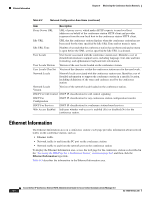Cisco 7937G Administration Guide - Page 91
Troubleshooting and Maintenance, Viewing Call, Device, and Network Information
 |
UPC - 882658165283
View all Cisco 7937G manuals
Add to My Manuals
Save this manual to your list of manuals |
Page 91 highlights
9 C H A P T E R Troubleshooting and Maintenance This chapter provides information that can assist you in troubleshooting problems with your Cisco Unified IP Conference Station 7937G or with your IP telephony network. It also explains how to clean and maintain your conference station. This chapter includes these topics: • Viewing Call, Device, and Network Information, page 9-1 • Using Ping, page 9-2 • Resolving Startup Problems, page 9-2 • Conference Station Resets Unexpectedly, page 9-7 • General Troubleshooting Tips, page 9-9 • Resetting or Restoring the Conference Station, page 9-11 • Using the Quality Report Tool, page 9-13 • Monitoring the Voice Quality of Calls, page 9-13 • Resolving Conference Call Reception Problems, page 9-14 • Where to Go for More Troubleshooting Information, page 9-15 • Cleaning the Conference Station, page 9-15 Viewing Call, Device, and Network Information You can view call, device, and network information through the Applications menu, or remotely through each conference station's web page. You can use this information to monitor the operation of a conference station to assist with troubleshooting. To view call, device, and network information directly from the conference station, see Chapter 7, "Viewing Model Information, Status, and Statistics on the Conference Station." To view information remotely, see Chapter 8, "Monitoring the Conference Station Remotely." Cisco Unified IP Conference Station 7937G Administration Guide for Cisco Unified Communications Manager 6.0 OL-11560-01 Rev. B0 9-1