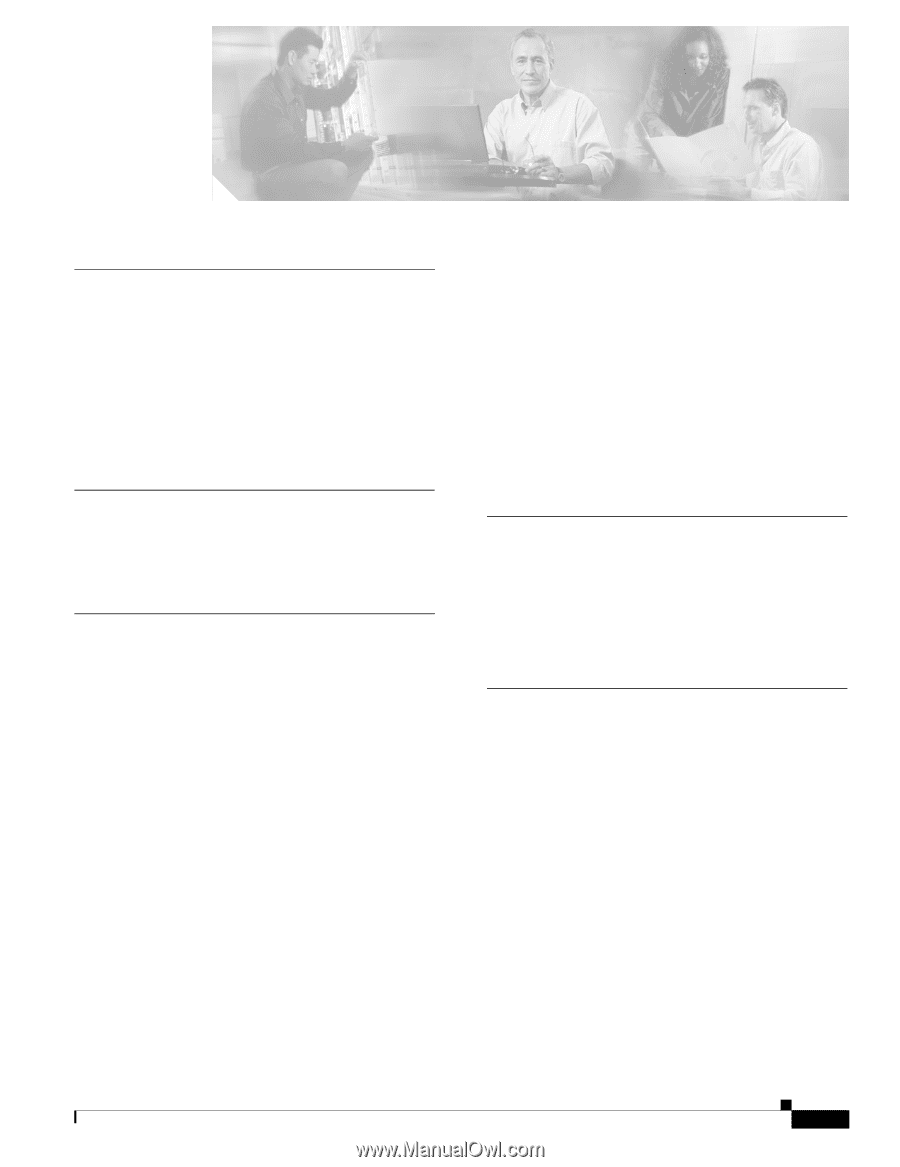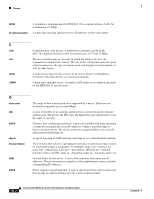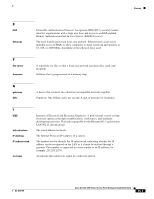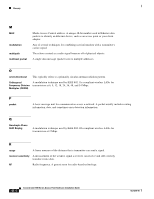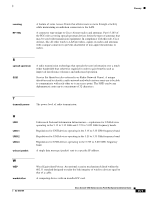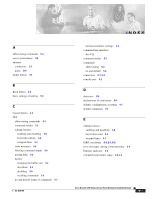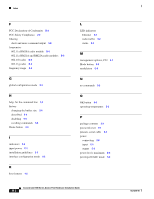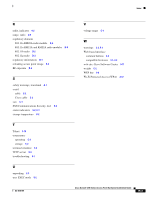Cisco AIR-AP1231G-E-K9 Hardware Installation Guide - Page 157
Index, C-1, C-3, D-6, D-7, D-8
 |
UPC - 746320862644
View all Cisco AIR-AP1231G-E-K9 manuals
Add to My Manuals
Save this manual to your list of manuals |
Page 157 highlights
A abbreviating commands 5-3 access point image 9-8 antenna connectors C-3 gains D-6 Apply button 4-4 B Back button 4-4 basic settings, checking 9-4 C Cancel button 4-4 CLI abbreviating commands 5-3 command modes 5-2 editing features enabling and disabling 5-6 keystroke editing 5-6 wrapped lines 5-7 error messages 5-4 filtering command output 5-8 getting help 5-3 history changing the buffer size 5-4 described 5-4 disabling 5-5 recalling commands 5-5 no and default forms of commands 5-3 OL-4310-05 INDEX terminal emulator settings 3-4 command-line interface See CLI command modes 5-2 commands abbreviating 5-3 no and default 5-3 connectors C-1, C-3 console port E-2 D data rates C-4 declarations of conformity B-1 default, configuration, resetting 9-7 default commands 5-3 E editing features enabling and disabling 5-6 keystrokes used 5-6 wrapped lines 5-7 EIRP, maximum D-6, D-7, D-8 error messages, during command entry 5-4 Ethernet indicator 9-2 extended temperature range 2-3, 2-4 Cisco Aironet 1200 Series Access Point Hardware Installation Guide IN-1