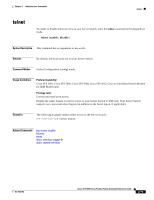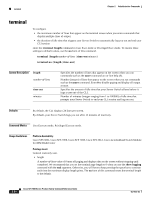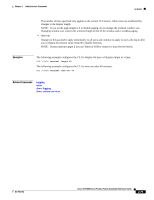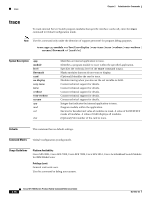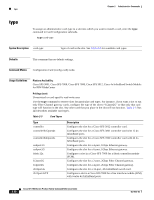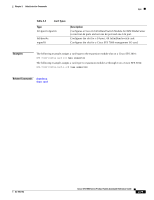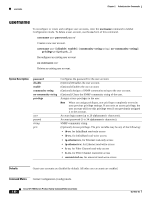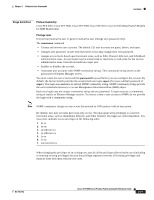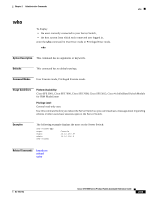Cisco SFS7000P-SK9 Command Reference - Page 108
Syntax Description, Defaults, Command Modes, Usage Guidelines, Description, Table 2-3, Card Types
 |
UPC - 882658093029
View all Cisco SFS7000P-SK9 manuals
Add to My Manuals
Save this manual to your list of manuals |
Page 108 highlights
Chapter 2 Administrative Commands type type To assign an administrative card-type to a slot into which you want to install a card, enter the type command in Card Configuration submode. type card-type Syntax Description card-type Type of card in the slot. See Table 2-3 for available card types. Defaults This command has no default settings. Command Modes Configuration Card (config-card) mode. Usage Guidelines Platform Availability: Cisco SFS 3001, Cisco SFS 7000, Cisco SFS 7008, Cisco SFS 3012, Cisco 4x InfiniBand Switch Module for IBM BladeCenter Privilege Level: Unrestricted or card-specific read-write user. Use the type command to reserve slots for particular card types. For instance, if you want a slot to run only Fibre Channel gateway cards, configure the type of the slot to "fc2port2G" so that only that card type will function in the slot. Any other card that you place in the slot will not function. Table 2-3 lists and describes available card types. Table 2-3 Card Types Type controller controllerIb12port4x controllerIb24port4x en4port1G en6port1G fabric12x fc2port2G fc4port2G ib12port4x ib12port4xTX Description Configures the slot for a Cisco SFS 3012 controller card. Configures the slot for a Cisco SFS 3001 controller card with 12 4x InfiniBand ports. Configures the slot for a Cisco SFS 7000 controller card with 24 4x InfiniBand ports. Configures the slot for a 4-port, 1Gbps Ethernet gateway. Configures the slot for a 6-port, 1Gbps Ethernet gateway. Configures a slot in a Cisco SFS 7008 for a fabric controller module (FCM). Configures the slot for a 2-port, 2Gbps Fibre Channel gateway. Configures the slot for a 4-port, 2Gbps Fibre Channel gateway. Configures the slot for a 12-port, 4X InfiniBand switch card. Configures a slot in a Cisco SFS 7008 for a line interface module (LIM) with twelve 4x InfiniBand ports. 2-78 Cisco SFS 7000 Series Product Family Command Reference Guide OL-9163-02