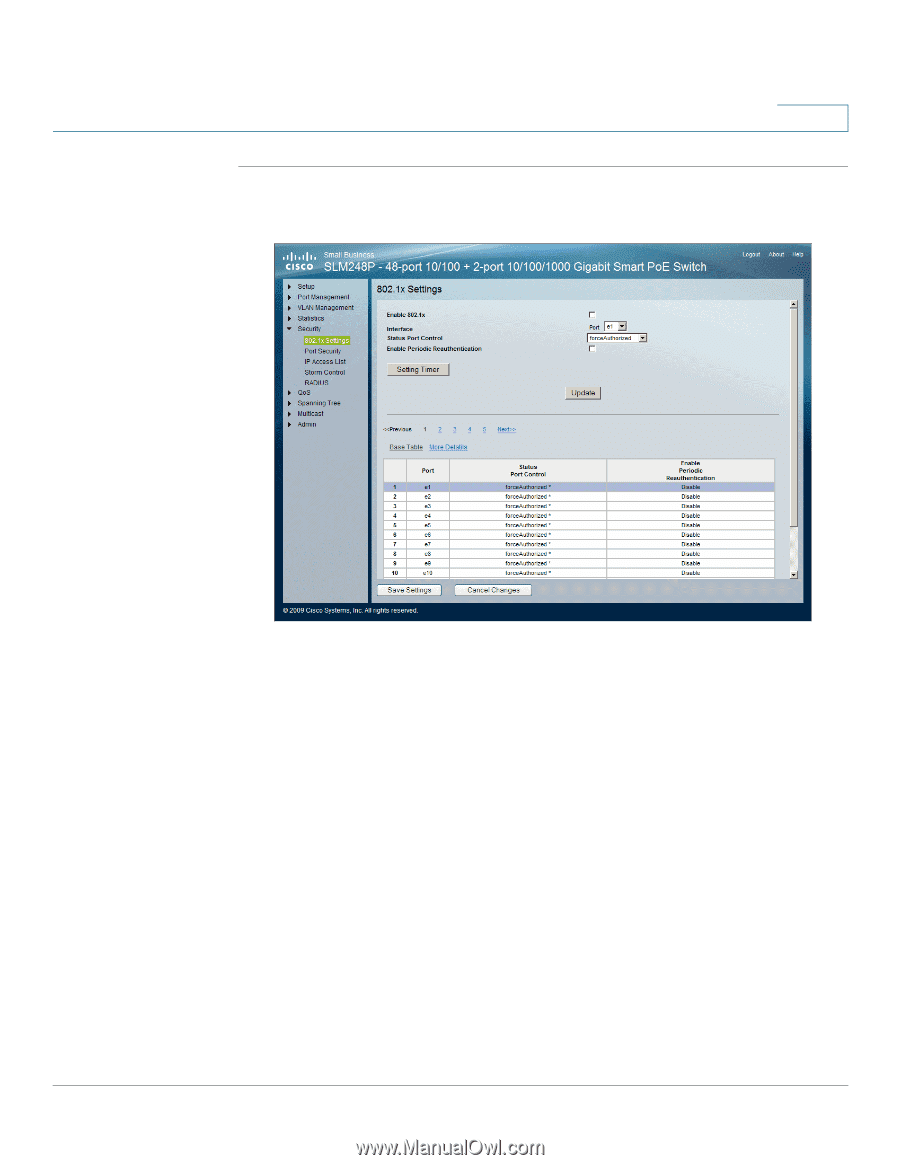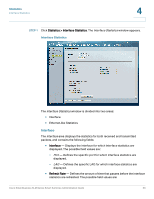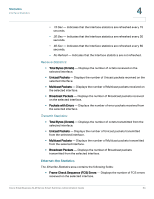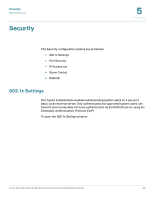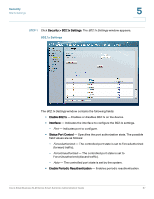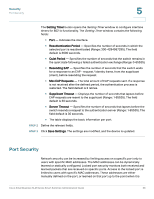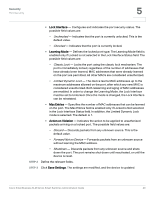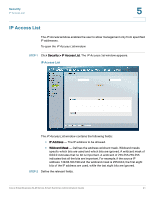Cisco SLM248G Administration Guide - Page 41
Security, 1x Settings, ForceAuthorized
 |
UPC - 745883580279
View all Cisco SLM248G manuals
Add to My Manuals
Save this manual to your list of manuals |
Page 41 highlights
Security 802.1x Settings 5 STEP 1 Click Security > 802.1x Settings. The 802.1x Settings window appears. 802.1x Settings The 802.1x Settings window contains the following fields: • Enable 802.1x - Enables or disables 802.1x on the device. • Interface - Indicates the interface to configure the 802.1x settings. - Port - Indicates port to configure. • Status Port Control - Specifies the port authorization state. The possible field values are as follows: - ForceAuthorized - The controlled port state is set to ForceAuthorized (forward traffic). - ForceUnauthorized - The controlled port state is set to ForceUnauthorized (discard traffic). - Auto - The controlled port state is set by the system. • Enable Periodic Reauthentication - Enables periodic reauthentication. Cisco Small Business SLM Series Smart Switches Administration Guide 37