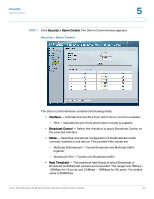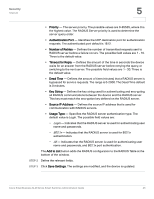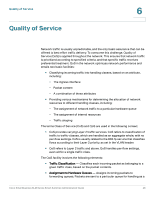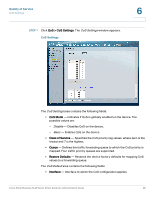Cisco SLM248G Administration Guide - Page 51
CoS Settings, window has three areas, Global CoS Mode, CoS Queue
 |
UPC - 745883580279
View all Cisco SLM248G manuals
Add to My Manuals
Save this manual to your list of manuals |
Page 51 highlights
Quality of Service CoS Settings 6 function of the traffic class to which they belong, as defined by the classification mechanism. • Traffic Class-Handling Attributes - Applies QoS / CoS mechanisms to different classes, including: - Bandwidth Management The QoS configuration options are as follows: • CoS Settings • Queue Settings • DSCP Setting • Bandwidth • Basic Mode CoS Settings The CoS Settings window contains fields for globally enabling or disabling QoS, and defining other CoS related settings. The CoS Settings window has three areas, Global CoS Mode, CoS Queue Settings and CoS Interface Default. To open the CoS Settings window: Cisco Small Business SLM Series Smart Switches Administration Guide 47
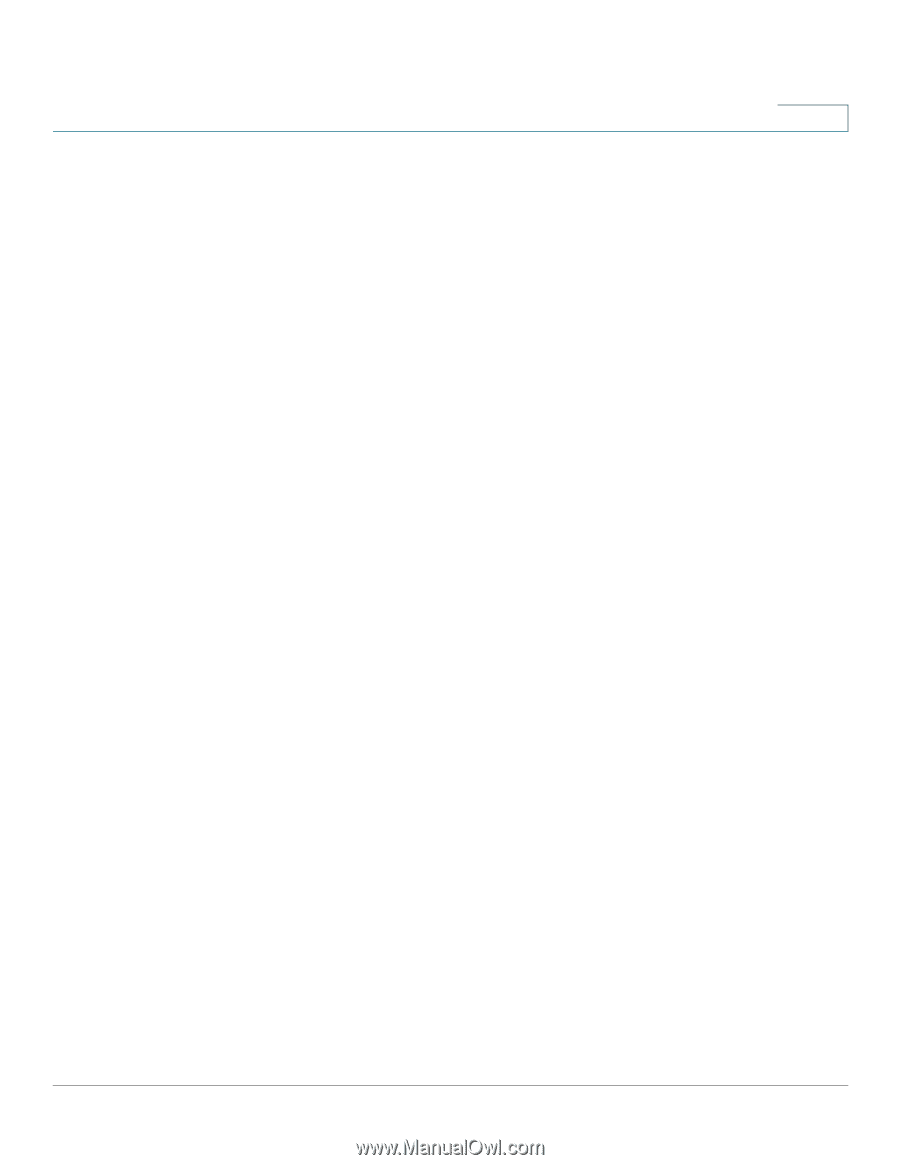
Quality of Service
CoS Settings
Cisco Small Business SLM Series Smart Switches Administration Guide
47
6
function of the traffic class to which they belong, as defined by the
classification mechanism.
•
Traffic Class-Handling Attributes
— Applies QoS / CoS mechanisms to
different classes, including:
-
Bandwidth Management
The QoS configuration options are as follows:
•
CoS Settings
•
Queue Settings
•
DSCP Setting
•
Bandwidth
•
Basic Mode
CoS Settings
The
CoS Settings
window contains fields for globally enabling or disabling QoS,
and defining other CoS related settings.
The
CoS Settings
window has three areas, Global CoS Mode, CoS Queue
Settings and CoS Interface Default.
To open the
CoS Settings
window: