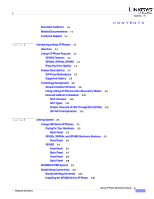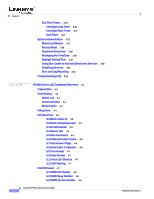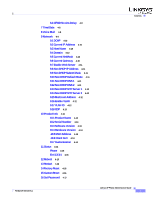Cisco SPA901-NA Administration Guide
Cisco SPA901-NA Manual
 |
View all Cisco SPA901-NA manuals
Add to My Manuals
Save this manual to your list of manuals |
Cisco SPA901-NA manual content summary:
- Cisco SPA901-NA | Administration Guide - Page 1
ADMINISTRATION GUIDE Linksys Voice System SPA 900 Series IP Phones BUSINESS SERIES - Cisco SPA901-NA | Administration Guide - Page 2
IP Phone Features 1-2 SPA901 Features 1-3 SPA92x, SPA94x, SPA962 1-4 Ensuring Voice Quality 1-4 Feature Descriptions 1-5 SIP Proxy Redundancy 1-5 Supported Codecs 1-5 Technology Background 1-8 Session Initiation Protocol 1-9 Using Linksys IP Phones with a Firewall or Router 1-9 Network Address - Cisco SPA901-NA | Administration Guide - Page 3
Provisioning 2-15 Provisioning Capabilities 2-15 Configuration Profile 2-15 Using the Interactive Voice Response Interface 2-16 Using the IVR Menu on a Linksys SPA901 Phone 2-16 IVR Options 2-17 Entering a Password through the IVR 2-19 Managing Linksys IP Phones 3-1 Using the 900 Series LCD Display - Cisco SPA901-NA | Administration Guide - Page 4
23 Using Call Features 3-24 Selecting the Audio I/O Device and Line 3-24 Making Calls 3-25 Answering and Ending Calls 3-25 Supplementary Services 3-30 Call Logs 3-30 Audio Volume Adjustment 3-31 Managing Ring Tones 3-32 Configuring a Firmware Version 5.1 Linksys IP Phone Administrator Guide iii - Cisco SPA901-NA | Administration Guide - Page 5
Factory Reset 3-38 Password Protection 3-38 Managing the Time/Date 3-38 Daylight Saving Time 3-38 Using Star Codes to Activate/Deactivate Services 3-39 Disabling Services 3-41 Error and Log Reporting 3-42 Troubleshooting No Ans Number 4-8 Linksys IP Phone Administrator Guide iv Firmware Version 5.1 - Cisco SPA901-NA | Administration Guide - Page 6
Hardware Version 4-14 .10.5 MAC Address 4-14 .10.6 Client Cert 4-14 10.7 Customization 4-14 11 Status 4-14 Phone 4-15 Ext 1/2/3/4 4-15 12 Reboot 4-16 13 Restart 4-16 14 Factory Reset 4-16 15 Custom Reset 4-16 16 Set Password 4-17 Firmware Version 5.1 Contents Linksys IP Phone Administrator Guide v - Cisco SPA901-NA | Administration Guide - Page 7
18 21 Web Service (SPA962) 4-18 Linksys IP Phone Field Reference 5-1 Info Tab 5-2 System Information 5-2 Product Information 5-2 Phone Status 5-3 Ext 1/2/3/4/5/6 Status 5-3 Line 1/2/3/4/5/6 Call 1/2 Status 5-4 Downloaded Ring Tone 5-5 System Tab 5-6 System Configuration 5-6 Internet Connection Type - Cisco SPA901-NA | Administration Guide - Page 8
Subscriber Information 5-43 Audio Configuration 5-43 Dial Plan 5-46 User 5-48 Call Forward 5-48 Speed Dial 5-48 Supplementary Services 5-48 Web Information Service Settings (SPA962) 5-49 Traffic Service Information Settings (SPA962) 5-49 Audio Volume 5-50 Phone GUI Menu Color Settings (SPA962 only - Cisco SPA901-NA | Administration Guide - Page 9
Contents Linksys IP Phone Administrator Guide viii Firmware Version 5.1 - Cisco SPA901-NA | Administration Guide - Page 10
references • System administrators or anyone who performs LVS installation and administration Note This guide does not provide the configuration information required by specific SPs. Please consult with your SP for specific parameters. Firmware Version 5.1 Linksys IP Phone Administrator Guide ix - Cisco SPA901-NA | Administration Guide - Page 11
User Guide • SPA IP Phone Quick Reference Guide • SPA Provisioning Guide (Linksys Partner Login required) • Linksys Voice System Installation Guide • Linksys Voice over IP Product Guide: SIP CPE for Massive Scale Deployment • SPA 2.0 Analog Telephone Adapter Administrator Guide Technical Support - Cisco SPA901-NA | Administration Guide - Page 12
Support for Broadsoft Busy Lamp Field and Asterisk Line Monitoring. Monochrome display. Monochrome display, Power over Ethernet (PoE) support using a PoE switch. Figure 1-1 illustrates how the IP phones are connected in a VoIP network. Firmware Version 5.1 Linksys IP Phone Administrator Guide 1-1 - Cisco SPA901-NA | Administration Guide - Page 13
in a VoIP Network Chapter 1 Introducing Linksys IP Phones Linksys IP Phone Features The following telephony features are provided by the different models of Linksys IP phones. An asterisk (*) indicates that the feature requires support by the SIP server. : • Shared Line Appearance * - SPA901: Two - Cisco SPA901-NA | Administration Guide - Page 14
Optionally Require Admin Password to Reset Unit to Factory Defaults • NAT Traversal • Set Preferred CODEC, Per Call, All Calls • Call Return - Redial Last Caller • Configurable Dial/Numbering Plan Support • Support Linksys Voice System Automatic Configuration SPA901 Features The SPA901 provides the - Cisco SPA901-NA | Administration Guide - Page 15
1 Introducing Linksys IP Phones SPA92x, SPA94x, SPA962 The SPA921, SPA922, SPA941, SPA942, and SPA962 provide an LCD display and additional features that are not provided with the SPA901, including the following: • Line Status Indicators: Active Line, Name, and Number • Menu-Driven User Interface - Cisco SPA901-NA | Administration Guide - Page 16
way to support proxy redundancy is to configure a SIP proxy server in the Linksys IP phone configuration profile. a. In Linksys SPA Configuration menu web GUI, enter your service provider name in the Proxy field. The system b. In the DNS SRV Auto Prefix filed, enter Yes. c. In the User DNS SRV - Cisco SPA901-NA | Administration Guide - Page 17
Line 2 can be using G.723.1 simultaneously, or Line 1 or Line 2 can initiate a three-way conference with both call legs using G.723.1. When no static payload value is assigned per RFC 1890, Linksys IP phones can support dynamic payloads for G.726. Linksys IP Phone Administrator Guide 1-6 Firmware - Cisco SPA901-NA | Administration Guide - Page 18
and Out-of-Band (RFC 2833) (SIP INFO) Linksys IP phones may relay DTMF digits as out-of Tone Generation Linksys IP phones have configurable call progress tones. IP phones have a Network Jitter Level control setting for each line of service. The jitter level decides how aggressively Linksys IP phones - Cisco SPA901-NA | Administration Guide - Page 19
for each line (1 and 2). Each line maintains up to 2 calls: Call 1 and 2. Technology Background This section provides background information about the technology and protocols used by the phone: • Session Initiation Protocol, page 1-9 Linksys IP Phone Administrator Guide 1-8 Firmware Version 5.1 - Cisco SPA901-NA | Administration Guide - Page 20
the following ports are not blocked: • SIP ports-By default, UDP port 5060 and 5061 • RTP ports-16384 to 16482 If security is not a concern in your environment, you can consider disabling SPI, if this function exists on your firewall. Firmware Version 5.1 Linksys IP Phone Administrator Guide 1-9 - Cisco SPA901-NA | Administration Guide - Page 21
is substituted by NAT with the public IP address and a port assigned by the router. The receiver of the packets on the public network sees the packets as coming from the external address instead of the private address of the device. 1-10 Linksys IP Phone Administrator Guide Firmware Version 5.1 - Cisco SPA901-NA | Administration Guide - Page 22
Line tab, set to Full. The output is named syslog.514.log. 5. To determine the type of NAT your router is using set to yes. 6. View the debug messages to determine if your network uses symmetric NAT. Firmware Version 5.1 Linksys IP Phone Administrator Guide - Cisco SPA901-NA | Administration Guide - Page 23
Technology Background Chapter 1 Introducing Linksys IP Phones SIP-NAT Interoperation In the case of SIP, the addresses where messages/data should be sent to a Linksys IP phone system are embedded in the SIP messages sent by the device. If the Linksys IP phone system is located behind a NAT device, - Cisco SPA901-NA | Administration Guide - Page 24
(ITSP), certain network and service settings may be preconfigured. Depending on the configuration policy, access by an end user to specific configuration settings may be restricted or blocked. Linksys 900 Series IP Phones The Linksys provides fully-featured VoIP phones that integrate with the - Cisco SPA901-NA | Administration Guide - Page 25
- 10BaseT RJ-45 • 5-volt DC Universal (100-240 Volt) Switching Power Adaptor Figure 2-1 SPA901 The following tables describe the status indicators and controls on the front of the device and the ports on the back panel of the device. Linksys IP Phone Administrator Guide 2-2 Firmware Version 5.1 - Cisco SPA901-NA | Administration Guide - Page 26
Hold Button • Settings Button for Access to Feature, Set-up, and Configuration Menus • Volume Control Rocking Up/Down Knob Controls Handset, Headset, Speaker, Ringer • Standard 12-Button Dialing Pad • High Quality Handset and Cradle Firmware Version 5.1 Linksys IP Phone Administrator Guide 2-3 - Cisco SPA901-NA | Administration Guide - Page 27
device status and configuration options. Enters numeric digits for initiating a call or for entering configuration information. Scrolls between display and configuration options in the LCD display. Selects options on the LCD display Linksys IP Phone Administrator Guide 2-4 Firmware Version 5.1 - Cisco SPA901-NA | Administration Guide - Page 28
PoE switch. Figure 2-3 SPA922 SPA932 The SPA932 is a 32-button attendant console for the SPA962, providing 32 three-color (red, green, and amber) programmable LEDS, with support for Broadsoft Busy Lamp Field and Asterisk Line lines. Firmware Version 5.1 Linksys IP Phone Administrator Guide 2-5 - Cisco SPA901-NA | Administration Guide - Page 29
AUX OUT Green Red Blinking Red Meaning Connects to the SPA962 Connects to a second SPA932 unit (optional) Idle In-use Ringing The SPA941 provides four lines (see Figure 2-5). Linksys IP Phone Administrator Guide 2-6 Firmware Version 5.1 - Cisco SPA901-NA | Administration Guide - Page 30
to the SPA941, but provides two Ethernet ports for connecting to the LAN and supports Power over Ethernet (see Figure 2-6). The PA100 power supply must be ordered separately if you are not using a PoE switch. See the table for SPA941. Firmware Version 5.1 Linksys IP Phone Administrator Guide 2-7 - Cisco SPA901-NA | Administration Guide - Page 31
power supply must be ordered separately if you are not using a PoE switch. Figure 2-7 SPA962 The following tables describe the status indicators and controls on the front of the device and the ports on the back panel of the device. Linksys IP Phone Administrator Guide 2-8 Firmware Version 5.1 - Cisco SPA901-NA | Administration Guide - Page 32
Full-color LCD display Telephone keypad Navigation button Soft keys 1-4 Line status indicators 1-6 Port Phone jack Ethernet ports (2) Power AUX RJ-11 port SPA9000 IP PBX System Function Lists device status and configuration options. Enters numeric digits for initiating a call or for entering - Cisco SPA901-NA | Administration Guide - Page 33
operation of SPA900 Series IP phones. Check to make sure that you have the following package contents: • Linksys 900 Series phone • Ethernet cable • Power adapter (must be ordered separately for PoE units: SPA922, SPA942, and SPA962) 2-10 Linksys IP Phone Administrator Guide Firmware Version 5.1 - Cisco SPA901-NA | Administration Guide - Page 34
connection. If the phone is configured using an optional PoE adapter, see the PoE device documentation for setup instructions.With the SPA922, Series IP phone with an LCD display. For information regarding the SPA901 IP phone, refer to the SPA901 QuickStart Guide. Step 1 Step 2 Step 3 Line up - Cisco SPA901-NA | Administration Guide - Page 35
the Current IP (Option 2). For a SPA901 phone follow these steps: a. Press **** on the keypad to access the IVR menu. b. Press 110# to determine the Internet (WAN) IP address. Direct the browser to the IP address of the Linksys IP phone. 2-12 Linksys IP Phone Administrator Guide Firmware Version - Cisco SPA901-NA | Administration Guide - Page 36
are saved, the Linksys IP phone may reboot. Administrator Account Privileges The Linksys IP phone support two levels of administration privileges: Administrator and User. Both privileges can be password protected. Note By default, there are no passwords assigned for either the Administrator - Cisco SPA901-NA | Administration Guide - Page 37
is specified, the default port is used (69 for TFTP, 80 for HTTP, and 443 for HTTPS). The profile-path is the path to the new profile with which to resync, for example: http://192.168.2.217admin/resync?tftp://192.168.2.251/spaconf.cfg 2-14 Linksys IP Phone Administrator Guide Firmware Version 5.1 - Cisco SPA901-NA | Administration Guide - Page 38
supported). Remote upgrades are controlled by configuring the desired firmware image URL into the Linksys IP phone via a remote profile resync. For further information about remote provisioning refer to the LVS SPA Provisioning Guide. Configuration Profile The Linksys IP phone configuration profile - Cisco SPA901-NA | Administration Guide - Page 39
at the following website: http://www.linksys.com Select the Products > Business > IPCommunications > Linksys Voice System > SPA9000 > IVR Quick Reference Card link. Using the IVR Menu on a Linksys SPA901 Phone To use the IVR menu: 2-16 Linksys IP Phone Administrator Guide Firmware Version 5.1 - Cisco SPA901-NA | Administration Guide - Page 40
tones until you hear, "Linksys configuration menu. Enter option followed by the pound key or hang-up to exit." IVR announces whether DHCP is enabled or disabled. Requires password IVR announces the current IP address of the WAN port. Firmware Version 5.1 Linksys IP Phone Administrator Guide 2-17 - Cisco SPA901-NA | Administration Guide - Page 41
Enter IP address and port. Use * key for entering a dot. For example, 224.168.168.169:8089 is 224*168*168*169*8089. Enter a * between the IP address and the Port fields. Requires password Enter 1 to enable Enter 0 to disable Requires password 2-18 Linksys IP Phone Administrator Guide Firmware - Cisco SPA901-NA | Administration Guide - Page 42
Unit reboots and all configuration parameters are reset to factory default values. Note The items marked with "Requires Password" require a password only if the Administrator password is set. Entering a Password through the IVR To input the password using the phone keypad, the following translation - Cisco SPA901-NA | Administration Guide - Page 43
the telephone is hung up, and if necessary, the Linksys IP phone automatically reboots. 2. After one minute of inactivity, the unit times out. The user needs to re-enter the configuration menu from the beginning by pressing * * * *. 2-20 Linksys IP Phone Administrator Guide Firmware Version 5.1 - Cisco SPA901-NA | Administration Guide - Page 44
21 • Line Key LEDs, page 3-22 • Using Call Features, page 3-24 • Configuring a Dial Plan, page 3-33 • System Administration, page 3-37 • Troubleshooting FAQ, page 3-42 Using the 900 Series LCD Display All Linksys IP phone models provide an LCD display except for the SPA901, which you configure using - Cisco SPA901-NA | Administration Guide - Page 45
the Setup button and type the number assigned to the option. The option does not have to appear on the LCD to use the shortcut. To select an option with a two-digit shortcut, press the second number within two seconds of the first number. Linksys IP Phone Administrator Guide 3-2 Firmware Version - Cisco SPA901-NA | Administration Guide - Page 46
Setup button. This manual IP, num (Alpha, IP, Num) Used with directory and speed dial to enter a URL, IP address or number. Press the soft key repeatedly to change selection. cancel (Cancel) Cancels change before pressing save or ok. Firmware Version 5.1 Linksys IP Phone Administrator Guide - Cisco SPA901-NA | Administration Guide - Page 47
Alphanumeric IP Address Soft Key num alpha IP Cursor (appending) Blinking underscore _ Blinking full-height block ¶ Blinking half-height block . Cursor (inserting) Blinking vertical line | Blinking open rectangle . Blinking half rectangle . Linksys IP Phone Administrator Guide 3-4 Firmware - Cisco SPA901-NA | Administration Guide - Page 48
and hosts the dictionaries for each of the languages on the HTTP or TFTP provisioning server. Language support follows Cisco dictionary principles. The paragraphs describe parameters that can be defined in the SPA9x2 configuration file. Firmware Version 5.1 Linksys IP Phone Administrator Guide 3-5 - Cisco SPA901-NA | Administration Guide - Page 49
the phone checks the selected/preferred language and downloads the dictionary from the TFTP/HFTP provisioning server indicated in the device configuration. The dictionaries are available at the following website: http://www.linksys-itsp.com Linksys IP Phone Administrator Guide 3-6 Firmware Version - Cisco SPA901-NA | Administration Guide - Page 50
user can change the language of the phone from the user menu, by following these steps: 1. Press the Setup web server to configure a customized image Phone tab and refer to the General tab at the top of the page (see Figure 3-4). Firmware Version 5.1 Linksys IP Phone Administrator Guide 3-7 - Cisco SPA901-NA | Administration Guide - Page 51
SPA932 to receive NOTIFY messages from the SIP proxy that indicate the status of each monitored phone. In general, the SIP proxy is identified by its IP address, or possibly through a hostname if DNS is properly configured. The way in which each phone and extension is identified is vendor-specific - Cisco SPA901-NA | Administration Guide - Page 52
BLF) User Monitor List. The Broadsoft server sends updates on the status of each phone on this list to the SPA932, which subscribes for this service. To configure the Broadsoft server to support the SPA932, complete the following steps: Firmware Version 5.1 Linksys IP Phone Administrator Guide 3-9 - Cisco SPA901-NA | Administration Guide - Page 53
,1,Dial(SIP/3500/20) exten => 3500,hint,SIP/3500 exten => 3500,2,Voicemail,u3500 exten =>3500,1,3,hangup ... In the following example, exteion 3500 is used to add "Subscribecontext" to point to the context. This is entered in the file sip.conf. 3-10 Linksys IP Phone Administrator Guide Firmware - Cisco SPA901-NA | Administration Guide - Page 54
configure the SPA932: • SPA9000 IP address (or hostname if supported) • Phone extension numbers By default, all LEDs on the SPA932 are assigned to the first configured the SIP tab. Select yes from the CTI Enable pull-down selection list. (optional) Change the SPA962 station name. Click the Phone tab - Cisco SPA901-NA | Administration Guide - Page 55
with the monitored list specified by the sub= keyword, when more than one BLF monitored list is configured on the SIP proxy server. The possible values are 1 to 6, corresponding to each of the six extensions available on the SPA962. 3-12 Linksys IP Phone Administrator Guide Firmware Version 5.1 - Cisco SPA901-NA | Administration Guide - Page 56
and BLF monitoring on a Asterisk server with the IP address 192.168.1.11: Assign SPA932 LEDs to SPA962 extensions. By default, all 32 keys on user that you are monitoring using the SPA932. Click Submit All Changes at the bottom of the page. Firmware Version 5.1 Linksys IP Phone Administrator Guide - Cisco SPA901-NA | Administration Guide - Page 57
the Web Service Chapter 3 Managing Linksys IP Phones Step 13 Step 14 For instructions about how to configure phone extensions using the SPA Installation Wizard or the administration web server, refer to the SPA9000 Administration Guide. Repeat Step 9 for each extension or user that you - Cisco SPA901-NA | Administration Guide - Page 58
Chapter 3 Managing Linksys IP Phones Configuring the Web Service • phone configuration web page • remote provisioning In addition, a small subset of "user options" can be set via the phone's GUI under various setup menus. On the configuration web page, the parameters are organized into several - Cisco SPA901-NA | Administration Guide - Page 59
the Web Service Chapter 3 Managing Linksys IP Phones • Templates are compared in the order given. The first, not the closest, match is selected. The parameter name must match exactly. • If more than one definition for a parameter is given in a configuration file, the the phone uses last - Cisco SPA901-NA | Administration Guide - Page 60
Chapter 3 Managing Linksys IP Phones Configuring the Web Service • Example 1: Normal Ring • 60(2/4) • Number of Cadence Sections = 1 • Cadence Section 1: Section Length = 60 s • Number a segment, the components are summed together. Firmware Version 5.1 Linksys IP Phone Administrator Guide 3-17 - Cisco SPA901-NA | Administration Guide - Page 61
Configuring the Web Service Chapter 3 Managing Linksys IP Phones • Example 1: Dial Tone • 350@-19,440@-19;10(*/0/1+2) • Number of Frequencies = 2 • 1 • Segment 1: On=forever, with Frequencies 1 and 2 • Total Tone Length = 12s 3-18 Linksys IP Phone Administrator Guide Firmware Version 5.1 - Cisco SPA901-NA | Administration Guide - Page 62
Chapter 3 Managing Linksys IP Phones Configuring the Web Service • Example 3: SIT Tone • 985@-16,1428@-16,1777@-16;20(.380/0/1,.380/0/2,. on the Ring Tone menu of the phone. The same name can be used in a SIP Alert-Info header in an inbound INVITE request to tell the phone to play the corresponding - Cisco SPA901-NA | Administration Guide - Page 63
news information is too large to be displayed in one window, the display automatically scrolls. The Scrolling Timer defines the speed of the scrolling; the default is .8 seconds. Click Submit All Changes at the bottom of the page. 3-20 Linksys IP Phone Administrator Guide Firmware Version 5.1 - Cisco SPA901-NA | Administration Guide - Page 64
station. Any of the four line keys can be disabled. Each call appearance supports one call at a time, either active or on hold. The VoIP Interface (VI) refers to an extension and its associated control parameters that are configured on a particular station. Linksys IP phones include a rich set of - Cisco SPA901-NA | Administration Guide - Page 65
and blinking pattern of a Line Key LED. Each script user-defined blinking pattern used only when p = ud. It consists of up to 4 pairs of on/off duration in seconds with up to 2 decimal places; each value is separated by a forward slash (/). 3-22 Linksys IP Phone Administrator Guide Firmware - Cisco SPA901-NA | Administration Guide - Page 66
extension. • Disabled: This line key on this station is disabled • Call Back: A call back (repeat dialing) operation is currently active on this call appearance For more information, see "Line Key LED Pattern" section on page 5-31. Firmware Version 5.1 Linksys IP Phone Administrator Guide 3-23 - Cisco SPA901-NA | Administration Guide - Page 67
handset is selected automatically as the audio device if it is off-hook; otherwise, the speaker or the headset is selected according to configuration. You can configure whether the speaker or the headset device has higher preference.] 3-24 Linksys IP Phone Administrator Guide Firmware Version 5.1 - Cisco SPA901-NA | Administration Guide - Page 68
: 1. Select an audio device 2. Dials the number The Linksys IP phone lets you perform these two steps in either order. In other words, the user can select an audio device either before or after dialing. The Linksys IP phone supports two types of dialing: explicit or implicit. Explicit dialing occurs - Cisco SPA901-NA | Administration Guide - Page 69
key joins the call on hold with the active call. If the phone has more than one call on hold, pressing the confLx soft key places the active call on hold and prompts you to select the other line key to join with the conference call. 3-26 Linksys IP Phone Administrator Guide Firmware Version 5.1 - Cisco SPA901-NA | Administration Guide - Page 70
enter *98. The phone prompts the user to enter the phone number of the transfer target. Enter the number to complete the blind transfer. If the user phone has more than one call on-hold on, the last call placed on hold is transferred. Firmware Version 5.1 Linksys IP Phone Administrator Guide 3-27 - Cisco SPA901-NA | Administration Guide - Page 71
activation code). The 900 Series phone then uses this call appearance to call the last called number. The retry period and expiration time are configurable. To cancel the service, you pick up any line and enter *86. When call back service is active, the corresponding Line key flashes green. You can - Cisco SPA901-NA | Administration Guide - Page 72
/pdir.htm. You can invoke the Directory menu on the phone in 2 ways: • Press the Setup button and select Directory • Press dir when not already in a Setup display You can add a new entry to current caller ID name is used if it exists. Firmware Version 5.1 Linksys IP Phone Administrator Guide 3-29 - Cisco SPA901-NA | Administration Guide - Page 73
Certificate> and must be configured for that extension. The enabling and disabling of these services applies to calls on all configured extensions on the 900 Series phone Call Logs There are three call logs maintained for each VoIP interface: • Redial List-Each Redial List entry - Cisco SPA901-NA | Administration Guide - Page 74
Operations Operation Steps To view a call log 1. Press Menu. 2. Select Call History. 3. Select the log you or Turn on Speaker, or Turn on Headset, or press a line key. To save a log entry into Personal Directory (if the Firmware Version 5.1 Linksys IP Phone Administrator Guide 3-31 - Cisco SPA901-NA | Administration Guide - Page 75
website: http://www.sipura.com/support/index.htm Scroll down to SPA Firmware with Upgrade Utility Program > SPA-841, Version 3.0 and click on Ringtone_Generator. Figure 3-8 illustrates the user interface provided by this utility. 3-32 Linksys IP Phone Administrator Guide Firmware Version 5.1 - Cisco SPA901-NA | Administration Guide - Page 76
, you can use any .wav file less than eight seconds. Configuring a Dial Plan The Linksys IP phone allows each line to be configured with a distinct dial plan. The dial plan specifies how to interpret digit sequences dialed by the user, and how to convert those sequences into an outbound dial string - Cisco SPA901-NA | Administration Guide - Page 77
section describes the rules that apply to configuring and interpreting dial plans. Note White space series of elements, which are individually matched to the keys pressed by the user. Elements can be one of the following: • Individual keys 0, 1, 2 IP Phone Administrator Guide Firmware Version 5.1 - Cisco SPA901-NA | Administration Guide - Page 78
Chapter 3 Managing Linksys IP Phones Configuring a Dial Plan Intersequence Tones An "outside line" dial tone can be generated within a sequence by appending a comma (,) between digits. Thus, the sequence "9, 1xxxxxxxxxx" sounds an "outside line" dial tone after the user presses 9, until the 1 is - Cisco SPA901-NA | Administration Guide - Page 79
> specifies the default maximum time (in seconds) allowed between dialed digits, when no candidate digit sequence is as yet complete (see the discussion of the Dial_Plan parameter for an explanation of candidate digit sequences). 3-36 Linksys IP Phone Administrator Guide Firmware Version 5.1 - Cisco SPA901-NA | Administration Guide - Page 80
of Dial_Plan parameters for an explanation of candidate digit sequences). ParName Default Dial_Plan[n] for Each Line n (*xx | [3469]11 | 0 | 00 | of the Linksys IP phone. It includes the following topics: • Reboot and Restart, page 3-37 • Factory Reset, page 3-38 • Password Protection, page 3-38 - Cisco SPA901-NA | Administration Guide - Page 81
Chapter 3 Managing Linksys IP Phones Factory Reset Factory reset resets all parameters to default value. The personal directory and call logs are also cleared. You must confirm this option before continuing. Password Protection You can configure a password on the phone to protect against access - Cisco SPA901-NA | Administration Guide - Page 82
Midnight means 0:0:0 of the given date. The following example configures daylight savings time for the U.S, adding one hour starting seconds by default) until it rings or until the attempt expires (30 min by default), regardless which Firmware Version 5.1 Linksys IP Phone Administrator Guide 3-39 - Cisco SPA901-NA | Administration Guide - Page 83
All Calls (*16)-Defaults to prefer to use encrypted media (voice codecs). • Secure No Calls (*17)-Defaults to prefer to a. Put the call on hold b. Get a dial tone on another line c. Call the person to whom you are transferring the call by pressing IP Phone Administrator Guide Firmware Version 5.1 - Cisco SPA901-NA | Administration Guide - Page 84
) by the second method include any service that has a star code assignment in the Linksys IP phone configuration profile. Note that if a service is enabled, but the corresponding *code is emptied, the service can still be enabled/disabled by the end- user from the phone LCD or the administration web - Cisco SPA901-NA | Administration Guide - Page 85
When you contact the VoIP network administrator or service provider, have the model, serial number, and telephone number ready for technical support. The serial number is printed on the bottom of the phone. Q. Why do the line status lights on my Linksys IP phone occasionally flash red? A. A flashing - Cisco SPA901-NA | Administration Guide - Page 86
may be a problem if the screen displays Not Registered. 2. Write down whether the phone is Registered or Not Registered. 3. To exit from this option, press the Setup button. 4. Get the current IP address of the phone by pressing Menu, 9, 2. The phone displays the current IP address. 5. If there - Cisco SPA901-NA | Administration Guide - Page 87
Troubleshooting FAQ Chapter 3 Managing Linksys IP Phones 3-44 Linksys IP Phone Administrator Guide Firmware Version 5.1 - Cisco SPA901-NA | Administration Guide - Page 88
Reset, page 4-16 • 16 Set Password, page 4-17 • 17 Set LCD Contrast, page 4-17 • 18 CallPark Status, page 4-17 • 19 Language (SPA922, 942, and 962), page 4-17 • 20 GUI Properties (SPA962), page 4-18 • 21 Web Service (SPA962), page 4-18 Firmware Version 5.1 Linksys IP Phone Administrator Guide - Cisco SPA901-NA | Administration Guide - Page 89
Setup, 1, add, name, scroll down, number, scroll down or save To enter the Directory option, press the Setup button, the menu shows the Name, Number, and Ring Default with the cursor phone displays the directory with the name and number. Linksys IP Phone Administrator Guide 4-2 Firmware Version 5.1 - Cisco SPA901-NA | Administration Guide - Page 90
then #. 3 Call History Shortcut:: Setup, 3 To access Call History, press the Setup button, then press 3. Alternatively, you can press Setup, scroll down until call history is to the previous menu use the cancel option (right soft key). Firmware Version 5.1 Linksys IP Phone Administrator Guide 4-3 - Cisco SPA901-NA | Administration Guide - Page 91
select soft key. After pressing select, the display returns to the menu showing the extensions and the ring tones associated with them. 5 Preferences This option allows you to set the preferences on the phone including the following: Linksys IP Phone Administrator Guide 4-4 Firmware Version 5.1 - Cisco SPA901-NA | Administration Guide - Page 92
the y/n soft key and press ok. The display returns to the Preferences Menu. 5.3 Do Not Disturb Shortcut: Setup, 5, 3, edit, y/n, ok Do Not Disturb routes the call to voicemail or presents a busy signal if voicemail is not available. Firmware Version 5.1 Linksys IP Phone Administrator Guide 4-5 - Cisco SPA901-NA | Administration Guide - Page 93
display returns to the Preferences Menu. 5.8 Send Audio To Speaker Shortcut: Setup, 5, 8, edit, y/n, ok From the Preferences menu, press 8 for Send Audio To Speaker or scroll down until the selection is highlighted and then press edit. Linksys IP Phone Administrator Guide 4-6 Firmware Version 5.1 - Cisco SPA901-NA | Administration Guide - Page 94
6.2 CFWD Busy Number-Forwards calls to another number when the phone is busy • 6.3 CFWD No Ans Number-Forwards calls to another number if there's no answer • 6.4 CFWD No Ans Delay-Forwards calls if there is no answer after a time delay Firmware Version 5.1 Linksys IP Phone Administrator Guide 4-7 - Cisco SPA901-NA | Administration Guide - Page 95
: Setup, 7 ,date, time, offset, save To set the date and time, press Setup and then press 7, or scroll down until the selection is highlighted and then press select. Enter the date and time in the following format: • Date-m/d/y • Time-H:m:s Linksys IP Phone Administrator Guide 4-8 Firmware Version - Cisco SPA901-NA | Administration Guide - Page 96
configuration settings. The following options are available from the Network menu: • 9.1 DHCP • 9.2 Current IP Address • 9.3 Host Name • 9.4 Domain • 9.5 Current Subnet Mask • 9.6 Current Gateway • 9.7 Enable Web Server • 9.8 Non DHCP IP Address • 9.9 Non DHCP Subnet Mask • 9.10 Non DHCP Default - Cisco SPA901-NA | Administration Guide - Page 97
by enabling DHCP (Option 9.1) • Manually set the address using the Non DHCP IP Address option (Option 9.8) 9.3 Host Name Shortcut: Setup, 9, 3 save The Host Name is set by the administrator. The user cannot change the setting.To view the Host Name, press 3 from the Network menu, or scroll down to - Cisco SPA901-NA | Administration Guide - Page 98
to enter an IP address. enter the IP address here. This IP address is always used by the phone (it is a static IP address). After entering IP address, press ok. 9.9 Non DHCP Subnet Mask Shortcut: Setup, 9, 9, subnet_mask, ok To manually set the subnet mask, press 9 from the Network menu, or scroll - Cisco SPA901-NA | Administration Guide - Page 99
menu. 9.17 VLAN ID Shortcut: Setup, 9, 17, VLAN_ID, ok To edit the VLAN ID, press 17 from the Network menu, or scroll down and highlight VLAN ID and press the select soft key. Then press the edit soft key. After entering the ID, press ok. 4-12 Linksys IP Phone Administrator Guide Firmware - Cisco SPA901-NA | Administration Guide - Page 100
also printed on the bottom of the phone. 10.3 Software Version Shortcut: Setup, 10, 3, select To view the software version, press 3 from the Product Info menu or scroll down to highlight Software Version and press the select soft key. Firmware Version 5.1 Linksys IP Phone Administrator Guide 4-13 - Cisco SPA901-NA | Administration Guide - Page 101
Product Info menu or scroll down to highlight MAC Address and press the select soft key. The MAC address is also printed on the bottom of the phone. .10.6 Client Cert Shortcut: Setup, 10, 6, select The phone can be configured for secure provisioning using the factory-installed security certificate - Cisco SPA901-NA | Administration Guide - Page 102
Next Reg). If the extension is not registered, the phone displays Not Registered along with the proxy's IP address and port number. Line 1, 2,3,4 Shortcut: Setup, 11, 6 or 7 or 8 or 9 select To see the settings for a line, from the Status menu, press 6 for Ext 1, 7 for Ext 2, 8 for Ext 3, and 9 for - Cisco SPA901-NA | Administration Guide - Page 103
phone to the factory default settings. This option is only displayed for 5 seconds. After 5 seconds, the display is returned to the Setup option. 15 Custom Reset Shortcut: Setup, 15, ok The Custom Reset feature works with the Remote Customization (RC) unit. RC units have different configurations - Cisco SPA901-NA | Administration Guide - Page 104
and press the save soft key. Caution If the password is lost, to recover the phone you must perform a factory reset. A factory reset erases all current settings, including the directory and call logs. 17 Set LCD Contrast Shortcut:: Setup, 17, scroll knob left or right, save This option lets - Cisco SPA901-NA | Administration Guide - Page 105
BMP Picture, Default, or None • Preferred Menu Color Scheme: Light Blue, Light Green, Pink, Silver 21 Web Service (SPA962) The configurable using the administration web server, as described in "Configuring the Web Service" section on page 3-14. 4-18 Linksys IP Phone Administrator Guide Firmware - Cisco SPA901-NA | Administration Guide - Page 106
5-6 • SIP Tab, page 5-9 • Regional Tab, page 5-19 • Phone Tab, page 5-30 • Ext Tab, page 5-36 • User, page 5-48 • 932 Tab (SPA962 only), page 5-51 • SPA932 Status, page 5-54 For information about the Provisioning page, see the Linksys SPA Provisioning Guide. Firmware Version 5.1 Linksys IP Phone - Cisco SPA901-NA | Administration Guide - Page 107
on SPA901, DHCP on other phones. Displays the current IP address assigned to the Linksys IP phone. Displays the current host name assigned to the Linksys IP phone (defaults to licenses that you have installed in the Linksys IP phone. Linksys IP Phone Administrator Guide 5-2 Firmware Version 5.1 - Cisco SPA901-NA | Administration Guide - Page 108
SIP Messages Sent SIP Bytes Sent SIP Messages Recv SIP Bytes Recv External IP Operational VLAN ID (not applicable to SPA901) phone is registered, "Not Registered" if the phone is not registered. Last date and time the line was registered. Firmware Version 5.1 Linksys IP Phone Administrator Guide - Cisco SPA901-NA | Administration Guide - Page 109
. Phone number of the internal phone. Duration of the call. Number of packets sent. Number of packets received. Number of bytes sent. Number of bytes received. Number of milliseconds for decoder latency. Number of milliseconds for receiver jitter. Linksys IP Phone Administrator Guide 5-4 Firmware - Cisco SPA901-NA | Administration Guide - Page 110
downloading a ring tone (and from where) or if it is idle. Information about the user downloaded ring tone 1: name, size, and time-stamp of the tone. Information about the user downloaded ring tone 2: name, size, and time-stamp of the tone. Firmware Version 5.1 Linksys IP Phone Administrator Guide - Cisco SPA901-NA | Administration Guide - Page 111
applicable to SPA901) User Password Description This feature is used when implementing software customization. Enable/disable web server of Linksys IP phone This feature should only be used on firmware version 1.0.9 or later. Defaults to yes. Port number of the Linksys IP phone administration web - Cisco SPA901-NA | Administration Guide - Page 112
used. Network mask. Blank if DHCP assigned. Default router IP address. Blank if DHCP assigned. PPPoE Settings Note None of the following parameters apply to the SPA901. System Tab Field PPPoE Login Name PPPoE Login Password PPPoE Service Name Description Specifies the account name assigned by - Cisco SPA901-NA | Administration Guide - Page 113
IP phone is connected uses VLAN tagging. Enter the VLAN tag for the VLAN to which the Linksys IP phone is assigned. This should be the same VLAN to which the SPA9000 is assigned. Enables or disables Cisco Discovery Protocol (CDP. Defaults to Yes. Linksys IP Phone Administrator Guide 5-8 Firmware - Cisco SPA901-NA | Administration Guide - Page 114
Linksys IP phone does not include this header). If empty, the header is not included. MIME Type used in a SIP INFO message to signal a DTMF event. This field must match that of the Service Provider. Defaults to application/dtmf-relay. Firmware Version 5.1 Linksys IP Phone Administrator Guide 5-9 - Cisco SPA901-NA | Administration Guide - Page 115
that can be used for SIP sessions. Defaults to 5060. Specifies the highest TCP port number that can be used for SIP sessions. Defaults to 5080. Enables or disables the Computer Telephone Interface feature provided by some servers. 5-10 Linksys IP Phone Administrator Guide Firmware Version 5.1 - Cisco SPA901-NA | Administration Guide - Page 116
the Linksys IP phone waits for the specified length of time before retrying. If this interval is 0, the Linksys IP phone stops trying. This value should be much larger than the Reg Retry Intvl value, which should not be 0. Defaults to 1200. Firmware Version 5.1 Linksys IP Phone Administrator Guide - Cisco SPA901-NA | Administration Guide - Page 117
the REGISTER min-expires value returned from the Proxy server in the Min-Expires header. Defaults to 7200. Sub Retry Intvl This value (in seconds) determines the retry interval when the last Subscribe request fails. Defaults to 10. 5-12 Linksys IP Phone Administrator Guide Firmware Version 5.1 - Cisco SPA901-NA | Administration Guide - Page 118
to 0.030. Number of successive ICMP errors allowed when transmitting RTP packets to the peer before the Linksys IP phone terminates the call. If value is set to 0, the Linksys IP phone ignores the limit on ICMP errors. Defaults to 0. Firmware Version 5.1 Linksys IP Phone Administrator Guide 5-13 - Cisco SPA901-NA | Administration Guide - Page 119
For dynamic payload types, the Linksys IP phone identifies the codec by the configured codec names. Comparison is case-insensitive. Field AVT Dynamic Payload Description AVT dynamic payload type. Ranges from 96-127. Defaults to 101. 5-14 Linksys IP Phone Administrator Guide Firmware Version 5.1 - Cisco SPA901-NA | Administration Guide - Page 120
SDP. Defaults to PCMA. G.726-16 codec name used in SDP. Defaults to G726-16. G.726-24 codec name used in SDP. Defaults to G726-24. G.726-32 codec name used in SDP. Defaults to G726-32. G.726-40 codec name used in SDP. Defaults to G726-40. Firmware Version 5.1 Linksys IP Phone Administrator Guide - Cisco SPA901-NA | Administration Guide - Page 121
NAT-mapped IP:port values in the VIA header. Select yes or no from the drop-down menu. Defaults to no. Sends responses to the request source port instead of the VIA sent-by port. Select yes or no from the drop-down menu. Defaults to no. 5-16 Linksys IP Phone Administrator Guide Firmware Version - Cisco SPA901-NA | Administration Guide - Page 122
is specified, the Linksys IP phone assumes this IP address when generating SIP messages and SDP (if NAT Mapping is enabled for that line). However, the results of STUN and VIA received parameter processing, if available, supersede this statically configured value. Defaults to blank. External port - Cisco SPA901-NA | Administration Guide - Page 123
Provisioning Tab Chapter 5 Linksys IP Phone Field Reference Provisioning Tab For information about the Provisioning page, see the Linksys SPA Provisioning Guide. 5-18 Linksys IP Phone Administrator Guide Firmware Version 5.1 - Cisco SPA901-NA | Administration Guide - Page 124
Reorder Tone times out. Defaults to 480@10,620@0;10(.125/.125/1+2). Played during an outbound call when the far end is ringing. Defaults to 440@-19,480@-19;*(2/4/1+2). Played when a call is waiting. Defaults to 440@-10;30(.3/9.7/1) Firmware Version 5.1 Linksys IP Phone Administrator Guide 5-19 - Cisco SPA901-NA | Administration Guide - Page 125
transmitted when the paging feature is enabled. Defaults to 600@-16;.3(.05/0.05/1). Played when an alert occurs. Defaults to 600@-19;.2(.05/0.05/1). Distinctive Ring Patterns Note None of the following parameters apply to the SPA901. 5-20 Linksys IP Phone Administrator Guide Firmware Version 5.1 - Cisco SPA901-NA | Administration Guide - Page 126
after receiving the first SIP 18x response before declaring the remote end is ringing. If a busy response is received during this time, the Linksys IP phone still considers the call as failed and keeps on retrying. Defaults to 0.5. Firmware Version 5.1 Linksys IP Phone Administrator Guide 5-21 - Cisco SPA901-NA | Administration Guide - Page 127
code. Defaults to *72. Cancels call forwarding of all calls. Defaults to *73. Forwards busy calls to the extension specified after the activation code. Defaults to *90. Cancels call forwarding of busy calls. Defaults to *91. 5-22 Linksys IP Phone Administrator Guide Firmware Version 5.1 - Cisco SPA901-NA | Administration Guide - Page 128
*78. DND Deact Code Disables the do not disturb feature. Defaults to *79. Secure All Call Act Code Makes all outbound calls secure. Defaults to *16. Secure No Call Act Code Makes all outbound calls not secure. Defaults to *17. Firmware Version 5.1 Linksys IP Phone Administrator Guide 5-23 - Cisco SPA901-NA | Administration Guide - Page 129
*37. The star code used for media loopback. Defaults to *03. These codes tell the Linksys IP phone what to do when the user places the current call on hold and is listening to the second dial tone. One or more *code can be configured into this parameter, such as *98, or *97|*98|*123 - Cisco SPA901-NA | Administration Guide - Page 130
in the dial plan and the Linksys IP phone send INVITE *73@..... as usual when user dials *73. Vertical Service Announcement Codes Note None of the following parameters apply to the SPA901. • Service Annc (Annoucement) Base Number: Defaults to blank. • Service Annc (Announcement) Extension Codes - Cisco SPA901-NA | Administration Guide - Page 131
codec for the associated call. Defaults to *0172640. Makes this codec the only codec that can be used for the associated call. Defaults to *0272640. Makes this codec the preferred codec for the associated call. Defaults to *01729. 5-26 Linksys IP Phone Administrator Guide Firmware Version 5.1 - Cisco SPA901-NA | Administration Guide - Page 132
the local time for caller ID generation. Choices are GMT-12:00, GMT-11:00,..., GMT, GMT+01:00, GMT+02:00, ..., GMT+13:00. Defaults to GMT-08:00. This specifies the offset from GMT to use for the local system time. Firmware Version 5.1 Linksys IP Phone Administrator Guide 5-27 - Cisco SPA901-NA | Administration Guide - Page 133
up to one decimal place. Defaults to -16. Local DTMF playback duration in milliseconds. Defaults to .1. Controls the amount of amplification applied DTMF signals. Choices are OdB, 3dB, 6dB, 9dB, 12dB, 15dB, or 18dB. Defaults to 12dB. 5-28 Linksys IP Phone Administrator Guide Firmware Version 5.1 - Cisco SPA901-NA | Administration Guide - Page 134
script (dx value) is as follows: Defaults to blank and the maximum number of characters is 512. The following is an example: Spanish Firmware Version 5.1 Linksys IP Phone Administrator Guide 5-29 - Cisco SPA901-NA | Administration Guide - Page 135
, or None. Defaults to Default. Line Key 1/2/3/4/5/6 When used in the configuration profile, parameters in this section must be appended with [n], where n is 1, 2, 3, or 4). This section does not apply to the WIP310 wireless phone. 5-30 Linksys IP Phone Administrator Guide Firmware Version 5.1 - Cisco SPA901-NA | Administration Guide - Page 136
the WIP310 wireless phone. Field Description Idle LED LED pattern during the Idle state, where the call appearance is not is in use and is available to make a new call. Leaving this entry blank indicates the default value of c=g. Firmware Version 5.1 Linksys IP Phone Administrator Guide 5-31 - Cisco SPA901-NA | Administration Guide - Page 137
with the proxy server. Leaving this entry blank indicates the default value of c=r;p=s. Call Back operation is currently active on this call appearance is not shared. Leaving this entry blank indicates the default value of c=r;p=s. 5-32 Linksys IP Phone Administrator Guide Firmware Version 5.1 - Cisco SPA901-NA | Administration Guide - Page 138
/disable call-forward-on-busy service. Defaults to yes. Enable/disable call-forward-on-no-answer service. Defaults to yes. Enable/disable the paging service. Defaults to yes. Enable/disable the call park service. Defaults to yes. Firmware Version 5.1 Linksys IP Phone Administrator Guide 5-33 - Cisco SPA901-NA | Administration Guide - Page 139
Pick Up Serv ACD Ext Service Annc Serv Web Serv Chapter 5 Linksys IP Phone Field Reference Description Enable/disable the call pickup service. Defaults to yes. Enable/disable the ACD Login Service, used for call centers. Typically enabled with the parameter. Defaults to no. Enable/disable - Cisco SPA901-NA | Administration Guide - Page 140
section does not apply to the WIP310 wireless phone. Field Description Extension Mobility Enable or disable extension mobility. Defaults to no (disabled). EM User Domain The user domain for extension mobility. Defaults to blank. Firmware Version 5.1 Linksys IP Phone Administrator Guide 5-35 - Cisco SPA901-NA | Administration Guide - Page 141
to indicate the line to which the setting applies. For example: [1] to specify line one [2] to specify line two Field Line Enable Description To enable this line for service, select yes. Otherwise, select no. Defaults to yes. 5-36 Linksys IP Phone Administrator Guide Firmware Version 5.1 - Cisco SPA901-NA | Administration Guide - Page 142
IP Phone Field Reference Share Line Appearance Ext Tab Field Share Ext Shared User SPA901) NAT Keep Alive Dest (Not applicable to SPA901) Description To use externally mapped IP addresses and SIP/RTP ports in SIP messages, select yes. Otherwise, select no. Defaults to no. To send the configured - Cisco SPA901-NA | Administration Guide - Page 143
port. Defaults to 5060. To enable the support of 100REL SIP extension for reliable transmission of provisional responses (18x) and use of PRACK requests, select yes. Otherwise, select no. Defaults to no. The external SIP port number. 5-38 Linksys IP Phone Administrator Guide Firmware Version 5.1 - Cisco SPA901-NA | Administration Guide - Page 144
IP phone authenticates the sender when it receives the NOTIFY resync reboot (RFC 2617) message. To use this feature, select yes. Otherwise, select no. Defaults to yes. The SIP proxy can support a specific extension or behavior when it sees this header from the user agent. If this field is configured - Cisco SPA901-NA | Administration Guide - Page 145
is disabled, the Linksys IP phone performs an attended transfer operation by referring the other call leg to the current call leg while maintaining both call legs. To use this feature, select yes. Otherwise, select no. Defaults to no. 5-40 Linksys IP Phone Administrator Guide Firmware Version 5.1 - Cisco SPA901-NA | Administration Guide - Page 146
a Notify to the phone when a call is forwarded elsewhere. Defaults to No. Typically, this field is configured with the SIP proxy information. Proxy and Registration Note Many of the following parameters do not apply to the SPA901. Firmware Version 5.1 Linksys IP Phone Administrator Guide 5-41 - Cisco SPA901-NA | Administration Guide - Page 147
DNS A record per server name does not allow the notion of priority and so all hosts will be considered at the same priority and the phone will not attempt to fall back after a fail over). Defaults to 3600 5-42 Linksys IP Phone Administrator Guide Firmware Version 5.1 - Cisco SPA901-NA | Administration Guide - Page 148
apply to the SPA901. Field Display Name User ID Password Use Auth ID Auth ID Mini Certificate SRTP Private Key Description Display name for caller ID. Extension number for this line. Password for this line. Defaults to blank. To use the authentication ID and password for SIP authentication, select - Cisco SPA901-NA | Administration Guide - Page 149
the support of Defaults to yes. To enable the use of the G.726 codec at 40 kbps, select yes. Otherwise, select no. Defaults to yes. To enable detection of the fax Caller-Entered Digits (CED) tone, select yes. Otherwise, select no. Defaults to yes. 5-44 Linksys IP Phone Administrator Guide Firmware - Cisco SPA901-NA | Administration Guide - Page 150
SIP INFO method with the signal line "signal = hf" in the message body. The MIME type for this message body is taken from the parameter. Defaults to to guarantee support for two simultaneous G.723/G.726 codecs. Firmware Version 5.1 Linksys IP Phone Administrator Guide 5-45 - Cisco SPA901-NA | Administration Guide - Page 151
Ext Tab Dial Plan Chapter 5 Linksys IP Phone Field Reference Note The following parameters do not apply to the SPA901. The default dial plan script for each line is as follows: (*xx|[3469]11|0|00|[2-9]xxxxxx|1xxx[2-9]xxxxxx|xxxxxxxxxxxx.). The syntax for a dial plan expression is as follows: - Cisco SPA901-NA | Administration Guide - Page 152
- Cisco SPA901-NA | Administration Guide - Page 153
user has not subscribed for it, or b) the Service Provider intends to support similar service using other means than relying on the Linksys IP phone. Most supplementary service paramters are listed in Supplementary Services, page 5-33. 5-48 Linksys IP Phone Administrator Guide Firmware Version - Cisco SPA901-NA | Administration Guide - Page 154
"Configuring the Web Service" section on page 3-14, Description Enter your local state. Defaults to CA. Enter your local city. Defaults to San Jose. Enter your local street. Defaults to Cisco. Enter your local zip code. Defaults to 95134. Firmware Version 5.1 Linksys IP Phone Administrator Guide - Cisco SPA901-NA | Administration Guide - Page 155
the handset. Sets the default volume for the headset. Phone GUI Menu Color Settings (SPA962 only) Note The following parameters apply only to the SPA962. Chose from: • Light Blue • Light Green • Pink • Silver Defaults to Light Blue. 5-50 Linksys IP Phone Administrator Guide Firmware Version 5.1 - Cisco SPA901-NA | Administration Guide - Page 156
Chapter 5 Linksys IP Phone Field Reference 932 Tab (SPA962 only) This tab includes the following sections: • General, page 5-51 • Unit 1, page the type of server used. The star code used for picking up a ringing call. Defaults to *98. Firmware Version 5.1 Linksys IP Phone Administrator Guide 5-51 - Cisco SPA901-NA | Administration Guide - Page 157
- blf-busy lamp field function used for monitoring line activity - sd-speed dial function - cp-call pickup (if supported by the SIP proxy server) • sub-Use this keyword to identify the phones to be monitored. • usr -Use this keyword to identify the specific users or extensions to be monitored. • nme - Cisco SPA901-NA | Administration Guide - Page 158
Chapter 5 Linksys IP Phone Field Reference Unit 2 Field Unit 2 Key 1-32 Description See the description for Unit 1. 932 Tab (SPA962 only) Firmware Version 5.1 Linksys IP Phone Administrator Guide 5-53 - Cisco SPA901-NA | Administration Guide - Page 159
IP Phone Field Reference SPA932 Status This page provides two tabs to display the status of up to two SPA932 units that are supported Key Name Type Line Station Description configured for each key (1-32) on the SPA932 sidecar unit. 5-54 Linksys IP Phone Administrator Guide Firmware Version 5.1 - Cisco SPA901-NA | Administration Guide - Page 160
FXS GW ITU Analog To Digital Converter Anonymous Call Back to Back User Agent Busy Lamp Field Boolean Values. Specified as "yes" and "no respect to 1 milliwatt Dynamic Host Configuration Protocol Domain Name Server Dynamic Random Access Firmware Version 5.1 Linksys IP Phone Administrator Guide A-1 - Cisco SPA901-NA | Administration Guide - Page 161
Network Address Translation Out-of-band (SIP) Request Message (SIP) Response Message (SIP) Response Status Code, such as 404, 302, 600 Real Time Protocol Round Trip Time Streaming Audio Server Session Description Protocol Synchronous DRAM seconds Linksys IP Phone Administrator Guide A-2 Firmware - Cisco SPA901-NA | Administration Guide - Page 162
Transfer Protocol Transmission Control Protocol User Agent Micro-controller User Datagram Protocol Uniform Resource Locator Voicemail Visual Message Waiting Indication/Indicator Voice Quality Wide Area Network Extensible Markup Language Firmware Version 5.1 Linksys IP Phone Administrator Guide A-3 - Cisco SPA901-NA | Administration Guide - Page 163
Appendix A Acronyms Linksys IP Phone Administrator Guide A-4 Firmware Version 5.1 - Cisco SPA901-NA | Administration Guide - Page 164
line from the customer's telephone equipment directly to the long-distance company's switch or POP. Demarcation point-This is where the LEC ownership and responsibility (wiring, equipment) ends and the customer's responsibilities begin. Firmware Version 5.1 Linksys IP Phone Administrator Guide - Cisco SPA901-NA | Administration Guide - Page 165
that lets users send, receive, and manage all e-mail, voice, and fax messages from any telephone, PC, or information device. Voicemail-A system that allows storage and retrieval of voice messages through voice-mail boxes. Linksys IP Phone Administrator Guide B-2 2008020851B-EW Firmware Version 5.1

ADMINISTRATION GUIDE
BUSINESS SERIES
Linksys Voice System
SPA 900 Series IP Phones