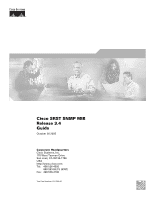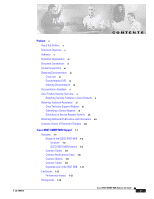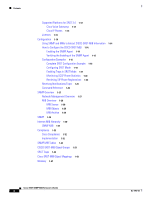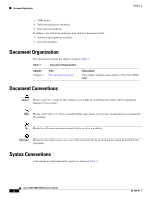Cisco SRST User Guide
Cisco SRST - 881 EN Security Router Wireless Manual
 |
UPC - 882658171475
View all Cisco SRST manuals
Add to My Manuals
Save this manual to your list of manuals |
Cisco SRST manual content summary:
- Cisco SRST | User Guide - Page 1
Cisco SRST SNMP MIB Release 3.4 Guide October 26 2005 Corporate Headquarters Cisco Systems, Inc. 170 West Tasman Drive San José, CA 95134-1706 USA http://www.cisco.com Tel: 408 526-4000 800 553-NETS (6387) Fax: 408 526-4100 Text Part Number: OL-7959-01 - Cisco SRST | User Guide - Page 2
THIS REFERENCE. IF YOU ARE UNABLE TO LOCATE THE SOFTWARE LICENSE OR LIMITED WARRANTY, CONTACT YOUR CISCO REPRESENTATIVE FOR A COPY. The Cisco imply a partnership relationship between Cisco and any other company. (0406R) Cisco SRST SNMP MIB Release 3.4 Guide Copyright © 2005, Cisco Systems, Inc. All - Cisco SRST | User Guide - Page 3
xi Submitting a Service Request xi Definitions of Service Request Severity xii Obtaining Additional Publications and Information xii Summary History of Document Changes xiii Cisco SRST SNMP MIB Support 1-1 Overview 1-1 Design of the CISCO-SRST-MIB 1-2 Structure 1-2 CISCO-SRST-MIB Features 1-4 Common - Cisco SRST | User Guide - Page 4
Example 1-16 Configuring SRST Mode 1-19 Enabling Traps in SRST Mode 1-21 Monitoring SCCP Phone Statistics 1-22 Retrieving SIP Phone Registrations 1-23 Receiving Notifications/Traps 1-25 Command Reference 1-26 SNMP Overview 1-27 Network Management Overview 1-27 MIB Overview 1-28 MIB Source 1-28 MIB - Cisco SRST | User Guide - Page 5
and explains how to find additional information on related products and services. It contains the following sections: • Document Objective, page Cisco SRST Simple Network Management Protocol (SNMP) Management Information Base (MIB). The document contains tables for you to use when using the SNMP MIB - Cisco SRST | User Guide - Page 6
manual. Tip Means the following information might help you solve a problem. Timesaver Means the described action saves time. You can save time by performing the action described in the paragraph. Syntax Conventions Conventions used throughout this guide are shown in Table 2. Cisco SRST SNMP MIB - Cisco SRST | User Guide - Page 7
Description / Comments Commands commands at the prompt. The system prompt indicates the current command mode. For example, the prompt Router (config) # indicates global configuration mode. Terminal sessions and information the system displays. OL-7959-01 Cisco SRST SNMP MIB Release 3.4 Guide - Cisco SRST | User Guide - Page 8
. Conventions used in the Cisco SRST system (such as in CLI commands) are shown in Table 3. Table 3 Data Types Data Type Definition Example Integer A series of decimal digits from the set of 0 through 9 that represents a positive integer. An integer may have one or more leading zero digits - Cisco SRST | User Guide - Page 9
/ • Nonregistered Cisco.com users can order documentation through a local account representative by calling Cisco Systems Corporate Headquarters (California, USA) at 408 526-7208 or, elsewhere in North America, by calling 1 800 553-NETS (6387). OL-7959-01 Cisco SRST SNMP MIB Release 3.4 Guide ix - Cisco SRST | User Guide - Page 10
encryption key. The correct public key to use in your correspondence with PSIRT is the one that has the most recent creation date in this public key server list: http://pgp.mit.edu:11371/pks/lookup?search=psirt%40cisco.com&op=index&exact=on Cisco SRST SNMP MIB Release 3.4 Guide x OL-7959-01 - Cisco SRST | User Guide - Page 11
by telephone. (S1 or S2 service requests are those in which your production network is down or severely degraded.) Cisco TAC engineers are assigned immediately to S1 and S2 service requests to help keep your business operations running smoothly. OL-7959-01 Cisco SRST SNMP MIB Release 3.4 Guide xi - Cisco SRST | User Guide - Page 12
network deployment and troubleshooting tips, configuration examples, customer case studies, certification and training information, and links to scores of in-depth online resources. You can access Packet magazine at this URL: http://www.cisco.com/packet Cisco SRST SNMP MIB Release 3.4 Guide xii OL - Cisco SRST | User Guide - Page 13
Cisco Systems designed to help growing companies learn how they can use technology to increase revenue, streamline their business, and expand services document changes made after the initial release of the Cisco SRST SNMP MIB Release 3.4 Guide. Table 4 Summary History of Document Changes Subject - Cisco SRST | User Guide - Page 14
Summary History of Document Changes Preface Cisco SRST SNMP MIB Release 3.4 Guide xiv OL-7959-01 - Cisco SRST | User Guide - Page 15
, to back up IP phone calls and provide 911 emergency access by the public switched telephone network (PSTN). Any SRST user can leverage SRST MIBs for better management with Simple Network Management Protocol (SNMP) support. Feature History of the Cisco SRST MIB Feature Release Modification 12 - Cisco SRST | User Guide - Page 16
and IP telephony service to phones that fall back to SRST. The CISCO-SRST-MIB defines managed objects that pertain to SRST, SIP Registrar, and SIP phones. The CISCO-SRST-MIB has dependency on existing Cisco IOS MIBs, especially on the CISCO-CCME-MIB and the CISCO-VOICE-DIAL-CONTROL-MIB. All of these - Cisco SRST | User Guide - Page 17
Cisco SRST SNMP MIB Support Overview The CISCO-SRST-MIB structure is further divided into the following groups: SRST MIB Groups ciscoSrstMIBNotifications ciscoSrstMIBObjects ciscoSrstMIBConformance The CISCO-SRST-MIB structure further is divided into the following subgroups: SRST MIB object groups - Cisco SRST | User Guide - Page 18
mgmt 2 mib 1 experimental 3 private 4 enterprise 1 cisco 9 CISCO-SRSTMIB 441 ciscoMgmt 9 CISCO-CCMEMIB 439 CISCO-SRST-MIB Features The SRST 3.4 features that are supported by the CISCO-SRST-MIB are: • SRST configuration • Ephone registrations Cisco SRST SNMP MIB Release 3.4 Guide 1-4 127130 - Cisco SRST | User Guide - Page 19
1 Cisco SRST SNMP MIB Support Overview • Ephone directory number (DN) (multiple lines per phone, multiple-line appearance per phone) • Huntstop (alias, SIP number list, between DNs) • Class of Restriction (COR) • Translation Rule • Music on Hold (MoH) (flash, multicast) • Call-forward • Phone - Cisco SRST | User Guide - Page 20
condition, for the most recent SNMP notification Failure cause of the alarm condition for the most recent system notification Current state of Cisco SRST feature on this router Total number of SIP phones currently registered to the SRST router Cisco SRST SNMP MIB Release 3.4 Guide 1-6 OL-7959-01 - Cisco SRST | User Guide - Page 21
1 Cisco SRST SNMP MIB Support Overview Table 1-1 Cisco-SRST-MIB Object Groups (continued) No. Object Name Comments 47. csrstSipCallLegs Total number of SIP call legs through the SRST router since activation 48. csrstTotalUpTime Total number of minutes that router is active in SRST mode - Cisco SRST | User Guide - Page 22
1-2 CISCO-SRST-MIB Summary List of Notifications/Traps (continued) No. Object Name 75. csrstSipPhoneUnRegThresholdExceed 76. csrstSipPhoneRegFailed 77. csrstConferenceFailed Comments Notification generated when the unregistration threshold is exceeded. Notification generated when the SIP phone - Cisco SRST | User Guide - Page 23
and srst-sip ccme and srst mode ccme and srst mode ccme and srst mode ccme and srst mode ccme and srst mode ccme and srst mode ccme and srst mode ccme and srst mode ccme and srst mode ccme and srst mode ccme and srst mode ccme ccme ccme ccme OL-7959-01 Cisco SRST SNMP MIB Release 3.4 Guide 1-9 - Cisco SRST | User Guide - Page 24
Overview Chapter 1 Cisco SRST SNMP MIB Support Table 1-3 Common Tables or Elements for the CCME and SRST MIBs (continued) Common Table or Element Table Common Ephone active table contents apply to ccme and srst mode 1-10 Cisco SRST SNMP MIB Release 3.4 Guide OL-7959-01 - Cisco SRST | User Guide - Page 25
Ephones, Ephone-dns, and related statistics from the CCME MIB. For example: • To retrieve the total number of SCCP phones registered (EphoneTotalRegistered) to the SRST router, get the total number of SCCP registered from the CCME MIB. OL-7959-01 Cisco SRST SNMP MIB Release 3.4 Guide 1-11 - Cisco SRST | User Guide - Page 26
MIB. Limitations Be aware of the following design limitations when implementing the CISCO-SRST-MIB: • Configuring objects is not provided through SNMP. • No password or encrypted objects are provided. • Objects that are not part of the CISCO-SRST-MIB are out of the scope of this MIB. • SIP phone - Cisco SRST | User Guide - Page 27
and Network Management Configuration Guide, Release 12.3. at the following URL: http://www.cisco.com/univercd/cc/td/doc/product/software/ios122/122cgcr/ffun_c/fcfprt3/fcf014.htm • An SNMP Agent must be configured for the router on which the CISCO-SRST-MIB feature is to be used. Refer to the - Cisco SRST | User Guide - Page 28
1 Cisco SRST SNMP MIB Support Licenses The following licences are required for SRST operation: • A base SRST feature license • A phone seat license for each phone Depending on the platform used, the maximum number of ePhone licenses supported ranges from 24 to 240. Configuration To configure the - Cisco SRST | User Guide - Page 29
the following sections: • Complete SRST Configuration Example, page 1-16 • Configuring SRST Mode, page 1-19 • Enabling Traps in SRST Mode, page 1-21 • Monitoring SCCP Phone Statistics, page 1-22 • Retrieving SIP Phone Registrations, page 1-23 OL-7959-01 Cisco SRST SNMP MIB Release 3.4 Guide 1-15 - Cisco SRST | User Guide - Page 30
SNMP MIB Support Complete SRST Configuration Example The following is a complete configuration example for SRST. It is provided to give you an example of the commands used when configuring SRST. SRST-Router#sh run • • • ! hostname SRST-Router ! • • • ip subnet-zero ip cef ! ! voice service voip sip - Cisco SRST | User Guide - Page 31
Cisco SRST SNMP MIB Support Configuration public RW snmp-server community test RW snmp-server contact helloall voice-port 0/3:2 no ignore rx-c-bit no ignore rx-d-bit condition tx-a-bit off condition tx-b-bit invert condition tx-c-bit on ! voice-port 0/3:3 Cisco SRST SNMP MIB Release 3.4 Guide - Cisco SRST | User Guide - Page 32
! dial-peer voice 9001 voip ! gateway timer receive-rtp 1200 security password 1511021F0725 level endpoint ! sip-ua sip-server ipv4:1.4.196.1 ! ! call-manager-fallback max-conferences 8 gain -6 limit-dn 7960 20 ip source-address 1.4.196.1 port 2000 max-ephones 10 max-dn 10 dialplan-pattern 2 2222 - Cisco SRST | User Guide - Page 33
Chapter 1 Cisco SRST SNMP MIB Support Configuration alias 1 1234 to 9988 huntstop alias 2 2222 to 5552222 alias 4 4444 to 5554444 alias 8 8888 to 5558888 time-format 24 date-format yy-mm-dd cor incoming eng default cor incoming eng 1 2000 cor incoming eng 2 2000 - 2010 cor outgoing hr 1 1000 cor - Cisco SRST | User Guide - Page 34
: 34 Log (table parameters): max-size: 150 retain-timer: 15 local directory service: enabled. Simulate a link failure for Ephones to fall back to SRST mode. Issue the following command to check call-manager-fallback configuration: getmany -v2c test csrstConf Verify the response to getmany - Cisco SRST | User Guide - Page 35
Chapter 1 Cisco SRST SNMP MIB Support csrstAliasTag.2 = 4 csrstAliasTag.3 = 8 csrstAliasTag.4 = 2 csrstAliasTag Configuration Enabling Traps in SRST Mode To enable traps in SRST mode, perform the following steps: Step 1 Issue the following command: OL-7959-01 Cisco SRST SNMP MIB Release 3.4 Guide - Cisco SRST | User Guide - Page 36
Configuration Chapter 1 Cisco SRST SNMP MIB Support Step 2 Setany -v2c test csrstNotificationEnabled.0 -i 1 When the SRST has at least 1 SCCP phone with DN associated with it, an "SRST system state change up" trap is generated. *Mar 10 23:13:15.632: SNMP: V1 Trap, ent ciscoMgmt.441, - Cisco SRST | User Guide - Page 37
Chapter 1 Cisco SRST SNMP MIB Support ccmeEphoneRegState.1 = registered(1) Configuration Retrieving SIP Phone Registrations To retrieve SIP phone registrations, perform the following steps: Step 1 Register the SIP phones to the SRST router. OL-7959-01 Cisco SRST SNMP MIB Release 3.4 Guide - Cisco SRST | User Guide - Page 38
Configuration Chapter 1 Cisco SRST SNMP MIB Support Step 2 Step 3 Step 4 Step 5 Issue the following CLI command: Show voice register pool Verify the show voice register response is similar to the following: SRST-Router#sh voice regi pool 1 Pool Tag 1 Config: Network address is 1.4.196 - Cisco SRST | User Guide - Page 39
SIP Voice Register DNS Not enough memory to create Call Control Block (ccb) from SIP registrar CISCO-SRST-MIB traps. • csrstStatusChange - SRST status change trap (Up) *Mar 7 20:56:23.207: SNMP: V1 Trap, ent ciscoMgmt.441, addr 1.4.196.10, gentrap OL-7959-01 Cisco SRST SNMP MIB Release 3.4 Guide - Cisco SRST | User Guide - Page 40
196.41 Command Reference This section documents new or modified CLI commands applicable to this Cisco IOS release. All other CLI commands used with the CISCO-SRST-MIB feature are documented in the Cisco IOS Release 12.2 command reference publications. 1-26 Cisco SRST SNMP MIB Release 3.4 Guide OL - Cisco SRST | User Guide - Page 41
(get operations), and one way of modifying (set operations). The following topics are included as part of the network management overview: • MIB Overview, page 1-28 • SNMP, page 1-29 • Internet MIB Hierarchy, page 1-30 • SNMP MIB, page 1-31 OL-7959-01 Cisco SRST SNMP MIB Release 3.4 Guide 1-27 - Cisco SRST | User Guide - Page 42
type which models the object. • Access-Identifies the maximum level of access and can have one of five values (listed from highest to lowest level of access): - Read-create-Indicates that instances of the object may be read, written, and created 1-28 Cisco SRST SNMP MIB Release 3.4 Guide OL-7959 - Cisco SRST | User Guide - Page 43
for specific information. The results of a poll can be displayed as a graph and analyzed for the troubleshooting of internetwork problems. Results can also be used to increase network performance, verify the configuration of devices, monitor traffic loads, and so on. OL-7959-01 Cisco SRST SNMP MIB - Cisco SRST | User Guide - Page 44
Chapter 1 Cisco SRST SNMP MIB Support As shown in Figure 1-3, the SNMP agent gathers data from the MIB, which is the repository for information about device parameters and network data. The agent can send traps, or notifications of events of interest, to the manager. The Cisco trap file, mib.traps - Cisco SRST | User Guide - Page 45
document. In the other way, a MIB is a collection of such branches. Such a collection of MIB branches might comprise, for example, all of the MIB modules implemented by a given agent, or the entire collection of MIB modules defined for SNMP. OL-7959-01 Cisco SRST SNMP MIB Release 3.4 Guide 1-31 - Cisco SRST | User Guide - Page 46
feature, supported platforms, related documents, troubleshooting tips, configuration examples, and a detailed command reference. Cisco Compliance At present, Cisco implementations of standard MIBs are often read-only or have some objects or object groups missing because of security concerns or time - Cisco SRST | User Guide - Page 47
Chapter 1 Cisco SRST SNMP MIB Support CISCO-SRST-MIB Object Groups For example, the Interface MIB (RFC 1573) has a key table called the ifTable. Its index object is ifIndex, an integer. Minus the instance, the OID for a counter from that table is: iso.internet.mgmt.mib-2.interfaces.ifTable.ifEntry - Cisco SRST | User Guide - Page 48
(Ephone-dns) or directory number configured on this SRST router. Range is IOS version and platform dependent. Default is 0." -- This object is changeable by NMS to set a threshold -- for a trap to be reported. This refers to SIP phones -only. 1-34 Cisco SRST SNMP MIB Release 3.4 Guide OL-7959-01 - Cisco SRST | User Guide - Page 49
format for one or more InetAddress objects in this MIB. The associated InetAddress objects' description will refer back to this type object as appropriate. csrstMohMulticastAddr read-only This object indicates Cisco SRST Music-On-Hold Multicast IP address. When configured, this feature enables - Cisco SRST | User Guide - Page 50
read-only read-only read-only Description Cisco SRST session-level IVR application script. This application can be written in Tool Command Language (TCL) and is applied to all Cisco IP phone lines served by the SRST router. If no application script name is configured, the default built-in IOS - Cisco SRST | User Guide - Page 51
Chapter 1 Cisco SRST SNMP MIB Support CISCO-SRST-MIB Object Groups Table 1-6 MIB Group SRST MIB Object Groups and Descriptions (continued) MIB Object csrstUserLocaleInfo csrstDateFormat csrstTimeFormat csrstInterdigitTo csrstBusyTo csrstAlertTo csrstXlateCalledNumber csrstXlateCallingNumber Max - Cisco SRST | User Guide - Page 52
read-only d Description A unique sequence number that indicates a particular alias pattern configured on this SRST router. This object indicates the pattern to match the incoming telephone number. It may include wildcards. This object indicates the alternate telephone phone number to route - Cisco SRST | User Guide - Page 53
csrstState read-only This object indicates the current state of Cisco SRST feature on this router. Active - At least one IP or SIP phone is registered Inactive - Cisco SRST has no IP or SIP phones registered This object has no significance if csrstEnabled object is disabled - Cisco SRST | User Guide - Page 54
order for creating the VoIP dial peers in the voice register pool. Setting the preference enables the desired dial peer to be selected when multiple dial peers within a hunt group are matched for a dial string. A value of 0 has the highest preference. 1-40 Cisco SRST SNMP MIB Release 3.4 Guide - Cisco SRST | User Guide - Page 55
1 Cisco SRST SNMP MIB Support CISCO-SRST-MIB Object Groups Table 1-6 MIB Group SRST MIB Object Groups and Descriptions (continued) MIB Object Max Access Description csrstSipProxySrvMonitor read-only Cisco SIP SRST monitoring protocol of the proxy server configured for the SIP voice register - Cisco SRST | User Guide - Page 56
list configured for the corresponding voice register pool. csrstState read-only This object indicates the current state of Cisco SRST feature on this router. Active - At least one IP or SIP phone is registered Inactive - Cisco SRST has no IP or SIP phones registered csrstSipPhoneCurrentRegiste - Cisco SRST | User Guide - Page 57
Chapter 1 Cisco SRST SNMP MIB Support SRST Traps Table 1-6 MIB Group SRST MIB Object Groups and Descriptions (continued) MIB Object Max Access Description csrstSipPhoneUnRegThresho notificatio ldExceed n A SIP phone unregistration notification is generated when the number of SIP phone - Cisco SRST | User Guide - Page 58
Cisco-SRST-MIB Object Mappings Chapter 1 Cisco SRST SNMP MIB Support Table 1-7 Cisco-SRST-MIB 441.1.2.9 1.3.6.1.4.1.9.9.441.1.2.10 1.3.6.1.4.1.9.9.441.1.2.11 1.3.6.1.4.1.9.9. 1.3.6.1.4.1.9.9.441.1.2.24 1.3.6.1.4.1.9.9.441.1.2.25 1-44 Cisco SRST SNMP MIB Release 3.4 Guide OL-7959-01 - Cisco SRST | User Guide - Page 59
Chapter 1 Cisco SRST SNMP MIB Support Cisco-SRST-MIB Object Mappings Table 1-7 Cisco-SRST-MIB OID Mappings (continued) Object 1.3.6.1.4.1.9.9.441.1.4.4 1.3.6.1.4.1.9.9.441.1.4.5 1.3.6.1.4.1.9.9.441.1.4.5.1 1.3.6.1.4.1.9.9.441.1.4.5.1.1 OL-7959-01 Cisco SRST SNMP MIB Release 3.4 Guide 1-45 - Cisco SRST | User Guide - Page 60
Cisco-SRST-MIB Object Mappings Chapter 1 Cisco SRST SNMP MIB Support Table 1-7 Cisco-SRST-MIB 441.1.4.5.1.9 1.3.6.1.4.1.9.9.441.1.4.5.1.10 1.3.6.1.4.1.9.9.441.1.4.6 1.3.6.1.4.1.9.9. .2.2.3 1.3.6.1.4.1.9.9.441.2.2.4 1.3.6.1.4.1.9.9.441.2.2.5 1-46 Cisco SRST SNMP MIB Release 3.4 Guide OL-7959-01 - Cisco SRST | User Guide - Page 61
- Requests for Comment SCCP - Skinny Client Control Protocol SIP - Session Initiated Protocol SNMP - Simple Network Management Protocol SRST - Survivable Remote Site Telephony TCL - Tool Command Language VoFR - Voice over Frame Relay Glossary OL-7959-01 Cisco SRST SNMP MIB Release 3.4 Guide 1-47 - Cisco SRST | User Guide - Page 62
Glossary Chapter 1 Cisco SRST SNMP MIB Support 1-48 Cisco SRST SNMP MIB Release 3.4 Guide OL-7959-01
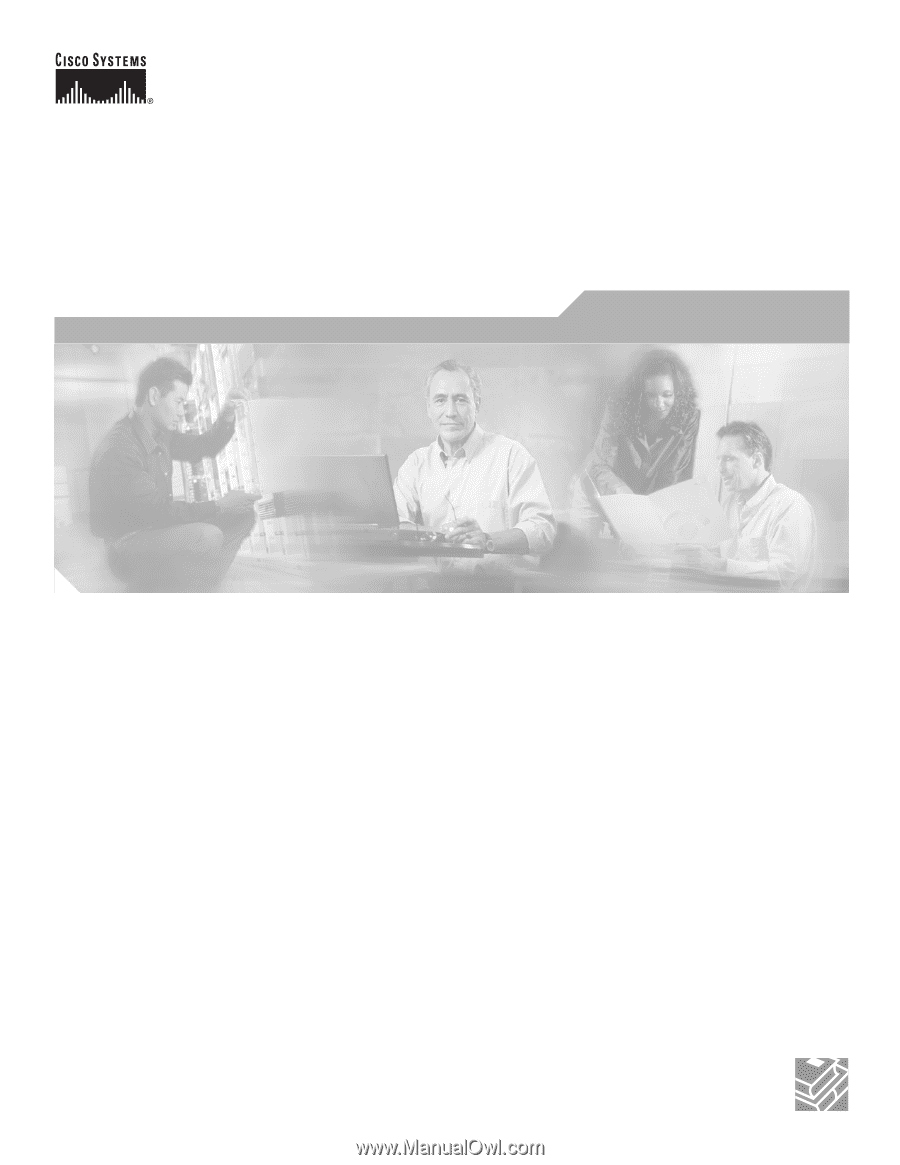
Corporate Headquarters
Cisco Systems, Inc.
170 West Tasman Drive
San José, CA 95134-1706
USA
Tel: 408 526-4000
800 553-NETS (6387)
Fax: 408 526-4100
Cisco SRST SNMP MIB
Release 3.4
Guide
October 26 2005
Text Part Number: OL-7959-01