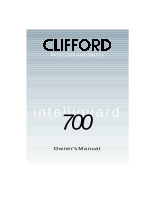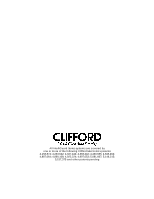Clifford IntelliGuard 700 Owners Guide
Clifford IntelliGuard 700 Manual
 |
View all Clifford IntelliGuard 700 manuals
Add to My Manuals
Save this manual to your list of manuals |
Clifford IntelliGuard 700 manual content summary:
- Clifford IntelliGuard 700 | Owners Guide - Page 1
World-Class Auto SecurityTM inte7ll0ig0uard Owner's Manual - Clifford IntelliGuard 700 | Owners Guide - Page 2
All IntelliGuard Series systems are covered by one or more of the following Clifford Electronics patents: 4,158,874; 4,233,642; 4,327,444; 4,383,242; 4,430,685; 4,845,464; 4,887,064; 4,890,108; 4,922,224; 4,997,053; 5,081,667; 5,146,215; 5,157,375 and other patents pending - Clifford IntelliGuard 700 | Owners Guide - Page 3
Table of Contents Standard Features of the IntelliGuard 7OO 3 Welcome 7 Your 4-button/12-channel remote controls 8 How to use your keychain remote control 8 To transmit channel 1, 2, 3 or Magnetic Resonance Sensor 13 Remote QuickAccess 14 FACT - False Alarm Control and Test 15 Fault-Proof™ - Clifford IntelliGuard 700 | Owners Guide - Page 4
intrusion attempt alert 16 High-output MultiSound Medallion™ Siren 17 Personalized Siren Sounds 17 QuietChirps 17 Long-term chirp silencing 17 Remote controlled chirp muting 17 Siren duration 17 How to interpret the LED status indicator 18 Smart Trunk Release Capability 18 SmarPowerUp™ II - Clifford IntelliGuard 700 | Owners Guide - Page 5
all other alarm brands. Remotely Adjustable Dual-Zone Magnetic Resonance Sensor™ - If someone forcefully leans on your vehicle or lightly taps the bumper while parking, your IntelliGuard 700 will sound a one- second warning tone. But if there is a genuine intrusion attempt, the system will instantly - Clifford IntelliGuard 700 | Owners Guide - Page 6
and Test Unobtrusively - No repeated arming and disarming. Your IntelliGuard 700 lets you set and test sensitivity without activating the alarm! Remote Controlled Valet Mode - Enable or disable valet mode from 100 feet away! The parking lights and the system LED confirm valet mode entry and exit - Clifford IntelliGuard 700 | Owners Guide - Page 7
your car. Deluxe Remote Keyless Entry in Valet Mode - Allows for remote controlled door locking/unlocking with visual parking light confirmations and interior light illumination even while the IntelliGuard 700 is in valet mode. Patented Smart AutoTesting™ - Automatically tests all system sensors - Clifford IntelliGuard 700 | Owners Guide - Page 8
Features of the IntelliGuard 7OO (cont alarm and doorlock status from a distance. Remote Courtesy Lighting - Automatically turns on your vehicle's interior light(s) when you remotely of a full system failure. High-Luminescence LED Indicator - Adds visual deterrence, confirms system status, and - Clifford IntelliGuard 700 | Owners Guide - Page 9
of digital codes. Clifford's unique PlainView Coded Valet Switch ensures that no thief can turn off your IntelliGuard 700 like they can with all other car alarm brands. For total freedom from incorrectly adjusted sensors, there's remote controlled adjustment of the system's dual-zone Magnetic - Clifford IntelliGuard 700 | Owners Guide - Page 10
is the key to your IntelliGuard 700. It incorporates Clifford's proprietary Anti-CodeGrabbing™ (ACG) technology with Random Code Generation for the ultimate in protection against "code-grabbing" devices (see page 12). You will use your remote control to arm and disarm the system, lock and unlock the - Clifford IntelliGuard 700 | Owners Guide - Page 11
/channel does Your IntelliGuard 700 remote controls come pre-programmed so that certain channels command certain functions. If you wish, you can actually assign any channel (except 9 through 12) to any function (see pages 19-21). The following chart indicates what each remote control channel number - Clifford IntelliGuard 700 | Owners Guide - Page 12
other brands of car alarms with a "scanner" than rapidly transmits one remote control code after another. Clifford's AntiScan will detect any scanner and block the codes it generates. How to interpret the chirps and parking light flashes When you use the remote control, the system responds with - Clifford IntelliGuard 700 | Owners Guide - Page 13
seconds, thieves can disable all other alarm brands by hot-wiring the ignition and flicking an easy to find "hidden" valet switch. Your IntelliGuard 700 has safeguards that absolutely ensure that a thief cannot enable the valet mode as a way of "turning off" your system. How? To enable valet mode - Clifford IntelliGuard 700 | Owners Guide - Page 14
every time you use the remote. Your remote will never transmit the same code. Thus the code recorded and played back by the thief's code-grabber will never be accepted by your IntelliGuard 700. Only ACG can make a car alarm impervious to code-grabbing, and only Clifford systems have ACG with Random - Clifford IntelliGuard 700 | Owners Guide - Page 15
remotely arm your IntelliGuard 700, the system accidentally lock your keys inside the car, the system is factory-set not to lock remote control. Use the Remote QuickAccess method noted on page 14 or see User-selectable features on pages 19-21. For an even greater level of security, consider Clifford - Clifford IntelliGuard 700 | Owners Guide - Page 16
. Within 10 seconds of remote arming, transmit channel 10 system. QuickAccess Sensor Testing & Adjustment: Due to ever-changing conditions, all alarms require periodic fine-tuning of their sensors. With other alarms, this requires repeated trips back to the dealer. Not so with your IntelliGuard 700 - Clifford IntelliGuard 700 | Owners Guide - Page 17
malfunction. Other, non-Clifford alarms may leave you stranded. Smart AutoTesting™ Each time you remotely arm the system, it tests all triggers and sensors. If the hood or trunk is open when you remotely arm, the system will immediately alert you of the problem by issuing 4 chirps and 4 parking - Clifford IntelliGuard 700 | Owners Guide - Page 18
system component malfunctions, your IntelliGuard 700 will automatically bypass any faulty point and arm all other triggers and sensors until you can have the system serviced blinks Hood trigger Smart prior intrusion attempt alert When you remotely disarm, if you hear three chirps and see three - Clifford IntelliGuard 700 | Owners Guide - Page 19
silencing: Whenever you wish, you may choose to silence your IntelliGuard 700 system's arm and disarm chirps until you decide to restore them. The parking light flashes will continue to provide visual confirmation of remote controlled arming and disarming. See User-selectable features on pages 19 - Clifford IntelliGuard 700 | Owners Guide - Page 20
alert on page 16) Smart Trunk Release Capability Your IntelliGuard 700 has a built-in electronic interlock that automatically prevents accidental activation of the remote trunk release option. If you have this option, you'll note that the system must be disarmed and the ignition must be off in - Clifford IntelliGuard 700 | Owners Guide - Page 21
few settings, you'll find that programming IntelliGuard 700 is so easy, you can even do it while driving! The system comes with all of its features pre- , perform the actions listed for that note. Once you have completed the NOTE instructions, skip step 6 below and go to step 7. 6. After a one-second - Clifford IntelliGuard 700 | Owners Guide - Page 22
When you hear the two chirps, all remote control codes will have been erased from system memory. You must now add the new and/or existing remote controls to the system (i.e., program channels 1-5 of each remote that will be used with your IntelliGuard 700 system). NOTE 6: Turn off the ignition and - Clifford IntelliGuard 700 | Owners Guide - Page 23
them in the instructions below: 1. IntelliGuard systems on your other cars with the same remote control, you can buy additional remote controls from any Clifford Dealer (or call our 24-hour Customer Service Department at 800-824-3208) and program them into the system yourself. Each IntelliGuard 700
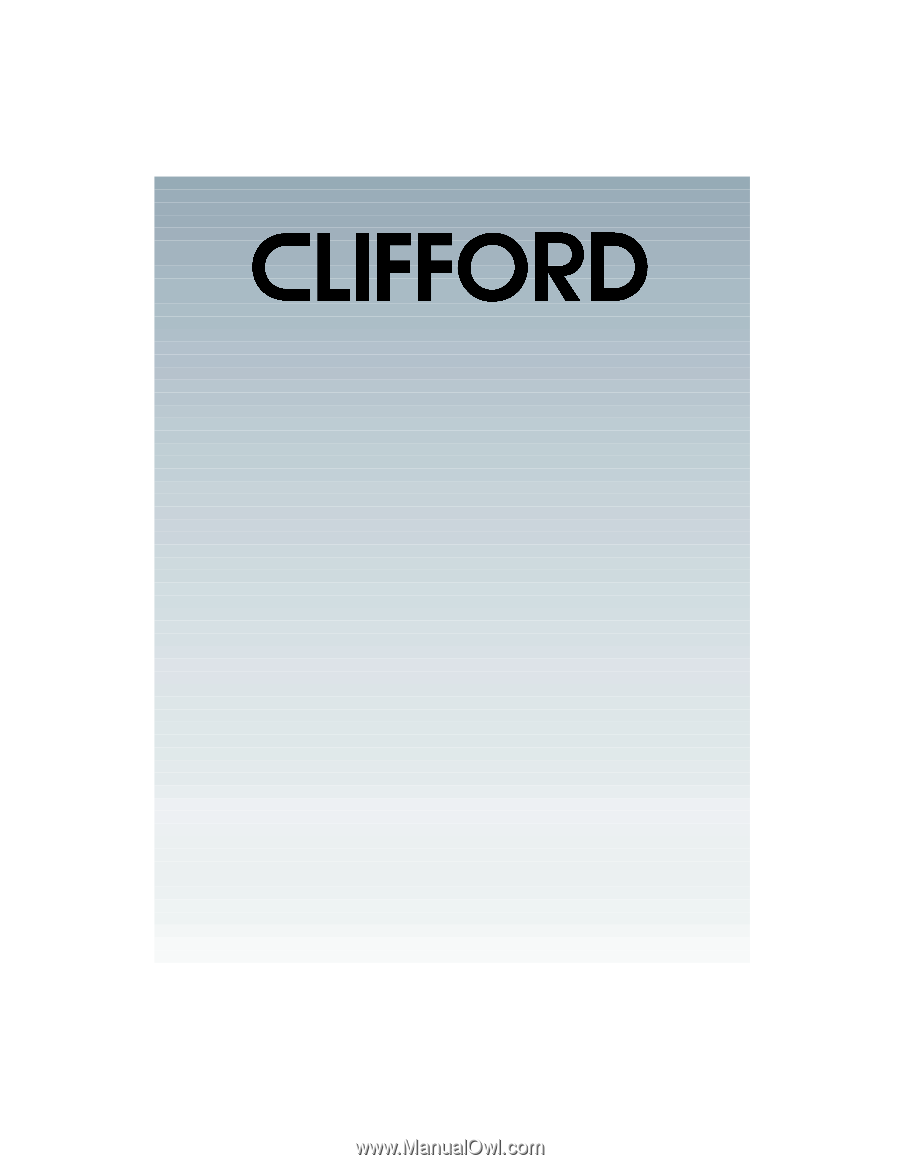
Owner's Manual
World-Class Auto Security
TM
intelliguard
700