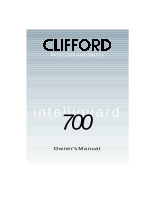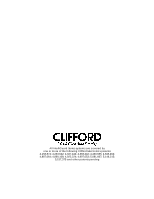Clifford IntelliGuard 700 Owners Guide - Page 3
Table of Contents - remote
 |
View all Clifford IntelliGuard 700 manuals
Add to My Manuals
Save this manual to your list of manuals |
Page 3 highlights
Table of Contents Standard Features of the IntelliGuard 7OO 3 Welcome 7 Your 4-button/12-channel remote controls 8 How to use your keychain remote control 8 To transmit channel 1, 2, 3 or 4 8 To transmit channel 5, 6, 7 or 8 8 To transmit channel 9, 10, 11 or 12 8 What each button/channel does 9 AntiScan 10 How to interpret the chirps and parking light flashes 10 UltraSecure™ valet mode 11 Your secret valet code 11 Definitions 11 To enable valet mode 12 Keyless entry in valet mode 12 To exit valet mode 12 Setting your own secret valet code 12 Anti-CodeGrabbing™ (ACG) with Random Code Encryption . . . 12 Enhanced AutoArming 13 AutoArming enable/disable 13 Visual acknowledgment 13 User-selectable entry delay 13 AutoArm & Lock 13 Instant AutoArming bypass 13 Dual-Zone Magnetic Resonance Sensor 13 Remote QuickAccess 14 FACT - False Alarm Control and Test 15 Fault-Proof™ starter interrupt 15 1