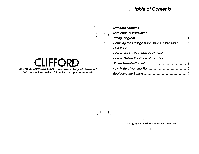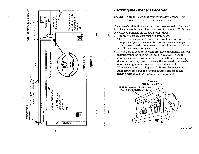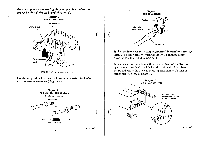Clifford UltraCode Owners Guide - Page 5
Diagram, Circuit, Board, board, Tuning, Adjustment, Slugs, Capacitor, Genie, Genius
 |
View all Clifford UltraCode manuals
Add to My Manuals
Save this manual to your list of manuals |
Page 5 highlights
On some openers, the tuning slugs may be located on the exposed printed circuit board (diagram 3). Diagram 3 Circuit Board View Tuning slug Circuit board r U,2o0 Antenna--► Pr Wire Interior View (outer case removed) Use the supplied tool to turn the inner core counterclockwise until it can be removed (diagram 4). Diagram 4 Adjustment of Tuning Slugs Note hexagonal opening O. Use supplied tuning tool continued Diagram 5 Tuning Capacitor Tuning capacitor 1/4 turn in 1 either direction Screwdriver If the receiver uses a "tuning capacitor" instead of a tuning slug, use a screwdriver to turn the screw 1/4-turn in either direction (as illustrated in diagram 5). When using the UltraCode with a GENIE "Genius" (or Geniustype) opener, peel back the label on the right side of the circuit board and rotate the internal screw approximately 1/4 turn in either direction (see diagram 6). Diagram 6 Genie "Genius"-Type Peel Back Label. Rotate Screw 1/4-Turn In Either Direction Circuit Board Behind Face Plate continued