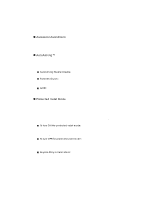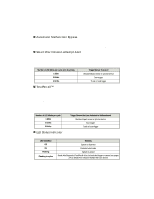Clifford XL1000 Owners Guide - Page 8
User-Programmable Remote Controls, To Erase Unwanted Remote Control Codes
 |
View all Clifford XL1000 manuals
Add to My Manuals
Save this manual to your list of manuals |
Page 8 highlights
Feature Factory setting # of flicks & chirps Secondary action Program completion confirmation Result Add a New Remote to Channel 1 - (arm/disarm) 13 Press remote control button I 1 chirp Button I/channel 1 code of new remote control has been memorized Add a New Remote to Channel 2 (optional re- - mote accessory) 14 Press remote control button II Button II/channel 2 code of 2 chirps new remote control has been memorized Add a New Remote to Channel 3 (si- - lent arm/dis- arm) Press remote control buttons I+II Button I+II/channel 3 code 15 (or button III of the optional 3 chirps of new remote control 4-channel remote control) has been memorized Add a New Remote to Channel 4 (optional - remote accessory) Press remote control button IV 16 of the optional 4 chirps 4-channel remote control Button IV/channel 4 code of new remote control has been memorized User-Programmable Remote Controls Eagle will respond to as many as four remote controls regardless of each remote control's individual digital coding. Thus, you can buy additional remote controls, including the super-high-security 4.3-billion-code Premier™ remote controls, from any Authorized Clifford Dealer. To add a new remote control to the system, use the procedures noted in the User-Selectable Features section on pages 6-7. To Erase Unwanted Remote Control Codes If your remote control is ever lost or stolen, you can erase its digital codes from the system memory to make sure that the missing remote control can never be used to disarm your system. Just use the Add a New Remote procedures noted in the User-Selectable Features section on pages 6-7 for a total of four times (e.g., if you have one remote control remaining, program it four times; if you have two remote controls, program each twice). © Copyright Clifford Electronics, Inc., 1993 31-074A/193/XL1OM