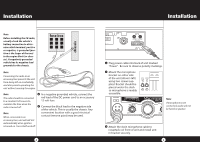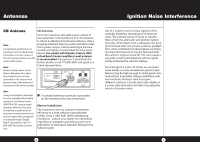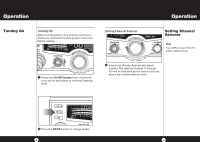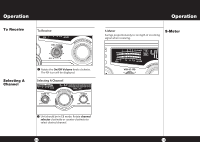Cobra 25 LX Operation Manual
Cobra 25 LX Manual
 |
View all Cobra 25 LX manuals
Add to My Manuals
Save this manual to your list of manuals |
Cobra 25 LX manual content summary:
- Cobra 25 LX | Operation Manual - Page 1
Know 32 Channel 9 Emergency Messages 32 CB 10 Codes 34 Frequency Ranges 36 25 LX Specifications 37 Warranty Information 38 Optional Accessories 39 If You Need Service/Trademark Info Back Cover Features of This Product • Selectable 4-Color LCD Display • 40 CB Radio Channels • 40 Channel Scan - Cobra 25 LX | Operation Manual - Page 2
bracket by two thumbscrews which allow for adjustment at a convenient angle. Mounting and Connection 1 Hold the radio with the mounting bracket in the exact desired location. If there is no interference, remove the bracket and use it as a - Cobra 25 LX | Operation Manual - Page 3
Installation Installation Note Before installing the CB radio, visually check the vehicle's battery When connected to an convenient location with a good electrical contact (remove paint) may be used. accessory fuse, unit will self test automatically when ignition is turned on. Turns itself on - Cobra 25 LX | Operation Manual - Page 4
-FM & CB), using a single problem. Also, when extremely low level signals are being received, the transceiver may be operated with the vehicle's engine turned off. The unit requires very little current and therefore will not significantly discharge the vehicle's battery. Even though the Cobra 25 LX - Cobra 25 LX | Operation Manual - Page 5
SCAN / M SCAN MEM NB SettinDgIM /CESChannel Selector RF GAIN DYNAMIKE Note Press CB/PA to select CB or PA (public address) mode. MIN MAX MIN OFF MIN 1 Rotate the On/Off Volume knob clockwise to turn unit on and adjust to a normal listening level. 3 Select one of forty channels and - Cobra 25 LX | Operation Manual - Page 6
when receiving. RF GAIN DYNAMIKE S-Meter CH 9 / 19 1 2 3 4 TX PWR TX CB / PA RX OFF MIN MAX MIN NB SIG 1 3 5 7 9 +30dB MEM NB SH ENTER RF GAIN DY The RX icon will be displayed. Selecting ACH9/19 Channel CB/PA NB Se1lec2ti3n4gTXAPWCR hTaXnnel RX SIG 1 3 5 7 9 +30dB VOL SQ MENU - Cobra 25 LX | Operation Manual - Page 7
Operation Operation To TransCmH9/1i9t CB / PA NB SIG Caution! Be sure the antenna is properly connected to the radio before transmitting. Prolonged transmitting without an antenna, or a poorly matched antenna, could cause damage to the transmitter. T1 o T2 r3an4 sTmX PW itR 1 3 5 7 9 +30dB - Cobra 25 LX | Operation Manual - Page 8
RF GAIN CONTRAST Level 4: DYNAMIKE Your 25 LX can be utilized as an alarm clock. To set the alarm, press Menu/Enter knob and select Set Alarm. NB/ANL SWR 1.5 2 3 ANL CAL TX KEY TONES NB/ANL SWR 1.5 2 3 ANL CAL TX SCAN S/ RF SWR /CAL S/RF RF SWR CAL OFF SIG 1 3 RADIO CHECK RX S/RF S/RF - Cobra 25 LX | Operation Manual - Page 9
DYNAMIKE Press Dim/Escape button to return to CB standby mode. OFF MIN MAX MIN OFF Follow instructions in Setting the Clock section MIN MAX 2 3 4 TX PWR TX TURN CH KNOB TO SCAN / M SNCAoNte Select EXIT to return to CB / PA RX SET COLOR DIM / ESmC ain menu. Press Dim/ NB SIG 1 3 5 7 - Cobra 25 LX | Operation Manual - Page 10
/Off. Key Tones Mode Note Press Dim/Escape button to return to CB mode. Rotate Menu/Enter knob clockwise to Select Brightness. Press Menu/Enter instructions above then select Night-Dim. Press Menu/Enter knob to select On/Off and exit to main menu. Radio Check Mode Allows testing of important radio - Cobra 25 LX | Operation Manual - Page 11
Setting then Software Version. CONTRAST RADIO CHECK SETTING SOFTWARE VER GO TO NB/OFF Button NB OFF Button Note CH 9 / 19 CB / PA 1 2 3 4 TX PWR ThTeXRF noise blanker RF GAIN DYNAMIKE RF Gain Control Note The RF Gain is used to optimize reception in weak signal areas. OFF MIN MAX MIN - Cobra 25 LX | Operation Manual - Page 12
Operation Operation Program Memory Channels Note The radio should be squelched before scan features are activated. appears. Repeat above steps to enter up to 10 channels in memory. Scan CB Channels To scan all 40 CB channels, the unit must be squelched. Press and release Scan/Mem Scan button - Cobra 25 LX | Operation Manual - Page 13
SIGNALS NOISE OFF CH9 / 19 1 Full clockwis1e rot2ati3on4cTloXsPeWs tRhe gTaXte allowing only very strong signals to enter. CB / PA RX MIN MAX MIN 3 To achieve the Desired Squelch Setting (DSS), turn the Squelch control gate" allowing all signals in. MIN MAX MIN G AT E OPEN 24 25 - Cobra 25 LX | Operation Manual - Page 14
proportionately to the RF output (outgoing signal) and incoming receive signal. External Speaker The external speaker jack is used for remote receiver monitoring. External Speaker CH 9 / 19 CB / PA NB Note 1 2 3 4 TX PWR TX RX SCANT/hMe eSxCteArNnal speaker should have 8-ohm impedance and be - Cobra 25 LX | Operation Manual - Page 15
Note Activity on tChBe/CPBAchannel will be heard through the PA speaker. Adjust VolNumB e Control to aSIG normal listening level. 1 1 Con2ne3ct 4anTeXxPteWrnRal the PA jack on the rear panel. RX 1 3 5 7 9 +30dB VOLCH9 / 19 SQ CB / PA MENU PU SH ENTER 1 2 3 4 TX PWR TX RX MEM SCAN / M SCAN - Cobra 25 LX | Operation Manual - Page 16
connecting it directly to 120V AC. Note For further information call Cobra Customer Service 1.773.889.3087. Temporary Mobile Set-Up 2 Plug power from your COBRA dealer. This adapter and a magnetic mount antenna allow you to quickly "install" your transceiver for temporary use. Temporary Mobile - Cobra 25 LX | Operation Manual - Page 17
of illegally amplified transmitters or illegally high antennas. C. You cannot use CB to promote illegal activities. D. Profanity is not allowed. E. You may not transmit music with a CB. F. Selling of merchandise and/or services is prohibited. 1. Set to channel 9 for emergencies Be sure antenna is - Cobra 25 LX | Operation Manual - Page 18
CB Can Serve You CB 25 10-26 10-27 10-28 Meaning Receiving poorly Receiving well Stop transmitting OK, message received Relay message Busy, stand by Out of service, leaving In service 25 Time is up for contact 10-30 Does not conform to FCC rules 10-33 Emergency traffic 10-34 Trouble copy. Use phone - Cobra 25 LX | Operation Manual - Page 19
Ranges The Cobra 25 LX transceiver represents one of the most advanced AM two-way radios used as a Class D station in the Citizens Radio Service. This unit features advanced Phase Lock Loop (PLL) circuitry providing complete coverage of all 40 CB channels. Channel Channel CB Freq. CB Freq - Cobra 25 LX | Operation Manual - Page 20
charge, repair or replace, at its option, defective CB radios, products or component parts upon delivery to the Cobra factory Service Department, accompanied by proof of the date of first consumer purchase, such as a duplicated copy of a sales receipt. You must pay any initial shipping charges - Cobra 25 LX | Operation Manual - Page 21
registered trademarks of Cobra Electronics Corporation, USA. Cobra Electronics Corporation™ is a trademark of Cobra Electronics Corporation, USA. 25 LX Operating Instructions for your Cobra 25 LX Special Edition CB Radio U.S. Patent Nos. D630202, D630625 ©2012 Cobra Electronics Corporation Printed - Cobra 25 LX | Operation Manual - Page 22
Thank you for purchasing the Cobra 25 LX CB Radio. Properly used, this Cobra product will give you many years of reliable service. Customer Support Should you encounter any problems with the product or not understand its many features, please refer to this owner's manual. If , after referring to the
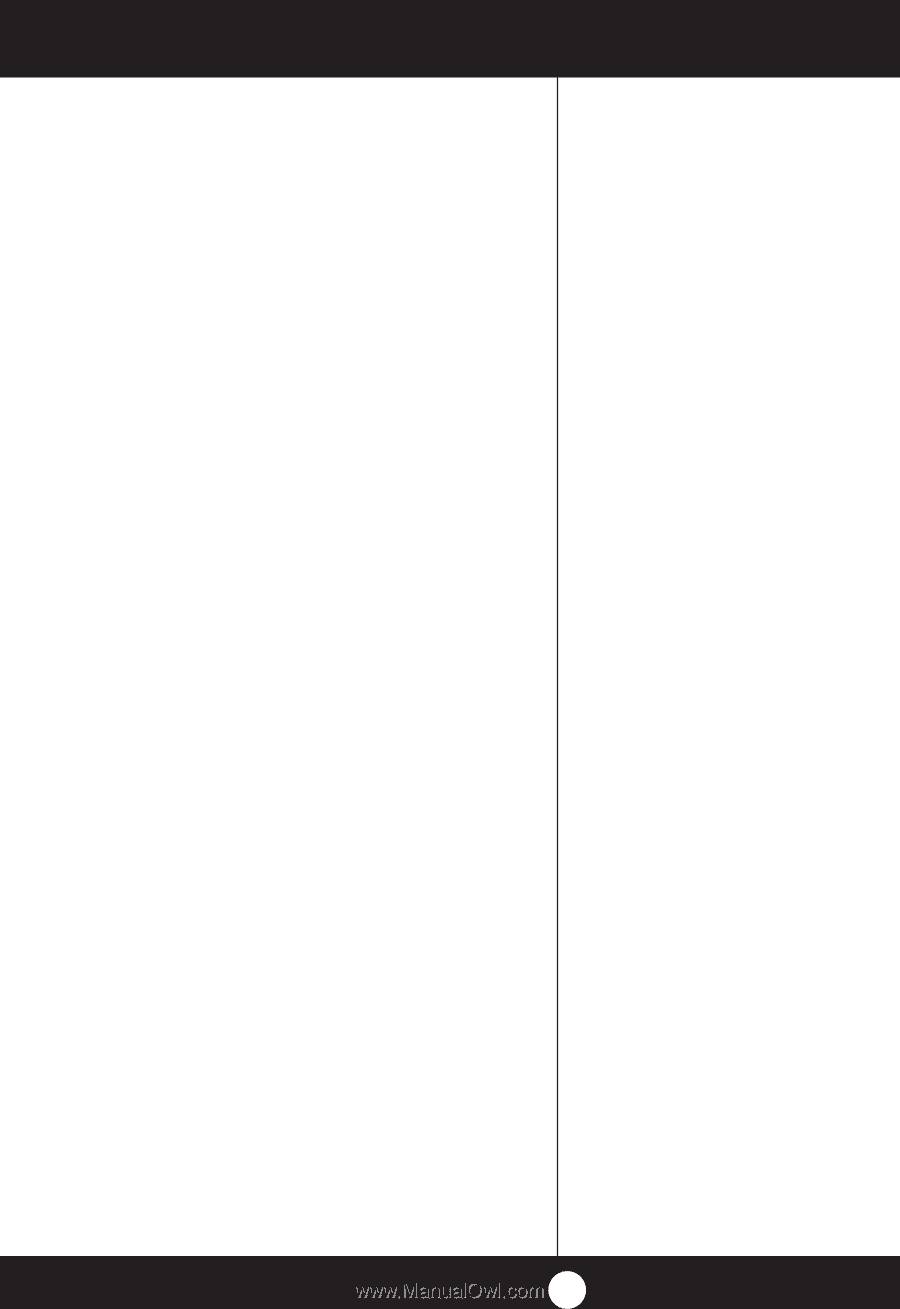
Contents
Features
.........................................................................................................
1
The CB Story
.................................................................................................
A1
FCC Regulations, FCC Warnings & Included Accessories
Controls & Indicators
................................................................................
A2
Our Thanks to You
.....................................................................................
A3
Customer Support
Installation
Location & Mounting/Connection
..................................................
2
Antennas
CB Antenna & Marine Installation
...................................................
6
Ignition Noise Interference
....................................................................
7
Operating Your 25 LX
Turning On Your CB
..............................................................................
8
Setting Channel Selector
....................................................................
9
To Receive
................................................................................................
10
Selecting a Channel
..............................................................................
10
S-Meter
......................................................................................................
11
To Transmit
..............................................................................................
12
Setting Dynamike®
...............................................................................
13
Menu Mode
.............................................................................................
14
Setting the Clock
...................................................................................
15
Setting the Alarm
..................................................................................
15
Setting the Count Down Timer
........................................................
16
Setting Display Color Mode
...............................................................
17
Setting Brightness Mode
....................................................................
18
Setting Contrast Mode
........................................................................
18
Key Tones Mode
....................................................................................
19
Radio Check Mode
................................................................................
19
Software Version/Factory Settings
.................................................
20
NB/Off (Noise Blanker/Automatic
...................................................
21
Noise Limiter Switch)
RF Gain Control
......................................................................................
21
Program Memory Channels
...............................................................
22
Scan CB Channels
..................................................................................
23
Scan/Memory Scan
...............................................................................
23
Scan Memory Channels
......................................................................
23
Dimmer Control
.....................................................................................
23
Setting Squelch
......................................................................................
24
S/RF Meter
................................................................................................
26
External Speaker
....................................................................................
27
PA (Public Address)
...............................................................................
28
Home And Office Set-Up
....................................................................
30
Temporary Mobile Set-Up
..................................................................
31
How Your CB Can Serve You
.................................................................
32
A Few Rules You Should Know
........................................................
32
Channel 9 Emergency Messages
.....................................................
32
CB 10 Codes
.............................................................................................
34
Frequency Ranges
.....................................................................................
36
25 LX Specifications
..................................................................................
37
Warranty Information
..............................................................................
38
Optional Accessories
................................................................................
39
If You Need Service/Trademark Info
................................
Back Cover
Features of This Product
•
Selectable 4-Color LCD Display
• 40 CB Radio Channels
• 40 Channel Scan
• Memory Channels
• Channel Frequency Read-Out
• Radio Check Diagnostic
• Clock/Timer/Alarm
•
Heavy-Duty Dynamic
Microphone
•
Full 4 Watts AM RF Power Output
•
Instant Channel 19 and 9
•
Front Panel 4-Pin Microphone
Connector
•
Switchable Noise Blanker
•
Adjustable Dynamike Boost
• Tactile Controls
• 9 Ft Mic Cord
• Programmable Dimmer Control
• RF Gain
1
How to Use Your Cobra 25 LX