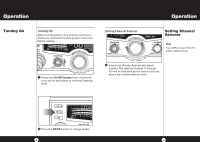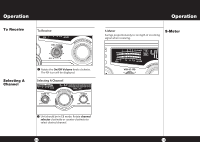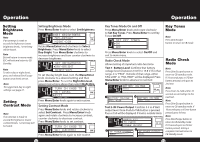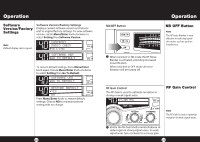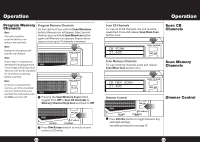Cobra 25 LX Operation Manual - Page 10
Setting Brightness Mode, Setting Contrast Mode, Key Tones Mode On and Off, Radio Check Mode
 |
View all Cobra 25 LX manuals
Add to My Manuals
Save this manual to your list of manuals |
Page 10 highlights
Operation Operation Setting Brightness Mode Note If an attempt is made to exceed the highest or lowest brightness levels, 1 error beep will be heard. Note Exit will return to menu mode. ESC will exit and return to CB Standby. Note To select day or night levels, press and release Dim/Escape button once levels are set. Note To toggle from day to night settings, see page 27. Setting Contrast Mode Note If an attempt is made to exceed the highest or lowest contrast levels, 1 error beep will be heard. Setting Brightness Mode Press Menu/Enter knob to select Set Brightness SET BRIGHTNESS DAY-BRIGHT NIGHT-DIM Key Tones Mode On and Off Press Menu/Enter knob and rotate clockwise to Set Key Tones. Press Menu/Enter to set Key Tones On/Off. Key Tones Mode Note Press Dim/Escape button to return to CB mode. Rotate Menu/Enter knob clockwise to Select Brightness. Press Menu/Enter knob to select Day-Bright. Turn Menu/Enter clockwise to increase brightness and turn counter-clockwise to decrease brightness. SET BRIGHTNESS DAY-BRIGHT NIGHT-DIM To set the day bright level, turn the Menu/Enter knob clockwise to a desired setting and then press Menu/Enter. To set the Night-Dim level, repeat instructions above then select Night-Dim. Press Menu/Enter knob to select On/Off and exit to main menu. Radio Check Mode Allows testing of important radio functions. Test 1- Battery Level: Confirms that battery voltage level is between 10.8 V to 15.8 V. If in that range, it is "PASS". Outside of that range, either FAIL LOW" or "FAIL HIGH" will be displayed. Press Menu/Enter knob to advance to next test. 1 Radio Check Mode Note Press Dim/Escape button to return to CB standby mode. If 10 seconds pass or if Enter button pressed, unit goes to 2nd test. TURN CH KNOB TO Note SET LEVEL Press Push-To-Talk within 10 EXIT CH 9 / 19 1 2 3 4 TX PWR CH 9 / 19 TX 2 BA1 TT2ER3 Y4 TXVPOWLRTATXGE 3SCAN / M SCAN BATTERY VOLTAGE seconds or unit will go to the SnCAeNx/ Mt SteCAsNt. Press Menu/Enter knob agCBa/PiAn to exit routine. CRB/XPA FAIL HIGH RX FAIL DIM / ESC LOW Note DIM / ESC Setting Contrast Mode NB SIG 1 3 5 7 9 +30dB Press Menu/Enter knob and rotate clocVkOwL iseSQto NB MENU SIG 1 35 MEM 79 NB +30dB MEM NB PUSToH ueENstTpEtRu2t-VlOReLFvePSl.oQROwFnGeAcIrNeOPuuMEtsNphU D-uPtYUtoNS:HA-CMTENIaoKTEElnRkfbirmutsto3n.3RisFtoGpAr4INeWsseadtt, Press Dim/Escape button to return to CB standby mode. If DYNAM1IK0Eseconds pass or if Enter button select Set Contrast. Press Menu/Enter knob Pass or Fail will be displayed if level is outside limits. pressed, go to 3rd test. again and rotate clockwise to increase contrast, counter-clockwise to decrease conCHt9r/a19stO.FF 1 1 2 3 4 TX PWR TXOFF MIN PMRAEX SMSIN PTT Note SCAN / M SCAN MIN MAX MIN Press Dim/Escape button to Press Menu/Enter knob to set contrast. CB / PA RX TO CHECK DIM / ESC return to CB standby mode. TURN CH KNOB NBTO SIG 1 3 5 7 9 +30dB SET CONTRAST CH9/19 1 2 3 4 CH 9 / 19 TX PWR TX EXIT Press Menu/Enter knob aCBg/aPAin to exit routine. VOCLBR/XPASQ 2 POWER MEM R1FMENP2U O3PWU4SEHTRXEPNWTOERRUTTPX UT PASS RX OUTPUT NB 3 SCAN / M SCAN RF POWER OUTPUT FAIL RF GAIN DIM / ESC DYNAMIKE If 10 seconds pass or if Enter button pressed, testing is SCAN / M SCAN complete. Unit will return to CBDISMt/aESnCdby mode. NB SIG 1 3 5 7 9 +30dB NB SIG 1 35 MEM 7 N9B+30dB MEM NB U PU SH ENT NU PU SH ENT 19