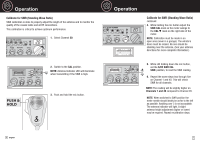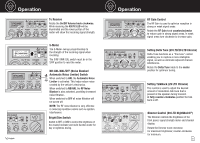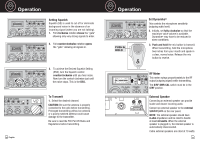Cobra 29 LTD NW 29 LTD Manual
Cobra 29 LTD NW Manual
 |
View all Cobra 29 LTD NW manuals
Add to My Manuals
Save this manual to your list of manuals |
Cobra 29 LTD NW manual content summary:
- Cobra 29 LTD NW | 29 LTD Manual - Page 1
Contents Cobra 29 LTD Classic Our Thanks,The CB Story, Customer Support A1 Product Features ...A2 FCC Regulations ...A3 Installation Location ...2 Mounting and Connection...2 Antennas Antennas...4 Operation Turning On Your CB...5 Setting AM/FM ...5 Setting Channel Selector...5 - Cobra 29 LTD NW | 29 LTD Manual - Page 2
be mounted to either side of the CB using the supplied screws. Alternatively the microphone can be mounted to the dash or any convenient location. 29 LTD CLASSIC 8. Attach the microphone to the front of thFeM CB. NORMAL NOTE: If the microphone is not connected, audio will not be heard at the - Cobra 29 LTD NW | 29 LTD Manual - Page 3
and mounting solutions that can be purchased online. Please visit www.cobra.com, or if you'd like to speak with an expert, please call 1-800-543-1608 and our Customer Care Group can assist. 4 English 29 LTD CLASSIC NOR 29 LTD CLASSIC NOR 29 LTD CL 2. Rotate the On/Off Volume knob clockwise to - Cobra 29 LTD NW | 29 LTD Manual - Page 4
to the CAL position. NOTE: Antenna Indicator LED will illuminate when transmitting if the SWR is high. 3. Push and hold the mic button. Operation 29 LTD CLASSIC NOR Calibrate for SWR (Standing Wave Ratio) continued 4. While holding the mic button adjust the SWR CAL knob so the meter swings to - Cobra 29 LTD NW | 29 LTD Manual - Page 5
While receiving theFMRX/TX LED will be NOiRlMlAuL minated and the lower portion of the meter will show the incoming signal strength. PUSH AM/FM 29 LTD CLASSIC RF Gain Control The RF Gain is used to optimize reception in strong or weak sigFnMal areas. NORMAL Rotate the RF Gain knob counterclockwise - Cobra 29 LTD NW | 29 LTD Manual - Page 6
very strong signals to enter. 29 LTD CLASSIC 2. Full counterclockwise rotation opens the "gate" allowing all signals in. 29 LTD CLASSIC NOR 29 LTD CLASSIC 3. To achieve the plugged in, the internal speaker is automatically disconnected. Cobra external speakers are rated at 10 watts. 11 - Cobra 29 LTD NW | 29 LTD Manual - Page 7
The speaker should have 8-ohm impedance and be rated to handle at least 4.0 watts. 29 LTD CLASSIC 2. Set the CB/PA switch to the PA position. NOTE: The speaker may want to purchase an optional automobile power adapter from your Cobra dealer. This adapter and a magnetic mount antenna allow you to - Cobra 29 LTD NW | 29 LTD Manual - Page 8
Can Serve You Your CB Radio Can: • Warn of traffic problems • Provide weather and road data • Provide help in event of . E. You may not transmit music with a CB. F. Selling of merchandise and/or services is prohibited. Set Channel 9 For Emergencies Be sure antenna is properly connected. CB Distress - Cobra 29 LTD NW | 29 LTD Manual - Page 9
Does not conform to FCC rules Emergency traffic Code Meaning 10-34 Trouble at this station 10-35 Confidential information 10-36 Correct time is Cobra 29 LTD Pro Series transceivers represent some of the most advanced AM/FM two-way radios used as a Class D station in the Citizens Band Radio Service - Cobra 29 LTD NW | 29 LTD Manual - Page 10
or exclusions shall be limited to the extent they violate the laws of any particular state. Cobra is not responsible for products lost in shipment between the owner and our service center. General Warranty Information Each product we manufacture is covered by our factory warranty. While each - Cobra 29 LTD NW | 29 LTD Manual - Page 11
on its features please visit www.cobra.com for support, frequently asked questions, Declarations of Conformity, and full manuals. For Products Purchased Outside the U.S.A. or Canada Please contact your local dealer for product service information. 29 LTD Series Features Features / Models Display - Cobra 29 LTD NW | 29 LTD Manual - Page 12
installation. This equipment generates uses and can radiate radio frequency energy and, if not installed and used in accordance with the instructions, may cause harmful interference to radio communications. However, there is no guarantee that interference will not occur in a particular installation - Cobra 29 LTD NW | 29 LTD Manual - Page 13
NOTES 24 English - Cobra 29 LTD NW | 29 LTD Manual - Page 14
/ 40 Channels 29 LTD Classic / NightWatch® / Chrome OWNERS MANUAL Our Thanks, The CB Story, and Customer Assistance Thank you for purchasing the Cobra 29 LTD AM/FM Pro Series CB Radio Transceiver. Properly used, this Cobra product will give you many years of reliable service. Citizens Band Radio - Cobra 29 LTD NW | 29 LTD Manual - Page 15
Push-To-Talk (PTT) Button Antenna Connector Power Jack 29 LTD NIGHTWATCH Channel 19 Selector TalkBack / SWR CAL Control 4-Pin Microphone Connector Dimmer Control FCC Compliance Any changes or modifications not expressly approved by Cobra Electronics could void your authority to operate the

Cobra 29 LTD Classic
Our Thanks,The CB Story, Customer Support
.....................................................................
A1
Product Features
....................................................................................................................
A2
FCC Regulations
.....................................................................................................................
A3
Installation
Location
...............................................................................................................................
2
Mounting and Connection
.....................................................................................................
2
Antennas
Antennas
..............................................................................................................................
4
Operation
Turning On Your CB
..............................................................................................................
5
Setting AM/FM
.....................................................................................................................
5
Setting Channel Selector
......................................................................................................
5
Calibrate For SWR (Standing Wave Ratio)
.............................................................................
6
To Receive
...........................................................................................................................
8
S-Meter
................................................................................................................................
8
NB-ANL/ANL/Off (Noise Blanker/Automatic Noise Limiter Switch)
.........................................
8
Bright/Dim Switch
................................................................................................................
8
RF Gain Control
....................................................................................................................
9
Setting Delta-Tune (29 LTD/29 LTD Chrome)
........................................................................
9
Setting TalkBack (29 LTD Chrome)
.......................................................................................
9
Setting Squelch
..................................................................................................................
10
To Transmit
........................................................................................................................
10
Setting Dynamike
®
.............................................................................................................
11
RF Meter
............................................................................................................................
11
External Speaker
................................................................................................................
11
PA (Public Address)
............................................................................................................
12
Base Station Operation
.......................................................................................................
13
Temporary Mobile Operation
..............................................................................................
13
How Your CB Can Serve You
................................................................................................
14
CB 10 Codes
......................................................................................................................
16
Frequency Ranges
..............................................................................................................
17
29 LTD Classic Specifications
.............................................................................................
18
Warranty Information
..........................................................................................................
19
Need Help?
............................................................................................................................
20
FCC Statement
.......................................................................................................................
22
Contents
1
Dimmer Control (29 LTD NightWatch
®
)
................................................................................
9
29 LTD Series Features
........................................................................................................
21