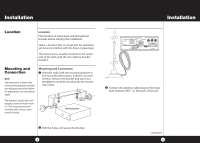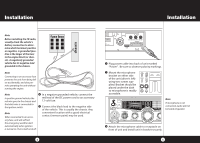Cobra 29 LX BT Operating Instructions
Cobra 29 LX BT Manual
 |
View all Cobra 29 LX BT manuals
Add to My Manuals
Save this manual to your list of manuals |
Cobra 29 LX BT manual content summary:
- Cobra 29 LX BT | Operating Instructions - Page 1
RF GAIN SCAN MEM SCAN CB / WX CH 9/ 19 DIM ESC DELTA TUNE T BACK SWR CAL OFF MIN MIN MAX OFF 3 cb tranceiver 4 5 6 29 LX BT Operating Instructions for your Cobra 29 LX BT CB Radio with R Wireless Technology allowed on CB Channels because that is "broadcasting." FCC Warnings All - Cobra 29 LX BT | Operating Instructions - Page 2
the Cobra 29 LX BT CB Radio with Bluetooth® Wireless Technology. Properly used, this Cobra product will give you many years of reliable service. Customer Support Operation Customer Warranty ShouAlsdsistaynceou encounter any problems with the product or not understand its many features, please - Cobra 29 LX BT | Operating Instructions - Page 3
Know 36 Channel 9 Emergency Messages 36 CB 10 Codes ...38 Frequency Ranges 40 29 LX BT Specifications 41 Warranty Information 42 Optional Accessories 43 If You Need Service/Trademark Info Back Cover Features of This Product • Selectable 4-Color LCD Display • Advanced Bluetooth® Connectivity - Cobra 29 LX BT | Operating Instructions - Page 4
underside of the dash with the microphone bracket beside it. Mounting and Connection angle. Mounting and Connection 1 Hold the radio with the mounting bracket in the exact desired :BBO3K229LTD COBRA MADE IN CHINA ANT EXT MIC EXT. PTT EXT.SP. +POWER- USB 3 Connect the antenna cable plug - Cobra 29 LX BT | Operating Instructions - Page 5
contact (remove paint) may be used. 4 FCC ID:BBO3K229LTD COBRA MADE IN CHINA ANT EXT MIC EXT. PTT EXT.SP. +POWER- USB 6 Plug power cable into back of unit marked "Power". Be sure to observe polarity markings. 7 Mount the microphone bracket on either side of the unit (driver's left) using - Cobra 29 LX BT | Operating Instructions - Page 6
. Only a properly matched antenna system will allow maximum power output. Cobra loaded type antenna models are highly recommended for most installations. For models with Weather Feature (WX), a Dual Band (Center Load/Base Load) antenna is recommended. Consult your Cobra dealer for further details - Cobra 29 LX BT | Operating Instructions - Page 7
channel (1 through 40) will be indicated by the readout directly above the channel selector knob ANL NB/ANL SWR 1.5 2 3 ANL CAL TX RF S/RF RF RX SWR R /CAL CAL SIG 1 3 5 7 9 +30dB MENU PU SH ENTER VOL SQ DYNAMIKE MEM WX ! RF GAIN SCAN MEM SCAN CB / WX CH 9/ 19 DIM ESC DELTA TUNE - Cobra 29 LX BT | Operating Instructions - Page 8
PU SH ENTER SQ DYNAMIKE MEM WX ! RF GAIN SCAN MEM SCAN CB / WX / PA CH 9/ 19 DIM ESC DELTA TUNE T BACK SWR CAL 3 Push and hold mic button. NB /ANL OFF MIN MIN MAX NB/ANL SWR 1.5 2 3 ANL OFF CAL TX S/ RF S/RF RF RX SWR 1 Select channel 20.SWR/CAL CAL SIG 1 3 5 7 9 +30dB MENU - Cobra 29 LX BT | Operating Instructions - Page 9
40. This will check SWR for all channels. To Receive To Receive R 1 Rotate the On/Off Volume knob clockwise. The RX icon will be displayed. 12 Selecting A Channel RX F SIG 1 3 5 7 9 +30dB DYNAMIKE MENU PU SH ENTER MEM RF GAIN DEL Selecting A Channel MIN MIN MAX Unit should be in CB - Cobra 29 LX BT | Operating Instructions - Page 10
position the SCAN CTHa9l/kBack 19 MEM SCAN 2 Push and hold mic button to transmit. U PU SH ENTER MEM WX ! RF GAIN CB / WX DIM ESC DELTA TUNE T BACK SWR CAL Transmitter is now activated. When transmit- ting, hold the microphone two inches from your mouth and speak in a clear, normal - Cobra 29 LX BT | Operating Instructions - Page 11
Level 3: Level 4: DYNAMIKE VOL SQ RFDYGNAAINMIKE NDBE/LATANLTUNE T BACK DIM ESC MEM WX ! SWR CAL RF GAIN SCAN DELTA TUNE MEM SCAN CB / WX / PA T BACK DIMYour 29 LX can be utilized as an alarm clock. To ESC set the alarm, press Menu/Enter knob and SsWeRlect Set Alarm. CAL DIM ESC SWR - Cobra 29 LX BT | Operating Instructions - Page 12
Antenna Mismatch Warning: Press MIN MAX S/ RF SWR /CAL S/RF SWR CAL RF SIG 1 OFF VOL SQ PASS FAIL S/RRXF S/RF RF SWR 3 5 79 +30SdW B R/CAL MENU CAL SIG PU SH ENTER DYNAMIKE VOL SQ RX MEM SCAN 1 MEM 35 WX ! 79 +30dB CB / WX / PA MENU PU SH ENTER MEM DYNRAFMGIKAEIN DELTA TUNE - Cobra 29 LX BT | Operating Instructions - Page 13
. NB /ANL NB/ANL SWR 1.5 2 3 ANL 2CAL TX WX AUTO SCAN SCAN CH 9/ 19 S/ RF SWR /CAL S/RF SWR CAL RF SIG VOL SQ 1 RX DISPLAY COLOR MEM SCAN BRIGHTNESS CB / WX 3 5 79 DYNAMIKE +30dB PMrEeNsUsP UaSnH dENrTeERleaMseEMMWReXFn!GuA/INEnterDEtLoTAsTeUtNtEhe TcoBAloCKr. DIM ESC SWR CAL - Cobra 29 LX BT | Operating Instructions - Page 14
using the Bluetooth Bluetooth® Calls on a Bluetooth enabled cell phone can be routed through the 29 LX BT speaker or external speaker accessory. 1 Press and release the BT Button when the cell phone ring is heard through the 29 LX BT speaker. 2 Speak into the 29 LX BT microphone. The CB function - Cobra 29 LX BT | Operating Instructions - Page 15
Bluetooth Off on the Radio: OFF SCAN MEM SCAN CB / WX T BACK CH 9/ 19 DIM ESC SWR CAL still be warned by the National Weather Service Emergency Alert. When you hear the alert, press the CB/WX button in the WX mode. You will then be able to hear the Weather Warning Broadcast. Your 29 LX BT has - Cobra 29 LX BT | Operating Instructions - Page 16
TMXE N U P U S H E N T E R RX MEM WX ! RF GAIN CB / WX SCAN DELTA TUNE METMBSACCAKN CB / WX +30dBPseMrEetNtsUisnPUgMSsHe. ECnNThuERo/EonsMetEeMMNrINOkWRnXFto!oGbAmINtoMaAirnXetsaDtEionLTrApeTrdUeNesEefanutlTtOBFAFCK setting with no change. CH 9/ Note 19 Default display color is green. DIM ESC CH - Cobra 29 LX BT | Operating Instructions - Page 17
CB mMAoX de. OFF Program Memory Channels Note The radio should be squelched before scan features are activated. Note Keying the microphone will stop the scan feature. Note If more than 10 channels are attempted to be programmed, 3 error beeps will be heard and "Memory Full" will be displayed - Cobra 29 LX BT | Operating Instructions - Page 18
all 40 CB channels, the unit must be squelched. Press and release Scan/Mem Scan button once. NB/ANL SWR 1.5 2 3 ANL S/RF RF CAL TX RX CB SCAN 27.405 SCAN MEM SCAN SWR Scan Memory AL CAL SIG 1 VOL SQ 3 5 7 9 +30dB DYNAMIKE MEN U PU SH Scan EMN TEeRmory ChRaF nGAnINels DELTA TUNE CB - Cobra 29 LX BT | Operating Instructions - Page 19
44) and when the external microphone is connected. BO3K229LTD BRA IN CHINA ANT BO3K229LTD BRA IN CHINA ANT EXT MIC EXT. PTT EXT.SP. +POWER- Note Cobra external speakers are rated at 10 watts. Note USB Output: This jack is used tEoXcThaMrgIeCorEXT. PTT power most 5 Volt USB devices+. POW - Cobra 29 LX BT | Operating Instructions - Page 20
Pack rated at a minimum of 2 amps, and a properly installed base station antenna. Warning! Do not attempt to operate this transceiver by connecting it directly to 120V AC. Note For further information call Cobra Customer Service 1.773.889.3087. +- 1 Simply connect the red (+) and black (-) leads - Cobra 29 LX BT | Operating Instructions - Page 21
activities. D. Profanity is not allowed. E. You may not transmit music with a CB. F. Selling of merchandise and/or services is prohibited. 1. Set to channel 9 for emergencies Be sure antenna is properly connected. 2. CB Distress Data When transmitting an emergency, you should request a "REACT BASE - Cobra 29 LX BT | Operating Instructions - Page 22
CB Can Serve You CB stand by Out of service, leaving In service, subject to call channel Identify your station Code Meaning 10-29 Time is up for contact 10-30 Does not conform to FCC rules 10-33 Emergency traffic 10-34 Trouble Talk closer to mic 10-93 Check my frequency on this channel 10-94 Give me - Cobra 29 LX BT | Operating Instructions - Page 23
29 LX BT Specifications The Cobra 29 LX BT transceiver represents one of the most advanced AM two-way radios used as a Class D station in the Citizens Radio Service. This unit features advanced Phase Lock Loop (PLL) circuitry providing complete coverage of all 40 CB channels. Channel Channel CB - Cobra 29 LX BT | Operating Instructions - Page 24
charge, repair or replace, at its option, defective CB radios, products or component parts upon delivery to the Cobra factory Service Department, accompanied by proof of the date of first consumer purchase, such as a duplicated copy of a sales receipt. You must pay any initial shipping charges

cb tranceiver
SWR/CAL
NB/ANL
VOL
SQ
DYNAMIKE
RF GAIN
DELTA TUNE
T BACK
SWR
CAL
OFF
MIN
MIN
OFF
MAX
ESC
MEM SCAN
S/RF
M
E
N
U
P
U
S
H
E
N
T
E
R
SIG
RF
+30dB
1
1.5
2
3
CAL
3
5 79
SWR
TX
RX
NB/ANL
MEM
WX !
ANL
S/RF
SWR
CAL
CH 9/
19
CB/WX
DIM
SCAN
The Citizens Band lies between the shortwave
broadcast and 10-meter Amateur radio
bands,
and was established by law in 1949. The Class D
two-way communications service was opened in
1959. (CB also includes a Class A citizens band
and Class C remote control frequencies.)
FCC Regulations
FCC regulations permit only “transmissions”
(one party to another) rather than “broadcasts”
(to a wide audience). Thus, advertising is not
allowed on CB Channels because that is “broad-
casting.”
FCC Warnings
All transmitter adjustments other than those
supplied by the manufacturer as front panel
operating controls, must be made by, or under
the supervision of, the holder of an FCC-issued
General Radio-Telephone Operator’s License.
Replacement or substitution of transistors, regu-
lar diodes or other parts of a unique nature, with
parts other than those recommended by Cobra,
may cause violation of the technical regulations
of Part 95 of the FCC Rules, or violation of Type
Acceptance requirements of Part 2 of the Rules.
You should read and understand Part 95 (included
with this unit) of the FCC Rules and Regulations,
before operating your Cobra radio, even though
the FCC no longer requires you to obtain an oper-
ator’s license.
What’s Included with Your 29 LX BT
1.
CB transceiver
5.
External Microphone
2.
Microphone
6.
Operating Manual
3
Transceiver bracket
7.
DC power cord
4.
Microphone bracket
8.
FCC rules (not shown)
29 LX BT
©2012 Cobra Electronics Corporation
Printed in China
Part No. 480-759-P
Version F
Nothing
Comes Close to a Cobra®
Operating Instructions for your
Cobra 29 LX BT CB Radio
with
Wireless Technology
The CB Story
A1
For technical assistance, please call our Automated Help Desk which can assist
you by answering the most frequently asked questions about Cobra products.
(773) 889-3087
24 hours a day, 7 days a week.
A Consumer Service Representative can be reached through this same number
8:00 am - 5:30 pm, Monday through Friday, Central Time.
Technical assistance is also available on-line in the Frequently Asked Questions (FAQ) section at
www.cobra.com or by e-mail to [email protected]
If you think you need service call 1.773.889.3087
“If your product should require factory service please call Cobra first before sending your unit in.
This will ensure the fastest turn-around time on your repair.”
You may be asked to send your unit to the Cobra factory. It will be necessary to furnish the follow-
ing in order to have the product serviced and returned.
1.
For Warranty Repair include some form of proof-of-purchase, such as a mechanical reproduction
or carbon or a sales receipt. If you send the original receipt it cannot be returned.
2. Send the entire product.
3.
Enclose a description of what is happening with the unit. Include a typed or clearly print name
and address of where the unit is to be returned.
4. Pack unit securely to prevent damage in transit. If possible, use the original packing material.
5.
Ship prepaid and insured by way of a traceable carrier such as United Parcel Service (UPS) or First
Class Mail:
to avoid loss in transit to:
Cobra Factory Service, Cobra Electronics Corporation, 6500
W. Cortland St., Chicago, IL 60707.
6.
If the unit is in warranty, upon receipt of your unit it will either be repaired or exchanged
depending on the model. Please allow approximately 3 to 4 weeks before contacting us for
status. If the unit is out of warranty a letter will automatically be sent informing you of the
repair charge or replacement charge. If you have any questions, please call 1.773.889.3087 for
assistance.
Trademark Info
Cobra®, Dynamike®, Nothing Comes Close to a Cobra® and the snake design are registered
trademarks of Cobra Electronics Corporation, USA.
Cobra Electronics Corporation™ is a trademark of Cobra Electronics Corporation, USA.
The Bluetooth® word mark and logo are registered trademarks owned by Bluetooth SIG, Inc.
If You Think You Need Service
3
2
5
6
1
29 LX BT
©2012 Cobra Electronics Corporation
Printed in China
Part No. 480-759-P
Version A
Nothing
Comes Close to a Cobra®
Operating Instructions for your
Cobra 29 LX BT CB Radio
with
Wireless Technology
U.S. Patent No. 8078120, 625279, 630202, 630625
4
U.S. Patent No. 8078120, D625279, D630202, D630625
R
7