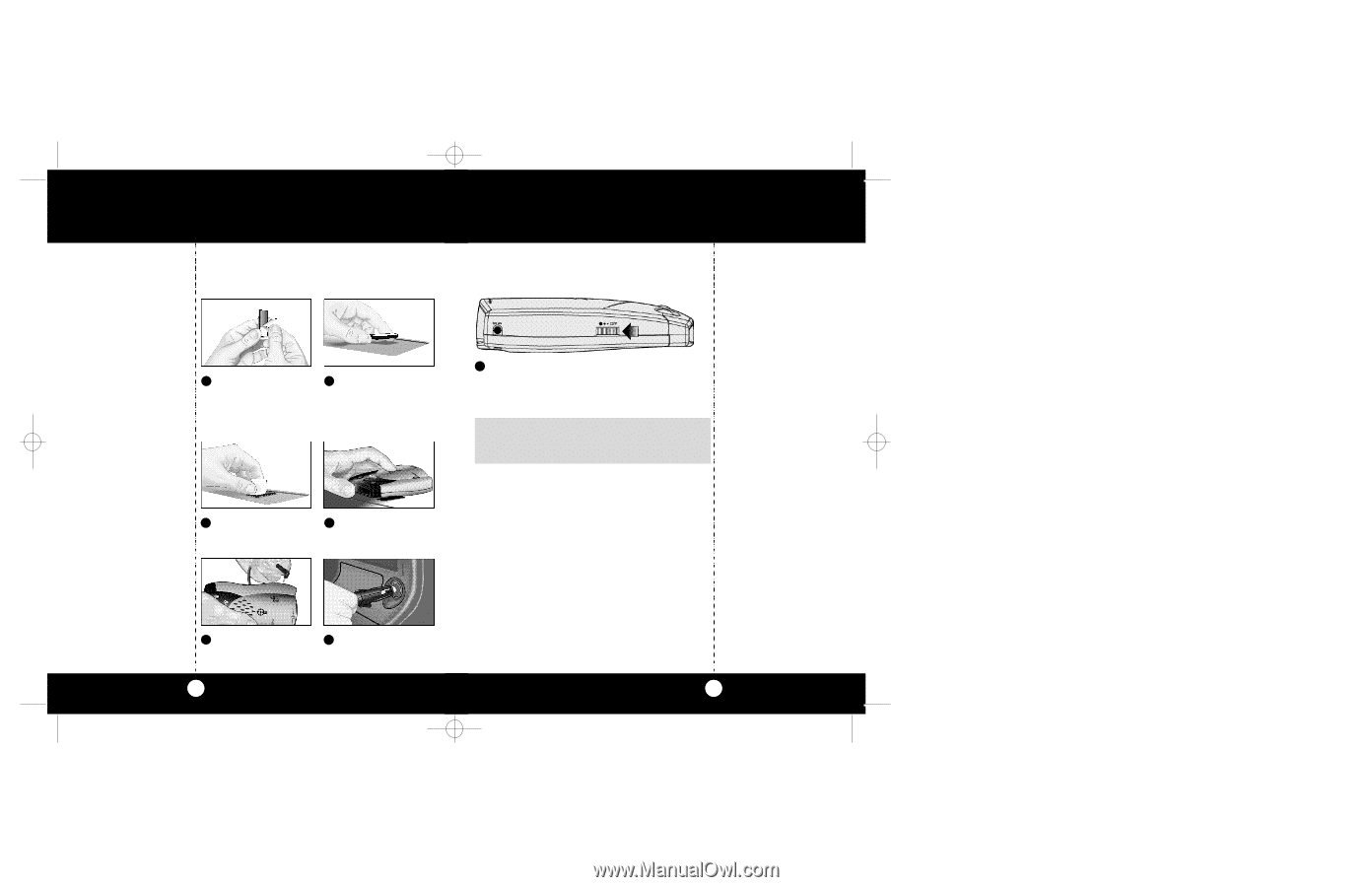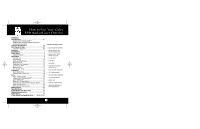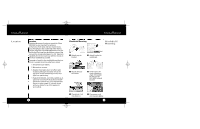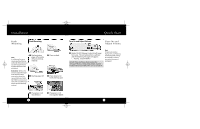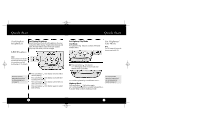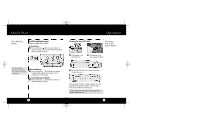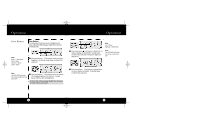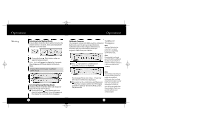Cobra XRS 9990 User Manual - Page 3
Quick Start, Installation - cord
 |
View all Cobra XRS 9990 manuals
Add to My Manuals
Save this manual to your list of manuals |
Page 3 highlights
*9850.MANUAL 8/9/00 12:23 PM Page 4 Installation Quick Start Dash Mounting Dash Mounting Note It will be easy for you to remove and reinstall your Cobra ESD-9850 detector at any time using this hook and loop material on the dashboard. Remember: Without the means to adjust the angle of the detector (when mounted as above), be sure you that your Cobra ESD-9850 has a level,clear view of the road before you attach the hook and loop material. 1 Peel protective paper off one side of hook and loop material. 3 Peel top paper off. 2 Place on dash. 4 Place detector on hook and loop pad. Turn On and Adjust Volume Turn On and Adjust Volume 1 Rotate ON-OFF Volume Control to left (away from you). The unit will per form a self-test and the following message will appear: "...Testing...System Ready." In both Tone and Voice Alert modes, the message "Testing...[beep, beep, beep]...System Ready"will be heard when the unit is turned on. Note For your convenience Display Dim, City/Highway, and Muting mode settings are retained in memory even when the power is unplugged. 5 Plug power cord into detector. 6 Plug power cord into cigarette lighter. 4 5