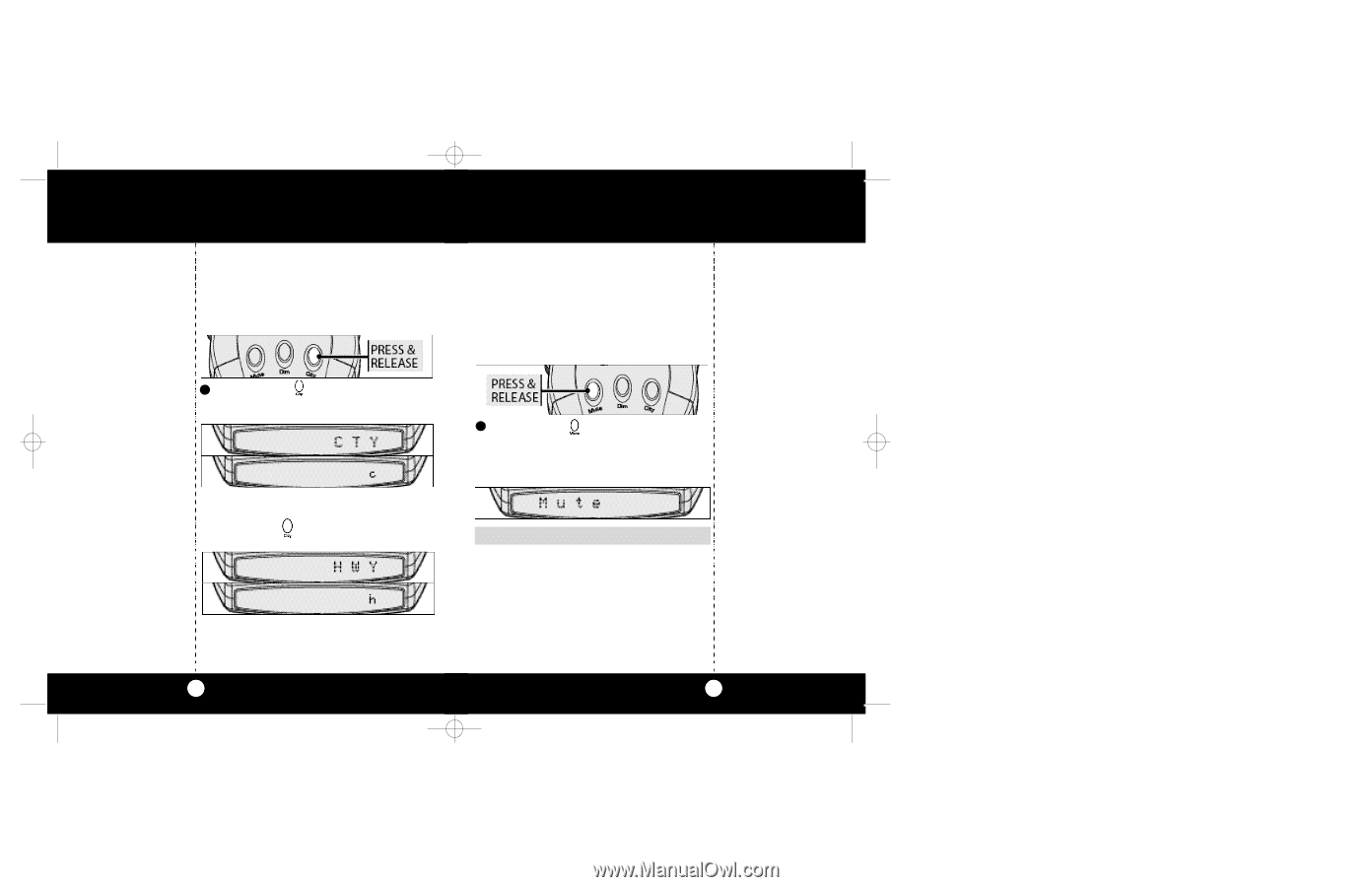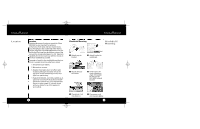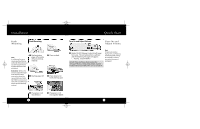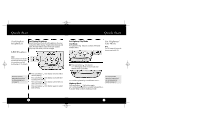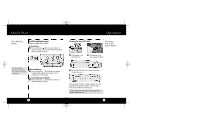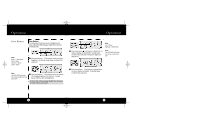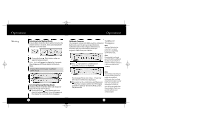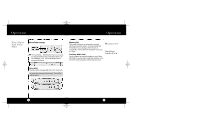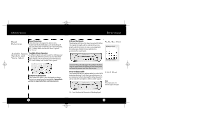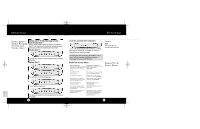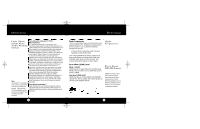Cobra XRS 9990 User Manual - Page 7
Audio Muting, Manual Muting of the Audio, Highway/City Mode
 |
View all Cobra XRS 9990 manuals
Add to My Manuals
Save this manual to your list of manuals |
Page 7 highlights
*9850.MANUAL 8/9/00 12:24 PM Page 12 Operation Highway/City Mode Note Use City Mode in or near cities where there are many sources of false radar signals such as microwave relay towers and automatic door openers. This will filter out weak signals. Highway/City Mode To select City Mode: The Highway/City function is controlled by a 2-step button. 1 Press and release City button and CTY will be displayed for 2 seconds followed by c. A single beep confirms City mode. Note The unit will announce "Highway" or"City" in Voice Mode. Highway/City Mode To select Highway Mode: Press and release City button. HWY will be displayed for 2 seconds followed by h. Operation Audio Muting The mute button is used to temporarily turn off the alarm and turn Auto Mute mode off and on. Manual Muting of the Audio Use this operation to turn off the audio alarm at any time. Muting Note To completely turn off incoming alerts while in auto mode, press and release mute button. 1 Press and release Mute button to turn off the audio for any alert. Mute will be displayed. The alarm will be turned off until the signal is over, with audio set at previous volume level for next signal. Note In either mode the ne xt alarm will begin with normal volume. The ESD9850 will retain the chosen mode while OFF. Note Mute ="Beep" OR Auto Mute="Beep-Beep" In Voice Alert, the message "Mute" will be heard. x Continued 12 13