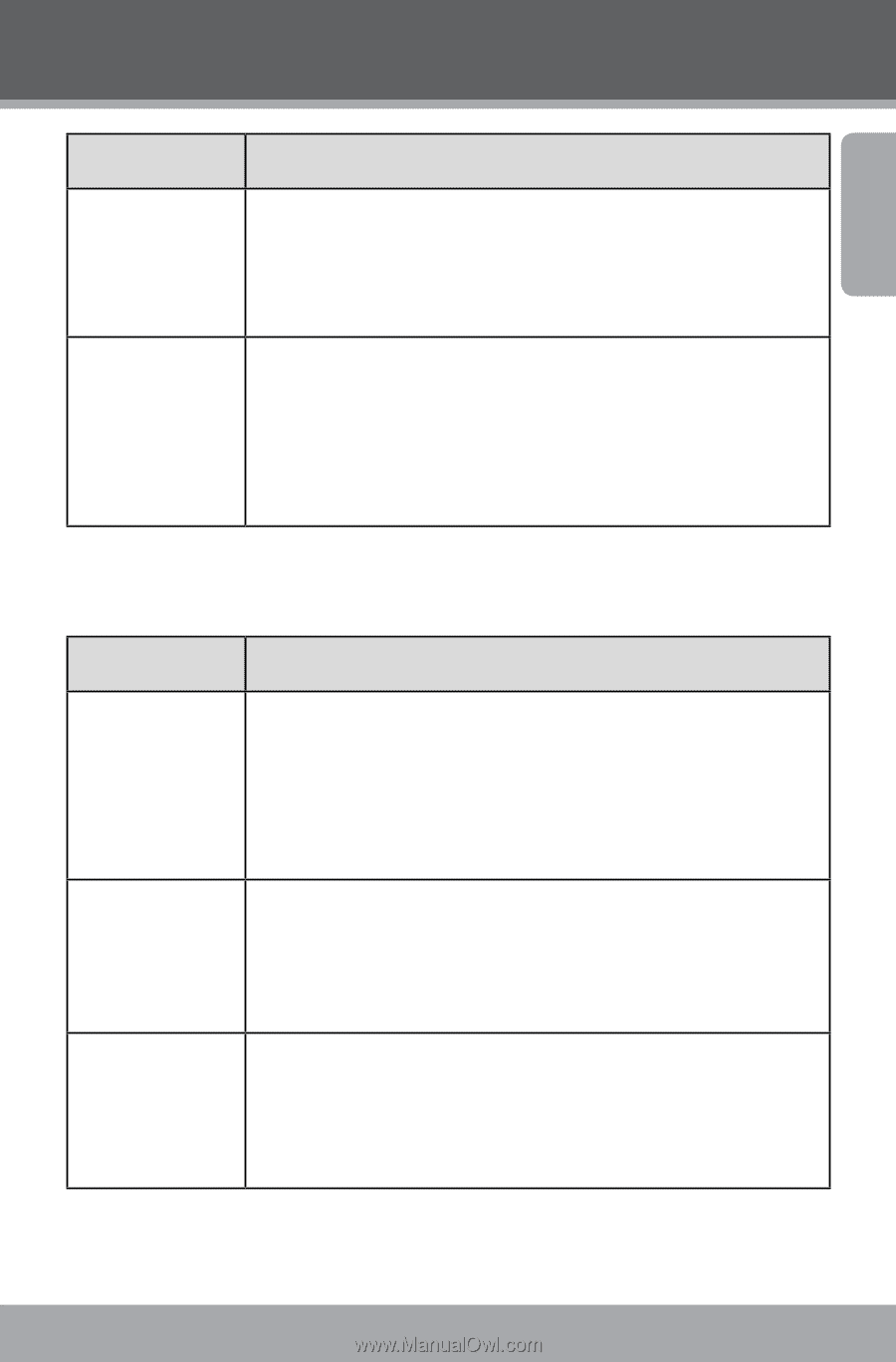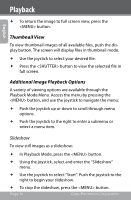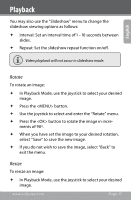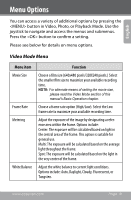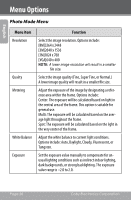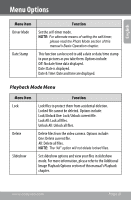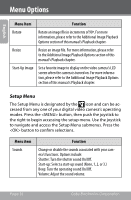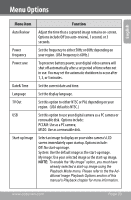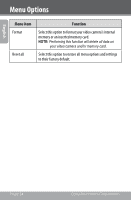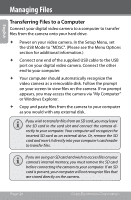Coby CAM4000 User Manual - Page 21
Playback Mode Menu - driver
 |
UPC - 716829640005
View all Coby CAM4000 manuals
Add to My Manuals
Save this manual to your list of manuals |
Page 21 highlights
English Menu Options Menu item Driver Mode Date Stamp Function Set the self-timer mode. NOTE: For alternate means of setting the self-timer, please read the Photo Mode section of this manual's Basic Operation chapter. This function can be used to add a date or date/time stamp to your pictures as you take them. Options include: Off: No date/time data displayed. Date: Date is displayed. Date & Time: Date and time are displayed. Playback Mode Menu Menu Item Lock Delete Slideshow Function Lock files to protect them from accidental deletion. Locked file cannot be deleted. Options include: Lock/Unlock One: Lock/Unlock current file. Lock All: Lock all files. Unlock All: Unlock all files. Delete files from the video camera. Options include: One: Delete current file. All: Delete all files. NOTE: The "All" option will not delete locked files. Set slideshow options and view your files in slideshow mode. For more information, please refer to the Additional Image Playback Options section of this manual's Playback chapter. www.cobyusa.com Page 21