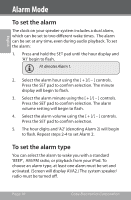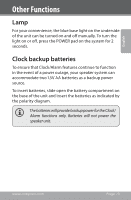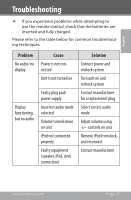Coby CSMP162 User Manual - Page 10
Alarm Mode - dual alarm clock radio ipod
 |
UPC - 716829251621
View all Coby CSMP162 manuals
Add to My Manuals
Save this manual to your list of manuals |
Page 10 highlights
English Alarm Mode To set the alarm The clock on your speaker system includes a dual alarm, which can be set to two different wake times. The alarm can be set at any time, even during audio playback. To set the alarm: 1. Press and hold the SET pad until the hour display and 'A1' begin to flash. A1 denotes Alarm 1. 2. Select the alarm hour using the controls. Press the SET pad to confirm selection. The minute display will begin to flash. 3. Select the alarm minute using the controls. Press the SET pad to confirm selection. The alarm volume setting will begin to flash. 4. Select the alarm volume using the controls. Press the SET pad to confirm selection. 5. The hour digits and 'A2' (denoting Alarm 2) will begin to flash. Repeat steps 2-4 to set Alarm 2. To set the alarm type You can select the alarm to wake you with a standard 'BEEP', AM/FM radio, or playback from your iPod. To choose an alarm type, at least one alarm must be set and activated. (Screen will display A1/A2.) The system speaker/ radio must be turned off. Page 10 Coby Electronics Corporation