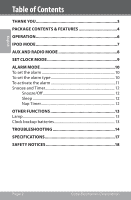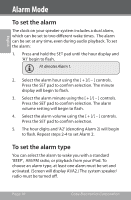Coby CSMP162 User Manual - Page 6
Operation
 |
UPC - 716829251621
View all Coby CSMP162 manuals
Add to My Manuals
Save this manual to your list of manuals |
Page 6 highlights
English Operation To set up your iPod speaker system, please follow these simple steps: 1. Carefully unpack the unit speaker, remote control, and power cord. 2. Unwind power cord and connect to the socket on the rear of the system. Connect the other end to your power outlet. 3. Place the system on a stable, flat surface. Avoid placing the system in direct sunlight. 4. To turn the system on, press the POWER touch pad on the top panel. The blue light on the underside of the unit will illuminate. Page 6 Coby Electronics Corporation

Page 6
Coby Electronics Corporation
English
Operation
To set up your iPod speaker system, please follow these
simple steps:
Carefully unpack the unit speaker, remote control,
1.
and power cord.
Unwind power cord and connect to the socket on
2.
the rear of the system. Connect the other end to your
power outlet.
Place the system on a stable, flat surface. Avoid plac-
3.
ing the system in direct sunlight.
To turn the system on, press the POWER touch pad
µ.
on the top panel. The blue light on the underside of
the unit will illuminate.