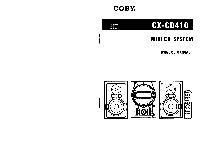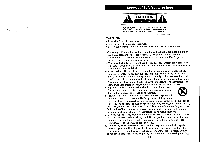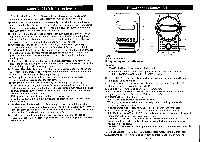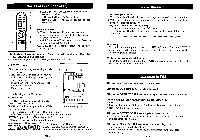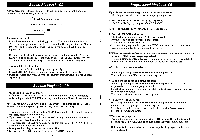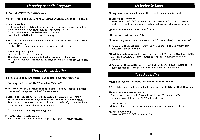Coby CXCD410 Owners Manual
Coby CXCD410 Manual
 |
View all Coby CXCD410 manuals
Add to My Manuals
Save this manual to your list of manuals |
Coby CXCD410 manual content summary:
- Coby CXCD410 | Owners Manual - Page 1
COBY. DIGITAL AUDIO CX-CD410 MINI CD SYSTEM OWNER'S MANUAL 0 ( O 4.. acom.y.=imp 0 00 anD 000 000 000 00 ( O 00 000 0 11 0 0® 0® IL - Coby CXCD410 | Owners Manual - Page 2
SHOCK, DO NOT REMOVE COVER ( OR BACK ), NO USER-SERVICEABLE PARTS INSIDE. REFER SERVICING TO QUALIFIED SERVICE PERSONNEL. CAUTION • Read all of these instructions. • Save these Instructions for later use. • Follow all Warnings and Instructions marked on the audio equipment. 1)Cleaning -- Unplug this - Coby CXCD410 | Owners Manual - Page 3
spill liquid of any kind on the product. 13)Servicing -- Do not attempt to service this product yourself as opening or removing covers may expose normally by following the operating instructions. Adjust only those controls that are covered by the operating instructions as an improper adjustment of - Coby CXCD410 | Owners Manual - Page 4
Names of Each Control (2) 000 000 000 00 T V w ICI P. SLEEP button --Set the unit to stop and turn off after a certain time. Q. DISPLAY button --To Display time. R. PHONES jack -- connect optional headphones to this jack. 0 K Q Remote Control E S. Numeric buttons -- They are use to directly - Coby CXCD410 | Owners Manual - Page 5
Repeat Play back -CD As you press the REPEAT button,'REPEAT'blinks, turns on solid and then goes out, the mode changing as follows: ':RIEPI EI Vrepeat one track II I\ REPEAT repeat all the tracks (gone out: off) Repeat one track Press the repeat button once during playback, The repeat indicator - Coby CXCD410 | Owners Manual - Page 6
Listening to Radio Programs la Press the TUNING/BAND button rg To select the band (AM or FM),press the TUNING/BAND button again. @Select a station. Hold down the TUNING button(./or -) for a while and release the button. When a station is tuned in, the tuning stops automatically. Repeat this step - Coby CXCD410 | Owners Manual - Page 7
play and seep can be used together. • The sleep always has priority. EN-10 Trouble Shooting In case of trouble with the unit, please take the trouble to look through this chart and see if you can solve the problem yourself before you call your dealer. General No power -*Check the connection to the - Coby CXCD410 | Owners Manual - Page 8
of operating instructions, or any product that has been repaired or modified by an unauthorized service agent.. To obtain factory service,retum sales receipt to show the proof of purchase and a detailed description of the problem. The unit(s) must be packaged in such away as to reasonably protect it

COBY.
CX-CD410
DIGITAL
AUDIO
MINI
CD
SYSTEM
OWNER'S
MANUAL
(
0
O
4..
ay.=
co
.
cm
imp
(
0
anD
O
IL
00
000
000
000
00
00
000
0
1 1
0
0®
0®