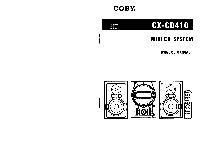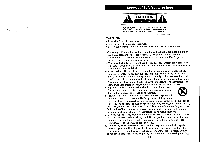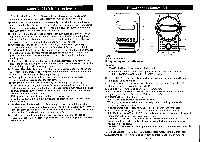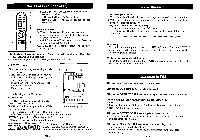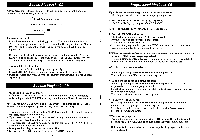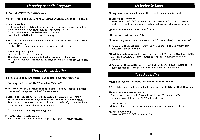Coby CXCD410 Owners Manual - Page 4
Names, Control, Basic, Operation, Listening
 |
View all Coby CXCD410 manuals
Add to My Manuals
Save this manual to your list of manuals |
Page 4 highlights
Names of Each Control (2) 000 000 000 00 T V w ICI P. SLEEP button --Set the unit to stop and turn off after a certain time. Q. DISPLAY button --To Display time. R. PHONES jack -- connect optional headphones to this jack. 0 K Q Remote Control E S. Numeric buttons -- They are use to directly I access preset stations while In TUNER mode, or tracks while in CD mode. T. INTRO button -- This button offers a 10-second intro-scan through CD tracks. U. MUTE button -- Cuts the output to the speakers or headphones. V. EQ button (Electronic Equalizer Preset System) -- this button offers Flat, Rock, Jazz, Pop and Classic modes. W. DBBS button (Bass Boost System)-- Set mode to Bass Boost. X. RESET switch If function buttons may not work properly, do it as follow: A. Press the RESET switch once or twice with a pencil or a ball-point pen lightly. Unit resume work. B. Press the POWER button turn off the unit for 60 seconds. Unit resume work. x O O HIDOIRIOMMH o:o 0 0 5.AUT. 5 In the Display of the Main Unit Y. Indicators O 0 0 O _c_t• 0 0 0 'STEREO' indicator lights when tuned in to a stereo FM station. 'RANDOM' indicator lights when a CD is On the rear panel in random play. 'INTRO" indicator lights when CD is in intro play. 'MW or 'FM' indicator light when the unit is in Tuner mode. 'REPEArlights when a CD is playing in Repeat mode. 'CH' refers to a preset radio channel number. T TIMM UPEIT BAUM UFO ICUS TAPE CI TUCK MC MI I-I IEI • Ind oWkI MMt ICI 1-1 otlit offo CM▪ mine GEM EMI MU DIM FM 13IIIIII 'TRACK" refers to a CD track number. 'FLAT ,ROCK, 'JAZZ,' POP"or 'CLASSIC' indicators are its as selected by the EQ switch. EN -4 Basic Operation Il Adjusting the volume The volume is adjustable between the range between 00 and 40 using the El VOLUME buttons. You can hold down the - or + buttons to reduce or bring up the volume continuously. EQ (Electronic EQ Preset System) To enjoy different sound, press the EQ button. Every time the EQ button of the remote control unit is pressed, the mode is as follows: T ROCK -3. JAZZ POP CLASSIC FLAT(off) ID Muting To cut the sound temporarily, press the MUTING button. Press the MUTING again to restore the sound. If you change the volume during the muting, the the muting will be cancel. 1Listening through headphones Insert the headphone plug into the PHONES jack, and adjust the volume. The sound from speakers will be cut off. Listening to CDS II Press the POWER Button to turn the unit ON. ©Press the CD button to geeDISC displayed. E Press the OPEN/CLOSE button (A ) to open the disc compartment lid. OPut a disc in place with the printed label facing you. Notes • Push the disc until it clicks in so that it securely seats on the spindle. • Never set more than one disc. 10 Press the OPEN/CLOSE button again to close the lid. • A moment later, the display shows the total playback time and the total number of tracks on the disc. ['Press the PLAY/PAUSE button ( to start playback. Playback starts from the first track. When the playback of all the tracks has been finished, the unit stops automatically. EN -5