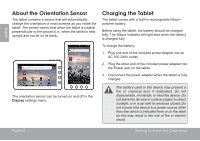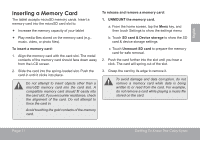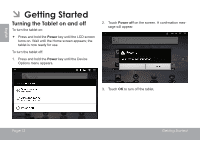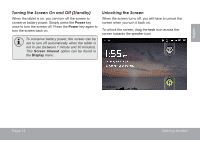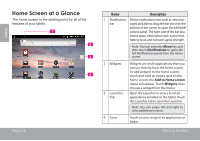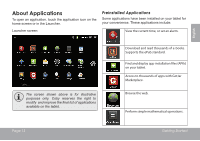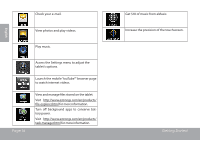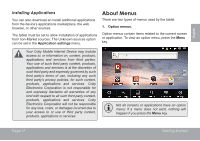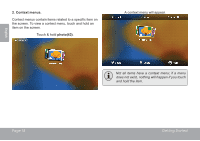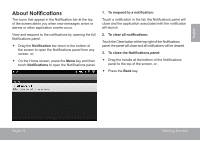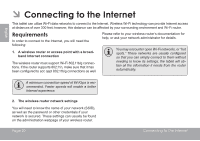Coby MID7012 User Manual - Page 15
aBOUt aPPLIcAtIONS - setting time
 |
View all Coby MID7012 manuals
Add to My Manuals
Save this manual to your list of manuals |
Page 15 highlights
English About Applications To open an application, touch the application icon on the home screen or in the Launcher. Launcher screen: Preinstalled Applications Some applications have been installed on your tablet for your convenience. These applications include: View the current time, or set an alarm. The screen shown above is for illustrative purposes only. Coby reserves the right to modify and improve the final list of applications available on the tablet. Download and read thousands of e-books. Supports the ePub standard. Find and display app installation files (APKs) on your tablet. Access to thousands of apps with GetJar Marketplace. Browse the web. Perform simple mathematical operations. Page 15 Getting Started

Page 15
Getting Started
English
aBOUt aPPLIcAtIONS
To open an application, touch the application icon on the
home screen or in the Launcher.
Launcher screen:
The
screen
shown
above
is
for
illustrative
purposes
only.
Coby
reserves
the
right
to
modify and improve the final list of applications
available on the tablet.
Preinstalled Applications
Some applications have been installed on your tablet for
your convenience. These applications include:
View the current time, or set an alarm.
Download and read thousands of e-books.
Supports the ePub standard.
Find and display app installation files (APKs)
on your tablet.
Access to thousands of apps with GetJar
Marketplace.
Browse the web.
Perform simple mathematical operations.