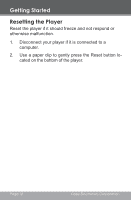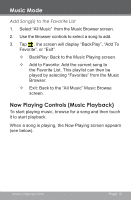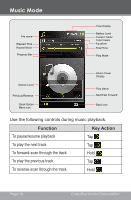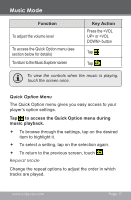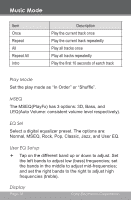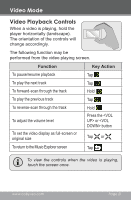Coby MP826-16GBLK User Manual - Page 16
Function, Key Action
 |
View all Coby MP826-16GBLK manuals
Add to My Manuals
Save this manual to your list of manuals |
Page 16 highlights
Music Mode File name Elapsed Time Repeat Mode Progress Bar Time Display Battery Level Current Track/ Total Tracks Equalizer Total Time Play Mode Volume Level Previous/Reverse Quick Option Menu icon Album Cover Display Play status Next/Fast Forward Back icon Use the following controls during music playback. Function To pause/resume playback Key Action Tap To play the next track Tap To forward-scan through the track Hold To play the previous track Tap To reverse-scan through the track Hold Page 16 Coby Electronics Corporation
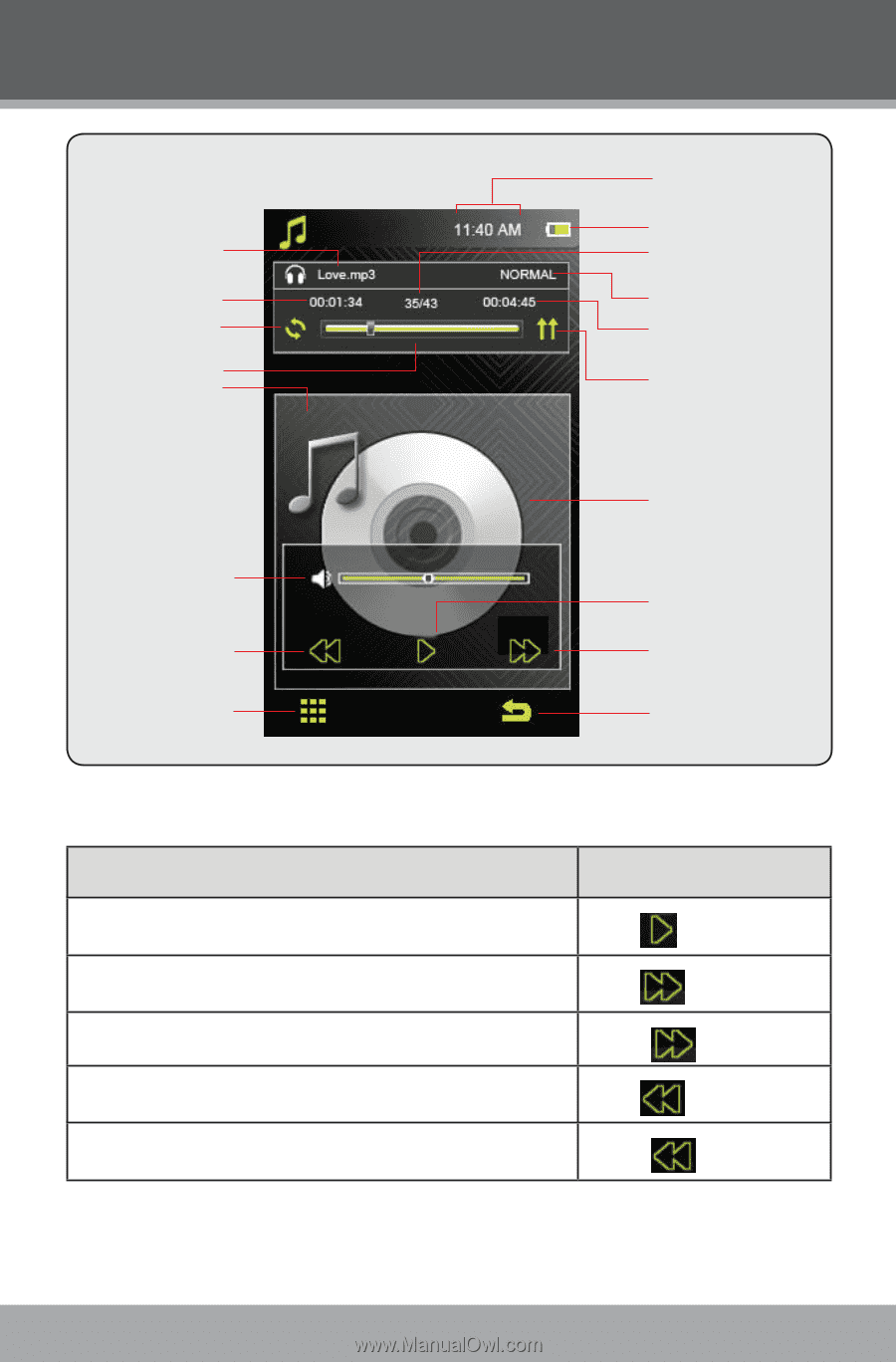
Page 16
Coby Electronics Corporation
Repeat Mode
Progress Bar
Elapsed Time
Total Time
Album Cover
Display
Equalizer
Current Track/
Total Tracks
Battery Level
Time Display
Previous/Reverse
Play Mode
File name
Volume Level
Next/Fast Forward
Play status
Back icon
Quick Option
Menu icon
Use the following controls during music playback.
Function
Key Action
To pause/resume playback
Tap
To play the next track
Tap
To forward-scan through the track
Hold
To play the previous track
Tap
To reverse-scan through the track
Hold
Music Mode