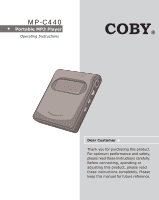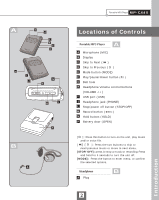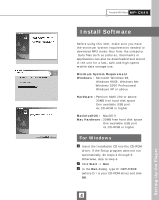Coby MPC440 Operating Instructions - Page 2
Table of Contents
 |
UPC - 716829984406
View all Coby MPC440 manuals
Add to My Manuals
Save this manual to your list of manuals |
Page 2 highlights
A B 2 Table of Contents 1 Introduction Package 1 Locations of Controls 2 HOLD Function 3 2 Setting Up the Player Install Software 4 Connect to PC 6 Download MP3 files to the unit 8 3 Using the Player LCD and Menus 9 Play MP3 Music (Basic play 10 Play Settings 11 Record Voice 12 Erase Music and Voice File(s 13 Information Submenu 14 Appendixes A What is MP3 15 B Cautions 16 1 C Software Utility 17 D Technical Specifications & Troubleshooting 18 Install battery B Install battery procedure 1. Press and Pull to open battery door. 2. Insert the AA alkaline type battery. 3. Cover and Push to close battery door.

A
Table of Contents
Introduction
Package
...............................................
1
Locations of Controls
...............................
2
HOLD Function
......................................
3
Setting Up the Player
Install Software
......................................
4
Connect to PC
.......................................
6
Download MP3 files to the unit
.................
8
Using the Player
LCD and Menus
........................................
9
Play MP3 Music (Basic play)
.....................
10
Play Settings
..........................................
11
Record Voice
..........................................
12
Erase Music and Voice File(s)
..................
13
Information Submenu
.............................
14
1
2
3
B
Appendixes
A
What is MP3?
........................................
15
B
Cautions
...............................................
16
C
Software Utility
.......................................
17
D
Technical Specifications &
Troubleshooting
....................................
18
Install battery procedure
1. Press and Pull to open battery door.
2. Insert the AA alkaline type battery.
3. Cover and Push to close battery door.
Install battery
B
1
2