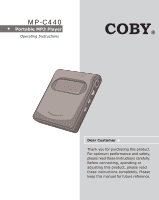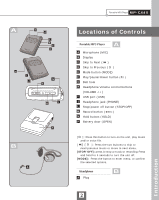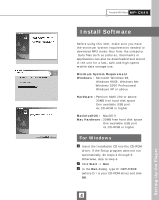Coby MPC440 Operating Instructions - Page 6
Install Software - mp driver
 |
UPC - 716829984406
View all Coby MPC440 manuals
Add to My Manuals
Save this manual to your list of manuals |
Page 6 highlights
Portable MP3 Player MP-C440 Install Software Before using this item, make sure you have the minimum system requirements needed to download MP3 music files from the computer. Data files such as pictures, documents or applications can also be downloaded and stored in the unit for a fast, safe and high-speed mobile data storage use. Minimum System Requirement Windows : Microsoft Windows 98, Windows 98SE, Windows Me, Windows 2000 Professional Windows XP or above Hardware : Pentium MMX 200 or above 30MB free hard disk space One available USB port 4x CD-ROM or higher MacintoshOS : MacOS 9 Mac Hardware : 30MB free hard disk space One available USB port 4x CD-ROM or higher For Windows 1 Insert the Installation CD into the CD-ROM driver. If the Setup program does not run automatically, do steps 2 through 3. Otherwise, skip to step 4. 2 Click Start -> Run 3 In the Run dialog, type D:\SETUP.EXE (where D:\ is your CD-ROM drive) and click OK. 4 Setting Up the Player