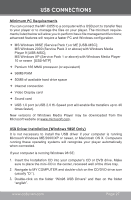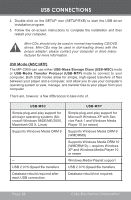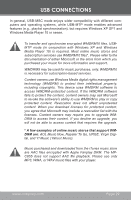Coby MPC855 Instruction Manual - Page 25
Computer of this manual., can change the USB mode by pressing and hold
 |
UPC - 716829988558
View all Coby MPC855 manuals
Add to My Manuals
Save this manual to your list of manuals |
Page 25 highlights
Item USB Mode SETTING Description Set the USB mode to MSC or MTP. For more information on USB modes, see the "Connecting to a Computer" section of this manual. While the player is connected to a computer, you can change the USB mode by pressing and holding . www.cobyusa.com Page 25

www.cobyusa.com
Page ±´
SETTING
Item
Description
USB Mode
Set the USB mode to MSC or MTP. For more infor-
mation on USB modes, see the “Connecting to a
Computer” section of this manual.
While the player is connected to a computer, you
can change the USB mode by pressing and hold-
ing
.