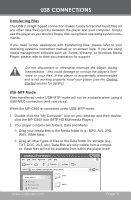Coby MPC855 Instruction Manual - Page 35
Select a playlist from the Sync List drop-down menu., Synchronizing Content to Devices.
 |
UPC - 716829988558
View all Coby MPC855 manuals
Add to My Manuals
Save this manual to your list of manuals |
Page 35 highlights
WINDOWS MEDIA PLAYER 10 Select a playlist from the "Sync List" drop-down menu. Click "Start Sync" to start transferring the files in the selected playlist. For more information and support regarding music transfer and synchronization with Windows Media Player (WMP), please see the help section included with WMP (click Help > Synchronizing Content to Devices). www.cobyusa.com Page 35

www.cobyusa.com
Page ²´
Select a playlist from the “Sync List” drop-down menu.
Click
“Start Sync” to start transferring the files in the selected playlist.
For more information and support regarding music trans-
fer and synchronization with Windows Media Player (WMP),
please see the help section included with WMP (click Help >
Synchronizing Content to Devices).
WINDOWS MEDIA PLAYER 10