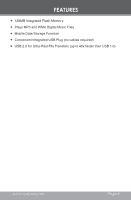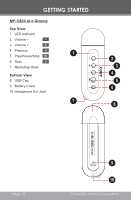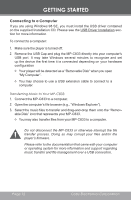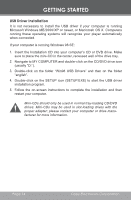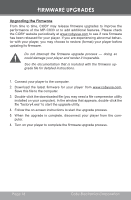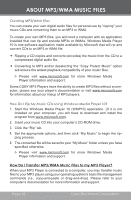Coby MPC883 Instruction Manual - Page 13
Disconnecting from a Computer, Microsoft Windows, Macintosh OS X, Safely Remove Hardware - player
 |
UPC - 716829988831
View all Coby MPC883 manuals
Add to My Manuals
Save this manual to your list of manuals |
Page 13 highlights
GETTING STARTED Disconnecting from a Computer Follow the steps below to prevent data loss or corruption. Microsoft Windows 1. Double-click the green arrow in the taskbar located on the lower-right side of the computer screen (Safely Remove Hardware). 2. Safely Remove Hardware: Select "USB Mass Storage Device" from the list that appears and then click on "Stop". Stop a Hardware Device: Select "USB Mass Storage Device" from the list that appears and then click on "OK". Select "USB Mass Storage Device" from the list that appears and then click on "OK". 3. When the "Safe to Remove Hardware" window appears, click the OK button and disconnect the USB cable from the player and your computer. Macintosh OS X 1. On the left side of the Finder window, iden- tify the appropriate Removable Disk icon. 2. Click on the "Eject" arrow on the right of the Removable Disk icon. 3. Disconnect the USB cable from the player and your computer. www.cobyusa.com Page 13