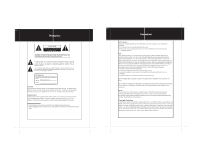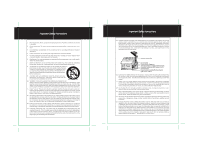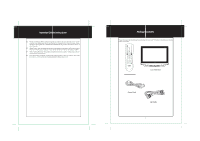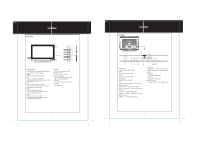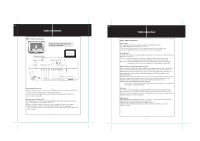Coby TFTV3217 Instruction Manual
Coby TFTV3217 - 32" LCD TV Manual
 |
UPC - 716829963210
View all Coby TFTV3217 manuals
Add to My Manuals
Save this manual to your list of manuals |
Coby TFTV3217 manual content summary:
- Coby TFTV3217 | Instruction Manual - Page 1
unless you are qualified to do so. Refer to manual for servicing instructions. POWER SUPPLY: Connect one end of the supplied power cable to the AC jack on the back of the unit and other end to an AC100-240V wall outlet. If you have difficulty inserting the plug, turn it over and reinsert - Coby TFTV3217 | Instruction Manual - Page 2
to dangerous voltage or other hazards. Refer all servicing to qualified service personnel. 21. Damage Requiring Service: Unplug this product from the wall outlet and refer servicing to qualified service personnel under the following conditions: a) when the power-supply or plug is damaged; b) if liquid - Coby TFTV3217 | Instruction Manual - Page 3
Important Safety Instructions • rtant a et nstru ti n 22. Replacement Parts: When replacement parts are required, be sure that your service technician has used replacement parts specified by the manufacturer or have the same characteristics as the original part. Unauthorized substitutions may - Coby TFTV3217 | Instruction Manual - Page 4
standby. 10. Screen Present the high resolution picture. 11. Speaker Output sound. 3 Rear Panel Unit View nit ie > 8 9 HDMI-2 HDMI-1 VIDEO-OUT AUDIO-R AUDIO-L Y Pb Pr VIDEO-1 AUDIO-R AUDIO-L S-VIDEO OPTICAL 1 2 34 5 6 1. Power Jack Connect with the power supply. 2. HDMI2 Input - Coby TFTV3217 | Instruction Manual - Page 5
at the remote control sensor. Do not place objects between the remote control unit and the remote control sensor. Do not use this remote control unit while simultaneously operating the remote control unit of any other equipment. 6 Remote Control e te Remote Control Drawing 1. POWER button Press - Coby TFTV3217 | Instruction Manual - Page 6
TV RF signals include: receiving antenna/CATV net. You can use 75 Ohm coaxial cable to connect outdoor antenna. 2. Insert one end of the supplied power cord to the player's power jack and the other end to the 110-240V AC wall Laboratories Licensing Corporation. Supporting 5.1-channel surround sound, - Coby TFTV3217 | Instruction Manual - Page 7
Color Mode DESCRIPTION Setup the picture mode (Personal, Standard, Dynamic, Soft). Adjust the display contrast Adjust the display brightness Adjust the display color Adjust the display tint Adjust the image sharpness Set the color mode (Normal, Warm, Cool). 10 TV Function Fun ti n Audio Menu - Coby TFTV3217 | Instruction Manual - Page 8
movie rating. Setup the canada parental control Canada English - G, PG, 14+, 18+, E, C, C8+. Canada French - E, G, 8ans+, 13ans+, 16ans+, 18ans+. Set the rating region table. Reset RRT Restore RRT to the default. 12 TV Function Channel Menu ITEM Air/Cable Auto Scan Favorite Show/Hide Channel - Coby TFTV3217 | Instruction Manual - Page 9
NOTE: Please see the TV section for the menu descriptions 14 PC Function PC FuFnucntiotin n PC Function You can use the unit's TFT LCD as your computer's to your expectation, please perform the following steps to adjust the screen manually . 1. Enter the "Advanced" sub-menu from the SETUP menu - Coby TFTV3217 | Instruction Manual - Page 10
TFT LCD Widescreen Television •• Instruction Manual Model No : TF-TV 2617 TF-TV 3217 TF-TV 3717 TF-TV 4217 Please read this manual before connection and use. Main Features Main Features This product incorporates the LCD display and the TV receiver in one system. Multiple Mode TV (ATV, DTV) - Coby TFTV3217 | Instruction Manual - Page 11
Color Pixel Pitch 575.769(H)x323.712(V)mm (26" Diagonal) 1366X768 16.7M 0.1405(H)x0.4215(V)mm NTSC, ATSC Antenna impedance TF-TV 3217 Active Area TV Characteristic Display Color Pixel Pitch 75 unbalance 110 W 8 10 26.1" X 9.2" X 19.7" 697.685(H)x392.256(V)mm(31.5" Diagonal) 1366X768 16.7M - Coby TFTV3217 | Instruction Manual - Page 12
Troubleshooting • r u e tin Color distorted Picture and sound are interfered Remote control does not work Make sure the unit has been powered on manually. Check if the power cord has been properly connected to the power outlet. Check if the main power has been switched on. Try another TV channel - Coby TFTV3217 | Instruction Manual - Page 13
Table of Contents • a e ntents Table Of Contents Precautions Important Safety Instructions Package Contents 1 Main Feature 2 Unit View 3-4 Remote Control 5-6 Cable Connections 7-9 TV Function 10-13 AV Function 14 PC Function 15 Specifications 16-17 Troubleshooting 18
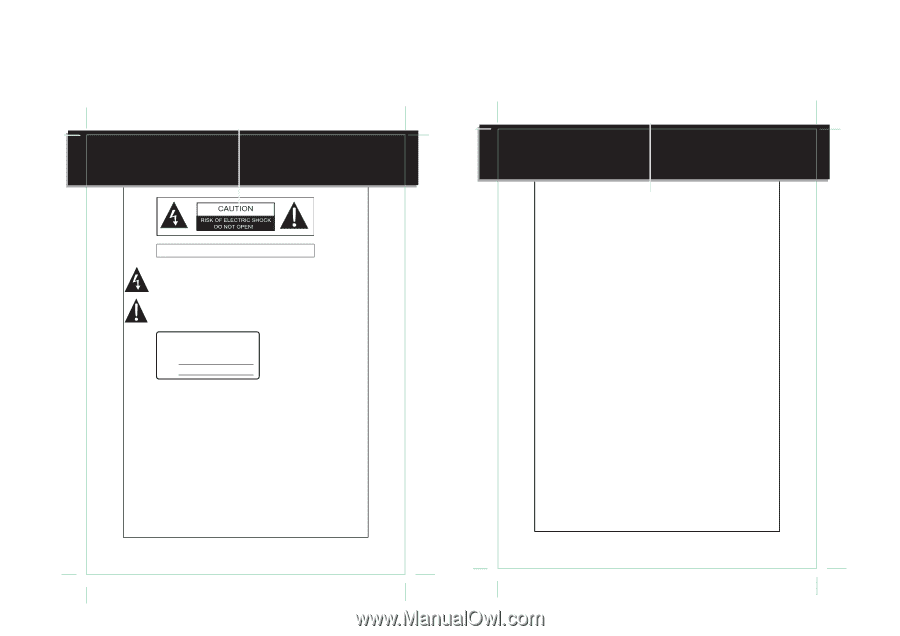
CAUTION:
These servicing instructions are for use by qualified service personnel only.
To reduce the risk
of electric shock, do not perform any servicing other than that
contained in the operating
instructions unless you are qualified to do so. Refer
to
manual for servicing instructions.
POWER SUPPLY:
Connect one end of the supplied power cable to the AC jack on the back of the unit and other
end to an AC100-240V wall outlet.
If you have difficulty
inserting the plug, turn it over and
reinsert it, if the unit will not be used for a long time, disconnect the plug from the outlet.
POWER MANAGEMENT:
1. If the player will not be used for a period of time, please disconnect the power.
2. Before plugging the power cord into an AC outlet, make sure that all the connections have been
made.
WARNING: TO REDUCE THE RISK OF FIRE OR ELECTRIC SHOCK, DO
NOT EXPOSE THIS APPLIANCE TO RAIN OR MOISTURE.
The lightning flash with arrowhead symbol, within an equilateral triangle, is intended
to alert the user to the presence of uninsulated “dangerous voltage” within the
product’s enclosure that may be of sufficient magnitude to constitute a risk of
electric to persons.
The exclamation point within an equilateral triangle is intended to alert the user to
the presence of important operating and maintenance (servicing) instructions in the
literature accompanying the appliance.
Precautions
For Customer Use:
Enter below the serial number that is located on the
rear of the unit. Retain this information for future ref-
erence.
Model No.
TF-TV2617/3217/3717/4217
Serial No.
FCC Statement
This device complies with Part 15 of the FCC Rules. Operation is subject to the following two
conditions:
(1) This device may not cause harmful interference, and
(2) This device must accept any interference received, including interference that may cause
undesired operation.
Note:
This equipment has been tested and found to comply with the limits for Class B digital devices,
pursuant to Part 15 of the FCC rules. These limits are designed to provide reasonable protection
against harmful interference in a residential installation. This equipment generates, uses and can
radiate radio frequency energy and, if not installed and used in accordance with the instructions, may
cause harmful interference to radio communications. However, there is no guarantee that interference
will not occur in a particular installation. If this equipment does cause harmful interference to radio or
television reception, which can be determined by turning the equipment off and on, the user is
encouraged to try to correct the interference by one or more of the following measures:
- Reorient or relocate the receiving antenna.
- Increase the separation between the equipment and receiver.
- Connect the equipment into an outlet on a circuit different from that to which the receiver is
connected.
- Consult the dealer or an experienced radio/TV technician for help
Use of shielded cable is required to comply with Class B limits in Subpart B of Part 15 of the FCC
rules.
Do not make any changes or modifications to the equipment unless otherwise specified in the manual.
If such changes or modifications should be made, you could be required to stop operation of the
equipment.
NOTE:
The LCD panel used in this television contains millions of thin film transistors that have been
manufactured using a high-technology process to deliver a crisp, clear, and detailed picture.
Occasionally, a few of these transistors may become stuck or non-active; please note that this does
not affect the performance of the television.
Copyright Protection
Unauthorized copying, broadcasting, public performance, and lending of disks are prohibited. This
product incorporates copyright protection technology that is protected by method claims of certain U.S.
patents and other intellectual property rights owned by Macrovision Corporation and other rights
owners. Use of this copyright protection technology must be authorized by Macrovision Corporation,
and is intended for home and other limited viewing uses only unless otherwise authorized by
Macrovision Corporation. Reverse engineering or disassembly is prohibited.
Precautions