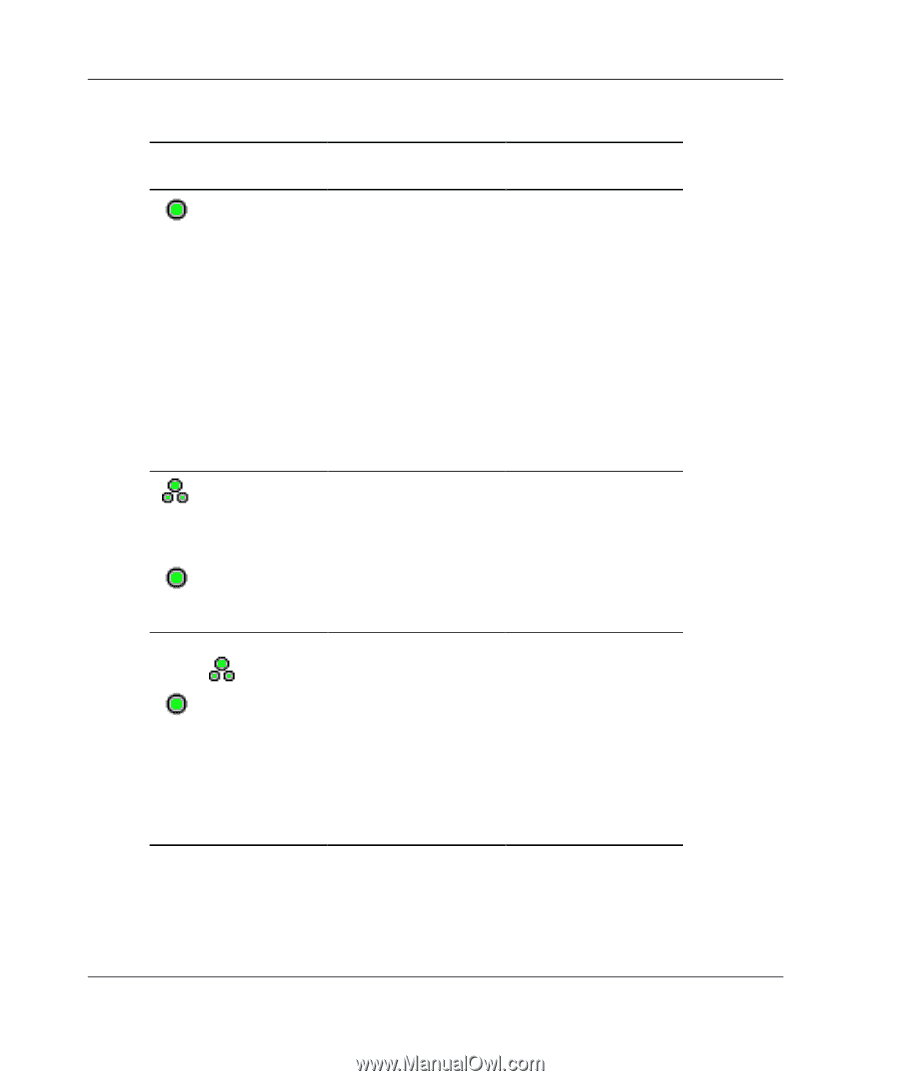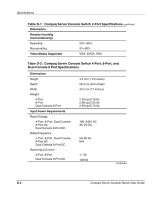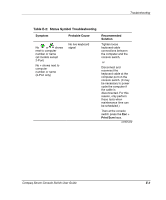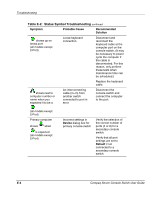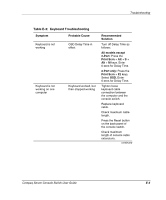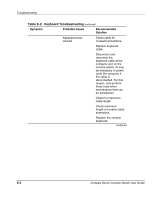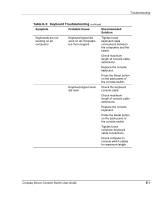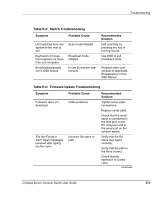Compaq 400338-001 Compaq Server Console Switch User Guide - Page 117
Symptom, Probable Cause, Recommended, Solution, Device, Default, Troubleshooting
 |
UPC - 743172745156
View all Compaq 400338-001 manuals
Add to My Manuals
Save this manual to your list of manuals |
Page 117 highlights
Troubleshooting Table E-2: Status Symbol Troubleshooting continued Symptom Probable Cause Recommended Solution shows up on tiered port (all models except 2-Port) Loose keyboard connection Disconnect and reconnect the keyboard cable at the computer port on the console switch. (It may be necessary to power cycle the computer if the cable is disconnected. For this reason, only perform these tests when maintenance time can be scheduled.) Replace the keyboard cable. shows next to computer number or name when you expected it to be a An interconnecting cable (m-m) from another switch connected to port in error Disconnect the console switch and connect the computer to the port. (all models except 2-Port) Primary computer shows when is expected (all models except 2-Port) Incorrect settings in Device dialog box for primary console switch Verify the selection of the correct number of ports (4 or 8) for a secondary console switch. Verify that all port settings are set to Default if not connected to a secondary console switch. E-4 Compaq Server Console Switch User Guide