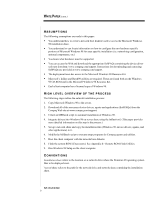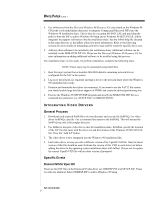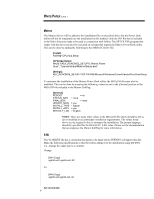Compaq 470007-802 Distributing Windows 98 on Deskpro PCs using Microsoft Tools - Page 7
com NIC driver
 |
View all Compaq 470007-802 manuals
Add to My Manuals
Save this manual to your list of manuals |
Page 7 highlights
WHITE PAPER (cont.) ... INTEGRATING NIC DRIVERS General Process 1. Download each required SoftPAQ to its own directory and execute the SoftPAQ. Do not specify -f as a command line option to the SoftPAQ, except as specified below in the errata for each NIC. Because NIC driver sets may contain identically named drivers for NDIS3 and NDIS4 in the same SoftPAQ, extracting out to a flat directory structure will cause filename conflicts in these cases. 2. Use InfInst to integrate NIC drivers into the installation share. In InfInst, specify the location of the INF file that came with the driver set and the location of the Windows 98 SETUP.EXE file. Press the "Add Inf" button. 3. The NIC driver is now integrated into the Windows 98 installation files. Specific Errata 3com NIC driver 1. For the 3COM NIC driver SoftPAQs, specify -f as a command line option to the SoftPAQ. This will extract the SoftPAQ out into a flat (single) directory. 2. Subdirectory names called out in the INF file will cause problems since InfInst copies all files to a flat directory structure. Edit the INF files (DRMON95.INF and W95EL90X.INF) and remove any subdirectory entries in the [SourceDiskFiles] section before adding these INFs to the installation share via InfInst. For example, change [SourceDisksFiles] el90xnd3.sys =51,win32\I386 el90xnd4.sys =51,win32\I386 el90x.dos =51,win95 to [SourceDisksFiles] el90xnd3.sys =51 el90xnd4.sys =51 el90x.dos =51 1. Use the W95EL90X.INF file to add the Win98 support. You will need to add both W95EL90X.INF and DRMON95.INF (in this order) via InfInst. 2. When adding W95EL90X.INF, InfInst gives a warning message when DRMON95.INF is copied. Click OK. You must add drmon95.inf separately. 3. File names that end in .95 will cause problems with this installation method. Before adding DRMON95.INF, rename DTAAPI.95_ to DTAAPI.9_ and SMARTAGT.95_ to SMARTAGT.9_ so that InfInst will work. These need to be renamed back to *.95_ in the installation directory (i.e. where the Windows 98 files exist) after InfInst has been run in order for the operating system installation to work. 4. When adding DRMON95.INF, InfInst will try to add W95EL90X.INF again. Chose not to replace this file when prompted. InfInst may modify the INF files as it adds them, so replacing this INF would lose any modifications. NA144A/0499 7