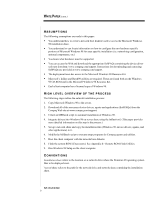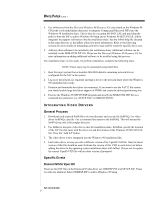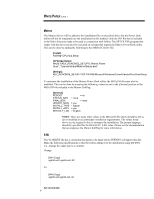Compaq 470007-802 Distributing Windows 98 on Deskpro PCs using Microsoft Tools - Page 8
General Process
 |
View all Compaq 470007-802 manuals
Add to My Manuals
Save this manual to your list of manuals |
Page 8 highlights
WHITE PAPER (cont.) ... Intel NIC 1. There are 3 INF files: CPQSET.INF, NETCPQI.INF and OEMSETUP.INF. Select NETCPQI.INF to install the Intel NIC support. 2. Edit the NETCPQI.INF after it has been placed in the operating system source location and take out the directory entries from the [SourceDisksFiles] section. That is, change: nt\n100nt.sy_=1 nt\n100.sy_=1 ndis\dos\n100.dos=1 dos\n100odi.com=1 to n100nt.sy_=1 n100.sy_=1 n100.dos=1 n100odi.com=1 This also needs to be done to the following sections: [N100.ndis4.CopyFiles] [N100.ndis3.CopyFiles] [N100.ndis2.CopyFiles] [N100.odi.CopyFiles] NetFlex3 (TLAN) 1. After extracting the SoftPAQ, there are 2 directories to choose the driver set from: NFLX3\DISK1\Win95\NDIS3 and NFLX3\DISK1\Win95\NDIS4. Select the NDIS4 directory for Windows 98. 2. There are 2 INF files: NETFLX3.INF and OEMSETUP.INF. Select NETFLX3.INF to install the NetFlex3 NIC support for Windows 98. INTEGRATING AUDIO DRIVERS General Process • ESS 1868 & 1869 audio adapters are natively supported in Windows 98. No additional drivers are required. INTEGRATING MODEM DRIVERS (US ONLY) General Process 1. Download each required SoftPAQ to its own directory and execute the SoftPAQ 2. Use InfInst to integrate modem drivers into the installation share. In InfInst, specify the location of the INF file that came with the driver set and the location of the Windows 98 SETUP.EXE file. Press the "Add Inf" button. 3. The modem driver is now integrated into the Windows 98 installation files. NA144A/0499 8