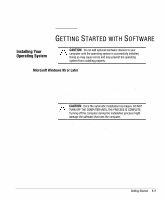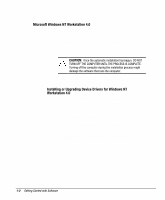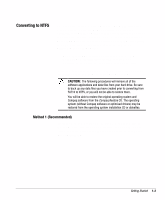Compaq 470007-802 Getting Started - Compaq Deskpro Family of Personal Computer - Page 9
Protecting Your Software, Using the Compaq Deskpro Reference Library CD, Registration, Protecting Your
 |
View all Compaq 470007-802 manuals
Add to My Manuals
Save this manual to your list of manuals |
Page 9 highlights
Protecting Your Software To protect your software from loss or damage, you should keep a backup copy of all system software, applications, and related files stored on your hard drive. Refer to your operating system or backup utility documentation for instructions on making backup copies of your data files. The Compaq Restore CD The Compaq Restore CD offers easy deployment and recovery of your Deskpro system software. Along with the operating system CD, the Compaq Restore CD enables you to restore the original Deskpro system software. This can be extremely helpful in the event of hard drive failure or corruption. The Restore CD is specific to each Deskpro model and accompanies many models along with the operating system CD. For questions about or problems with this CD, please contact your local Compaq authorized dealer or reseller or Compaq customer service. Using the Compaq Deskpro Reference Library CD Refer to the Compaq Deskpro Reference Library CD for additional product documentation. Insert the compact disc into the CD-ROM drive, then select the document you want to read from the menu that appears on the screen. Registration Be sure to register your computer with Compaq. Registration establishes a record of ownership and gives you an opportunity to receive product announcements, updates, and other communications periodically, if you choose to do so. Registration is easy-just visit Compaq's Web site at www.compaq.com/register and follow the instructions that appear on the screen. 1-6 Getting Started with Software