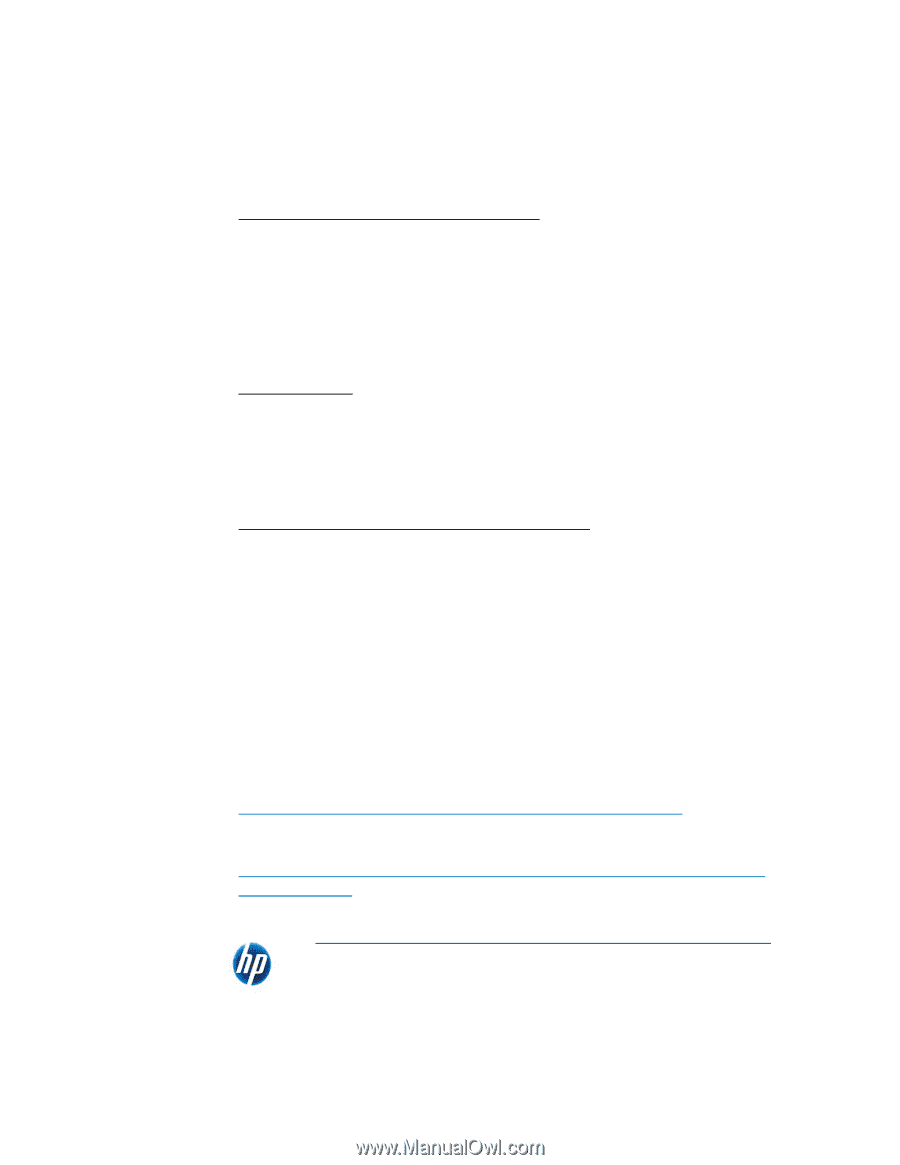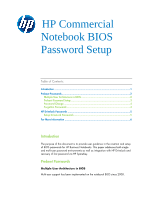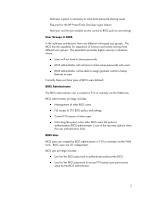Compaq 6730s HP Commercial Notebook BIOS Password Setup - Page 6
For more information - hewlett packard notebook
 |
UPC - 884420582700
View all Compaq 6730s manuals
Add to My Manuals
Save this manual to your list of manuals |
Page 6 highlights
user password, or a ProtectTools user with their Windows password or other token type such as a fingerprint or smartcard. Once this is done, the BIOS will automatically decrypt the DriveLock user password and unlock the drive. How to recover when Automatic DriveLock fails In the case where the user password fails to unlock the drive, the BIOS will display the message saying "Automatic DriveLock was previously enabled on this drive. Please enter the BIOS admin password from when this drive was present." If the BIOS admin password is correctly presented the user will be able to successfully boot and access the drive, otherwise the drive will be locked and a Non-system disk error will be displayed. Manual DriveLock The manual DriveLock feature allows a user to type in his/her own passwords. However, this feature only supports one password and in the case where more than one user is sharing the system, they will also have to share the DriveLock password. How to recovery when DriveLock password is forgotten If a user forgets the DriveLock password, the BIOS will allow the user to enter the BIOS administrator password to unlock the drive. Successfully entering the BIOS admin password will permit booting and access to the drive, otherwise the drive will be locked and a Non-system disk error will be displayed. Note: In case where both the DriveLock password and the BIOS administrator password are not available, the drive cannot be recovered. For more information HP Business PC Security Solutions http://h20331.www2.hp.com/hpsub/cache/281822-0-0-225-121.html 2008 HP Business Notebook PC F10 Setup Overview http://bizsupport1.austin.hp.com/bc/docs/support/SupportManual/c01607517 /c01607517.pdf © 2009 Hewlett-Packard Development Company, L.P. The information contained herein is subject to change without notice. The only warranties for HP products and services are set forth in the express warranty statements accompanying such products and services. Nothing herein should be construed as constituting an additional warranty. HP shall not be liable for technical or editorial errors or omissions contained herein. Itanium is a trademark or registered trademark of Intel Corporation or its subsidiaries in the United States and other countries. 6