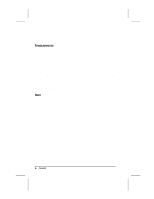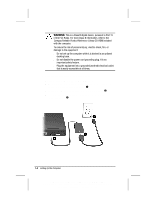Compaq Armada m700 Getting Started and Troubleshooting: Compaq Armada M700 Ser - Page 2
Contents, Etting, P The, Omputer, Aking A, Ook At The, Inding, Nformation, Pdates, Etup - restore cd
 |
View all Compaq Armada m700 manuals
Add to My Manuals
Save this manual to your list of manuals |
Page 2 highlights
CONTENTS chapter 1 SETTING UP THE COMPUTER chapter 2 TAKING A LOOK AT THE COMPUTER Pointing Device Components 2-1 Top Components 2-2 Left Side Components 2-3 Right Side Components 2-4 Front Components 2-5 Rear Panel Components 2-6 Bottom Components 2-7 Additional Standard Components 2-8 chapter 3 FINDING INFORMATION, UPDATES, AND HELP Using the Compaq Portable Product Reference Library CD-ROM 3-1 Updating Your System 3-2 Obtaining Update Information and Software 3-2 Downloading Software Updates 3-3 Installing Software Updates 3-3 Restoring Software 3-5 Installing the Retail Version of an Operating System 3-5 Obtaining Technical Support 3-6 Using the Compaq Support Forum 3-6 Preparing to Call Technical Support 3-6 Worldwide Telephone Numbers 3-7 chapter 4 COMPUTER SETUP AND DIAGNOSTICS UTILITIES Selecting Computer Setup or Compaq Diagnostics 4-1 Using Computer Setup 4-2 Selecting from the File Menu 4-2 Selecting from the Security Menu 4-3 Selecting from the Advanced Menu 4-4 Contents iii COMPAQ CONFIDENTIAL - NEED TO KNOW REQUIRED Writer: Karen Williams Saved by: Integrity Group Saved date: 05/23/00 5:33 PM Pages: 2 Template: c:\template\ref\ref-toc.dot Part Number: 168894-001 File name: CONTENTS.doc