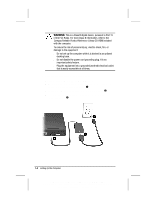Compaq Armada m700 Getting Started and Troubleshooting: Compaq Armada M700 Ser - Page 9
power cord from the electrical outlet., Do not place anything on power cords or cables. Arrange
 |
View all Compaq Armada m700 manuals
Add to My Manuals
Save this manual to your list of manuals |
Page 9 highlights
! WARNING: To reduce the risk of personal injury, electric shock, fire, or damage to the equipment: s Disconnect power from the equipment by unplugging the power cord from the electrical outlet. s Do not place anything on power cords or cables. Arrange them so that no one may accidentally step on or trip over them. Do not pull on a cord or cable. When unplugging from the electrical outlet, grasp the cord by the plug. 1-6 Setting Up the Computer COMPAQ CONFIDENTIAL - NEED TO KNOW REQUIRED Writer: Karen Williams Saved by: Integrity Group Saved date: 05/23/00 4:19 PM Part Number: 168894-001 File name: cH01.doc

1-6
Setting Up the Computer
COMPAQ CONFIDENTIAL - NEED TO KNOW REQUIRED
Writer: Karen Williams
Saved by: Integrity Group
Saved date: 05/23/00 4:19 PM
Part Number: 168894-001
File name: cH01.doc
!
WARNING:
To reduce the risk of personal injury, electric shock,
fire, or damage to the equipment:
■
Disconnect power from the equipment by unplugging the
power cord from the electrical outlet.
■
Do not place anything on power cords or cables. Arrange
them so that no one may accidentally step on or trip over
them. Do not pull on a cord or cable. When unplugging from
the electrical outlet, grasp the cord by the plug.