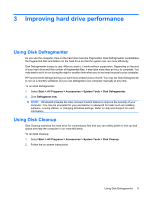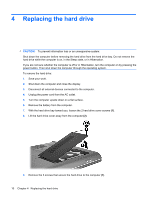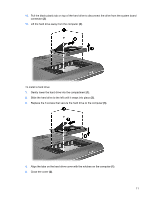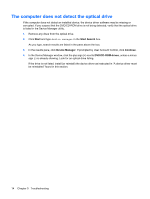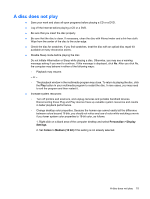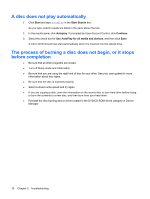Compaq CQ50-139WM Drives - Windows Vista - Page 15
Replace the 3 screws that secure the hard drive to the computer
 |
UPC - 884420367277
View all Compaq CQ50-139WM manuals
Add to My Manuals
Save this manual to your list of manuals |
Page 15 highlights
10. Pull the black plastic tab on top of the hard drive to disconnect the drive from the system board connector (2). 11. Lift the hard drive away from the computer (3). To install a hard drive: 1. Gently lower the hard drive into the compartment (1). 2. Slide the hard drive to the left until it snaps into place (2). 3. Replace the 3 screws that secure the hard drive to the computer (3). 4. Align the tabs on the hard drive cover with the notches on the computer (1). 5. Close the cover (2). 11
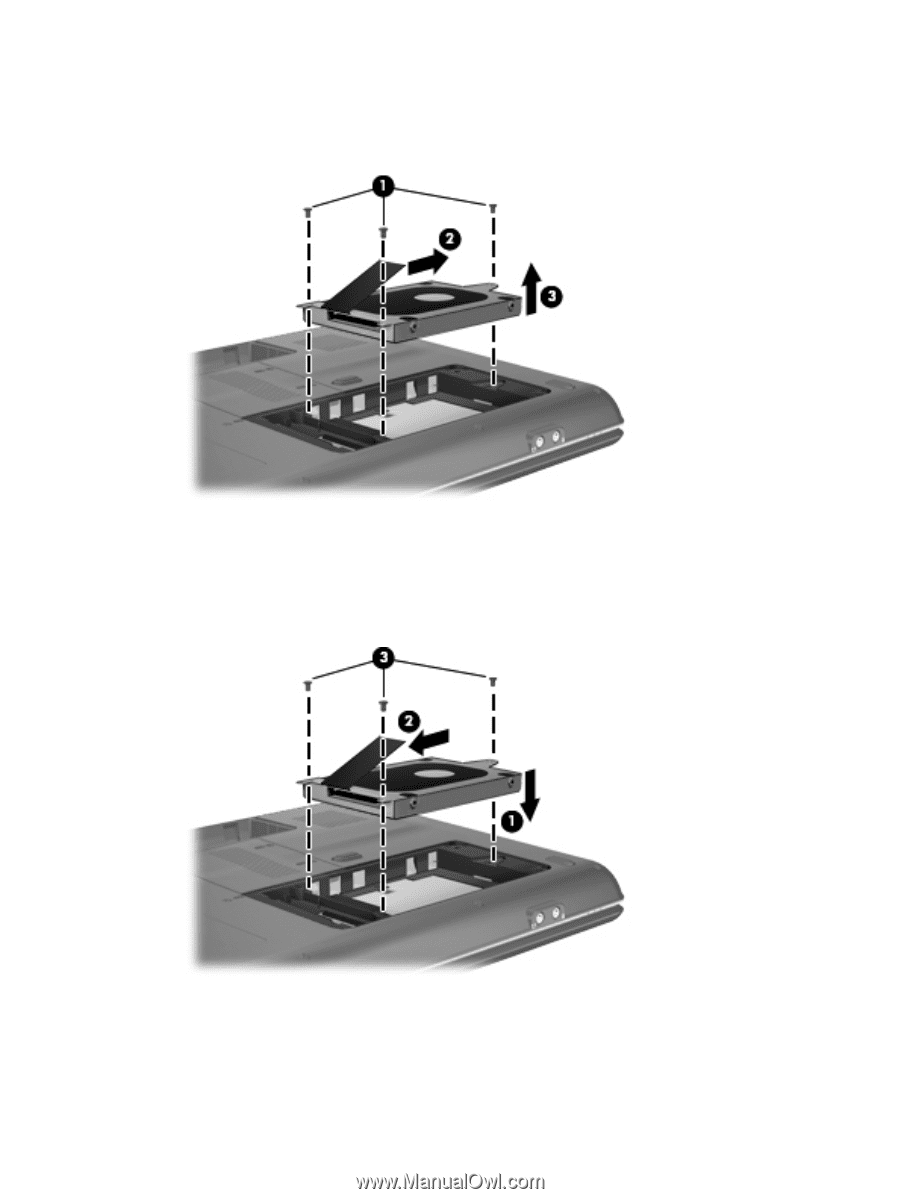
10.
Pull the black plastic tab on top of the hard drive to disconnect the drive from the system board
connector
(2)
.
11.
Lift the hard drive away from the computer
(3)
.
To install a hard drive:
1.
Gently lower the hard drive into the compartment
(1)
.
2.
Slide the hard drive to the left until it snaps into place
(2)
.
3.
Replace the 3 screws that secure the hard drive to the computer
(3)
.
4.
Align the tabs on the hard drive cover with the notches on the computer
(1)
.
5.
Close the cover
(2)
.
11