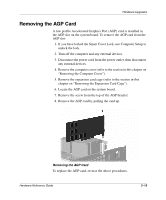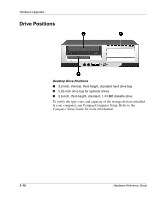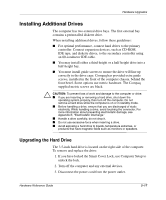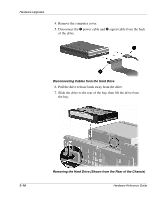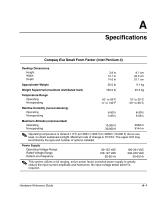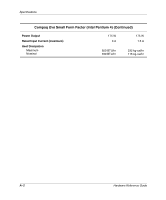Compaq Evo D300s Evo Desktop Family, Small Form Factor Models, Intel Pentium 4 - Page 30
Removing the CD-ROM Drive, To replace the drive, reverse the removal procedures.
 |
View all Compaq Evo D300s manuals
Add to My Manuals
Save this manual to your list of manuals |
Page 30 highlights
Hardware Upgrades 7. Pull the drive release latch away from the drive 1. 8. Slide the drive toward the front of the drive cage 2, then lift the drive out of the computer 3. Removing the CD-ROM Drive To replace the drive, reverse the removal procedures. ✎ When replacing the drive, transfer the four screws from the old drive to the new one. The screws take the place of drive rails. 2-20 Hardware Reference Guide

2–20
Hardware Reference Guide
Hardware Upgrades
7. Pull the drive release latch away from the drive
1
.
8. Slide the drive toward the front of the drive cage
2
, then lift the
drive out of the computer
3
.
Removing the CD-ROM Drive
To replace the drive, reverse the removal procedures.
✎
When replacing the drive, transfer the four screws from the old drive
to the new one. The screws take the place of drive rails.