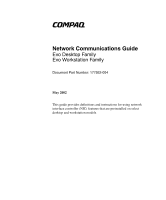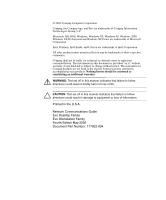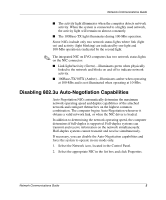Compaq Evo D510 Network Communications Guide, Compaq Evo Desktop Family - Page 4
Network Communications Guide, NIC-Based Alerts, Interpreting the Network Status Lights - drivers network
 |
View all Compaq Evo D510 manuals
Add to My Manuals
Save this manual to your list of manuals |
Page 4 highlights
Network Communications Guide The following items are covered in this guide: ■ NIC-Based Alerts ■ Wake-On-Lan (WOL) Support ■ Interpreting the Network Status Lights ■ Disabling the Autosensing Capabilities ■ Installing Network Drivers NIC-Based Alerts Some NICs feature Alerting Capabilities, which allows a system administrator to remotely monitor the computer over the network. The computer can send hardware and operating system alerts over the network before the operating system is loaded, while the operating system is loaded, while the computer is in low power states, and when the computer is powered off. Depending on the NIC model, these alerts may include: ■ System BIOS hang ■ Operating system hang ■ Processor missing ■ Operating temperature exceeded ■ Chassis intrusion ■ Watchdog ■ Heartbeat monitoring Network Communications Guide 1