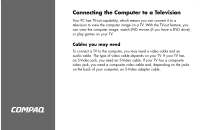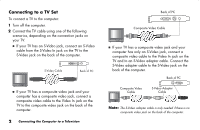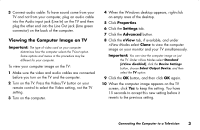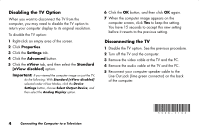Compaq Presario 6500 Connecting the Computer to a Television - Page 2
Connecting to a TV Set
 |
View all Compaq Presario 6500 manuals
Add to My Manuals
Save this manual to your list of manuals |
Page 2 highlights
Connecting to a TV Set To connect a TV to the computer: 1 Turn off the computer. 2 Connect the TV cable using one of the following scenarios, depending on the connection jacks on your TV: ■ If your TV has an S-Video jack, connect an S-Video cable from the S-Video In jack on the TV to the S-Video jack on the back of the computer. S-Video Cable Back of PC ■ If your TV has a composite video jack and your computer has a composite video jack, connect a composite video cable to the Video In jack on the TV to the composite video jack on the back of the computer. 2 Connecting the Computer to a Television Back of PC Composite Video Cable ■ If your TV has a composite video jack and your computer has only an S-Video jack, connect a composite video cable to the Video In jack on the TV and to an S-Video adapter cable. Connect the S-Video adapter cable to the S-Video jack on the back of the computer. Back of PC Composite Video Cable S-Video Adapter Cable Note: The S-Video adapter cable is only needed if there is no composite video jack on the back of the computer.