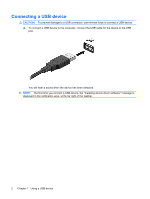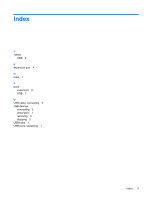Compaq Presario CQ20-400 External Devices - Windows Vista - Page 8
Connecting a USB device
 |
View all Compaq Presario CQ20-400 manuals
Add to My Manuals
Save this manual to your list of manuals |
Page 8 highlights
Connecting a USB device CAUTION: To prevent damage to a USB connector, use minimal force to connect a USB device. ▲ To connect a USB device to the computer, connect the USB cable for the device to the USB port. You will hear a sound when the device has been detected. NOTE: The first time you connect a USB device, the "Installing device driver software" message is displayed in the notification area, at the far right of the taskbar. 2 Chapter 1 Using a USB device
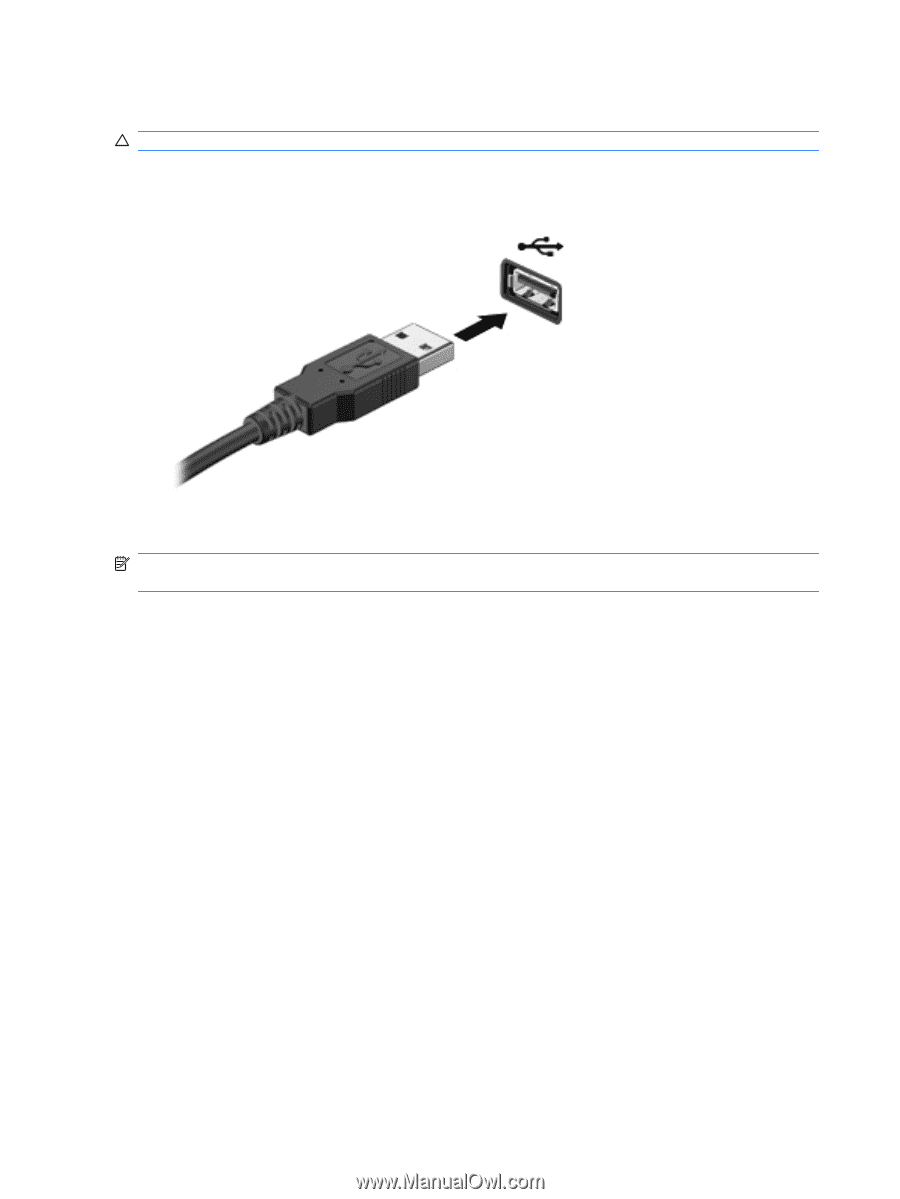
Connecting a USB device
CAUTION:
To prevent damage to a USB connector, use minimal force to connect a USB device.
▲
To connect a USB device to the computer, connect the USB cable for the device to the USB
port.
You will hear a sound when the device has been detected.
NOTE:
The first time you connect a USB device, the "Installing device driver software" message is
displayed in the notification area, at the far right of the taskbar.
2
Chapter 1
Using a USB device