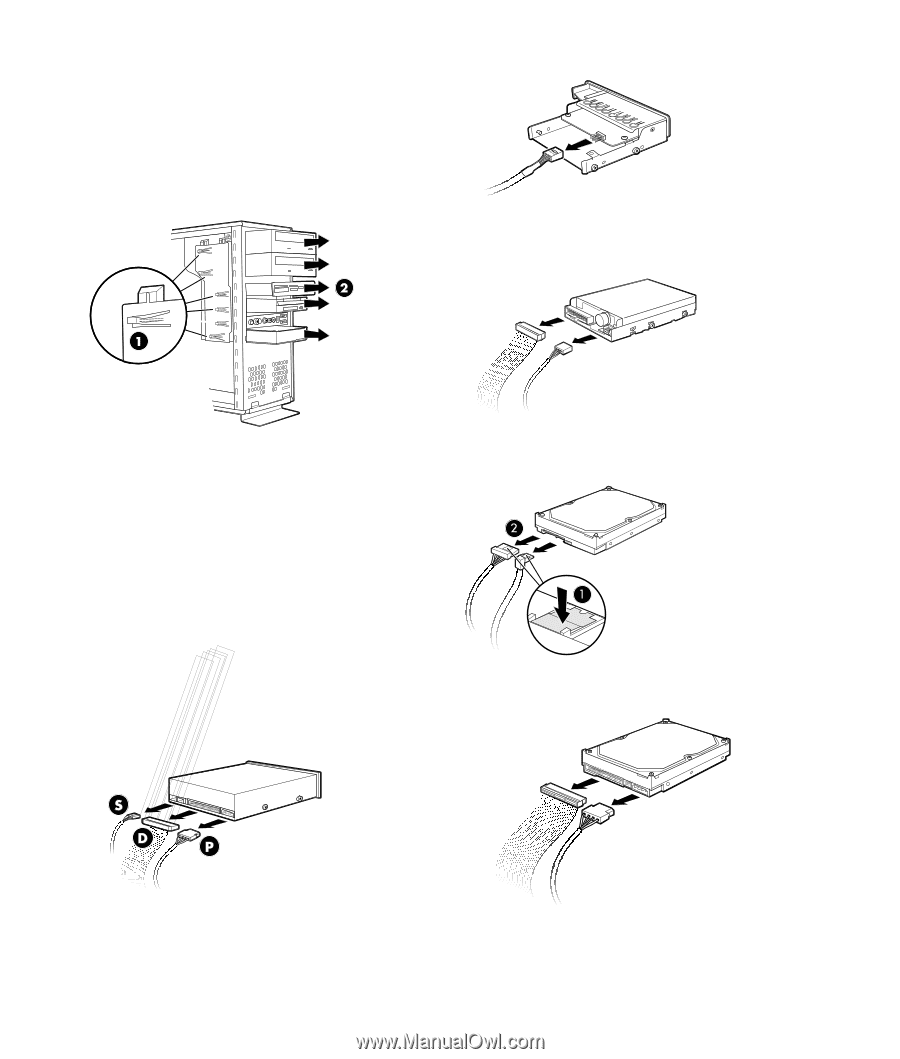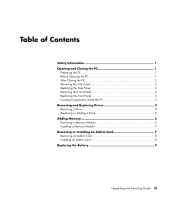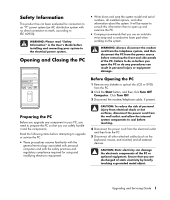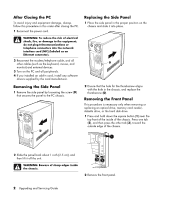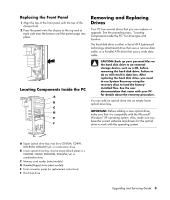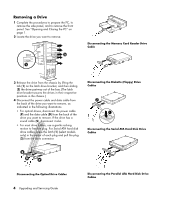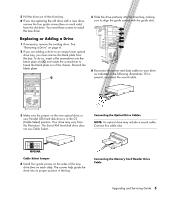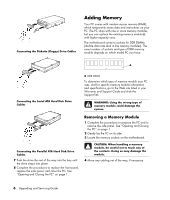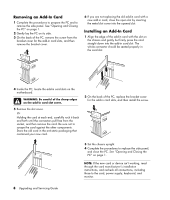Compaq Presario SR1000 Presario Desktop PCs - Upgrading and Servicing Guide - Page 8
Removing a Drive - remove hard drive
 |
View all Compaq Presario SR1000 manuals
Add to My Manuals
Save this manual to your list of manuals |
Page 8 highlights
Removing a Drive 1 Complete the procedures to prepare the PC, to remove the side panel, and to remove the front panel. See "Opening and Closing the PC" on page 1. 2 Locate the drive you want to remove. Disconnecting the Memory Card Reader Drive Cable 3 Release the drive from the chassis by lifting the tab (1) on the latch drive bracket, and then sliding (2) the drive partway out of the bay. (The latch drive bracket secures the drives in their respective positions in the chassis.) 4 Disconnect the power cable and data cable from the back of the drive you want to remove, as indicated in the following illustrations: • For optical drives, disconnect the power cable (P) and the data cable (D) from the back of the drive you want to remove. If the drive has a sound cable (S), disconnect it also. • For most drive cables, use a gentle rocking motion to free the plug. For Serial ATA hard disk drive cables, press the latch (1) (select models only) in the center of each plug and pull the plug (2) from the drive connector. Disconnecting the Diskette (Floppy) Drive Cables Disconnecting the Serial ATA Hard Disk Drive Cables Disconnecting the Optical Drive Cables 4 Upgrading and Servicing Guide Disconnecting the Parallel ATA Hard Disk Drive Cables