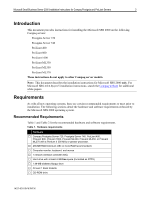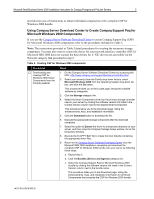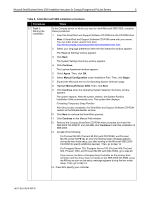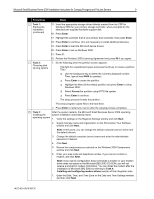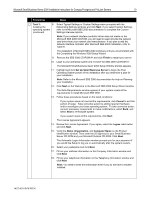Compaq ProLiant 1600 Microsoft Small Business Server 2000 Installation Instruc - Page 5
Compaq ProLiant 1600 Manual
 |
View all Compaq ProLiant 1600 manuals
Add to My Manuals
Save this manual to your list of manuals |
Page 5 highlights
Microsoft Small Business Server 2000 Installation Instructions for Compaq Prosignia and ProLiant Servers 5 provides two sets of instructions to obtain individual components or the complete CSP for Windows 2000 bundle. Using Compaq Server Download Center to Create Compaq Support Paq for Microsoft Windows 2000 Components If you use the Compaq Server Software Download Center to create Compaq Support Paq (CSP) for Microsoft Windows 2000 components, refer to the procedures included in Table 5. Note: The instructions provided in Table 5 detail procedures for creating the necessary storage component. You may also want to extract the driver for your network interface controller (NIC) if Microsoft SBS 2000 does not contain the base drivers for it. NIC drivers are accessible via the Network category link presented in step 2. Table 5. Creating CSP for Windows 2000 components √ Procedures … Downloading and creating CSP for Windows 2000 Smart Components from the Compaq website Steps 1. Go the Compaq Server Software Download Center by accessing this URL: http://www.compaq.com/support/files/server/us/index.html. 2. Select your server(s) from the Family drop-down list box, select Microsoft Windows 2000 from the Operating System drop-down list box, and click the Go button. This procedure takes you to the Locate page, listing the available software by categories. 3. Click the Storage category link. 4. Select the Smart Component (driver) for the primary storage controller used in your server by clicking the software version link listed in the Current Version column next to the desired Smart Component. This procedure takes you to the Download page, listing the enhancements, fixes, and installation information. 5. Click the Download button to download the file. 6. Execute the appropriate storage component after the download completes. 7. Select the option to Extract the driver to a temporary directory on your server, and then close the Compaq Package Setup window. Go to this temporary directory. 8. Execute the FLOPPY.BAT file to create the boot diskette containing the appropriate driver files. 9. Return to the Compaq Server Software Download Center once the Microsoft SBS 2000 installation completes and download the complete CSP for Windows 2000 bundle onto your server by following these steps: a. Repeat step 2. b. Click the Bundles (Drivers and Agents) category link. c. Select the Compaq Support Paq for Microsoft Windows 2000 bundle by clicking the software version link listed in the Current Version column next to the bundle name. This procedure takes you to the Download page, listing the enhancements, fixes, and installation information for all Smart Components that comprise the CSP for Windows 2000 bundle. 145Z-0301B-WWEN