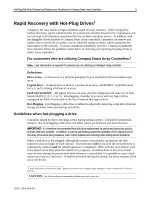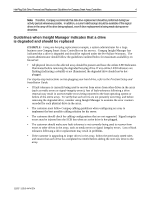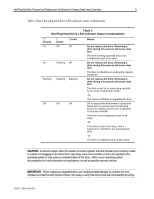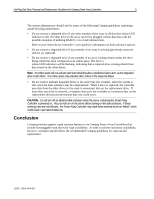Compaq ProLiant 8000 Hot Plug Disk Drive Removal and Replacement Guidelines fo - Page 3
Rapid Recovery with Hot-Plug Drives
 |
View all Compaq ProLiant 8000 manuals
Add to My Manuals
Save this manual to your list of manuals |
Page 3 highlights
Hot-Plug Disk Drive Removal and Replacement Guidelines for Compaq Smart Array Controllers 3 Rapid Recovery with Hot-Plug Drives1 Compaq is the clear leader in high availability rapid recovery solutions. With Compaq PreFailure Warranty, system administrators can proactively schedule downtime for maintenance and not interrupt critical business operations that rely on these enterprise servers. In addition, with hot-pluggable drives attached to Compaq Smart Array controllers, customers can remove and replace one or several drives within a server while the system is online, which minimizes the interruption of the network. To ensure maximum availability, however, Compaq recommends that customers follow the guidelines listed below in removing and replacing hot-plug drives in Smart Array controllers: For customers who are utilizing Compaq Smart Array Controllers:2 Note: User intervention is required if customers are not utilizing an intelligent array controller Definitions: Drive Array - A drive array is a physical grouping of up to 56 physical drives (members) per array. Logical drive - A logical drive is all of or a portion of an array with RAID 0, 1 (and derivative 0+1), 4, and 5 striping all drives of an array. Fault tolerant RAID - All logical drives in an array must be configured with some sort of fault tolerant RAID (1, 0+1, 4, or 5). Hot-plugging a member of an array with any logical drive configured for RAID 0 will result in the loss of data on that logical drive. Hot-Plugging -Hot-Plugging a disk drive is defined as physically removing a disk drive from the storage enclosure while powered up and online. Guidelines when hot-plugging a drive Customers should be able to hot-plug a drive during normal activity. It should be understood, however, that hot-plugging a disk drive will affect system performance and fault tolerance. IMPORTANT: It is therefore recommended that disk drive replacement be performed during low activity periods whenever possible. In addition, a current valid backup should be available of the logical drives in the array of the drive being replaced, even if drive replacement is being made during server downtime. When a disk drive is hot-plugged, although the system is functionally operational, the disk subsystem may no longer be fault tolerant. Fault tolerance will be lost until the removed drive is subsequently replaced and the rebuild operation is completed. (This will take several hours even if the system is not busy while the rebuild is in progress). If another drive in the array should incur an error during the period when fault tolerance is unavailable, it is possible to cause a fatal system error due to a data error. If another drive fails during this period, the entire contents of the array will be lost. 1 Certain restrictions and exclusions apply. Requires that servers use Compaq Insight Manager in order to implement Pre-Failure alerting. 2 CAUTION: Not following these recommended guidelines can result in data loss. 11DT-119A-WWEN