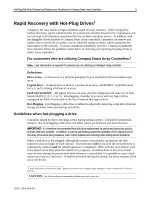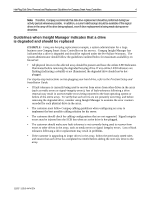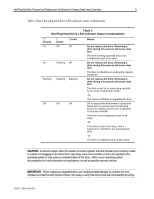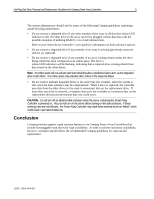Compaq ProLiant 8000 Hot Plug Disk Drive Removal and Replacement Guidelines fo - Page 4
Guidelines when Insight Manager indicates that a drive, is degraded and should be replaced
 |
View all Compaq ProLiant 8000 manuals
Add to My Manuals
Save this manual to your list of manuals |
Page 4 highlights
Hot-Plug Disk Drive Removal and Replacement Guidelines for Compaq Smart Array Controllers 4 Note: Therefore, Compaq recommends that disk drive replacement should be performed during low activity periods whenever possible. In addition, a current valid backup should be available of the logical drives in the array of the drive being replaced, even if drive replacement is being made during server downtime. Guidelines when Insight Manager indicates that a drive is degraded and should be replaced EXAMPLE: Using one hot-plug replacement example, a system administrator for a large business uses Compaq Smart Array Controllers on his servers. Compaq Insight Manager has indicated that a drive is degraded and should be replaced under the Pre-Failure Warranty. The system administrator should follow the guidelines outlined below for maximum availability on his server: • All physical drives in the affected array should be present and have the online LED Indicators illuminated before removing the degraded hot-plug drive. If any online LED Indicators are flashing (indicating a rebuild) or not illuminated, the degraded drive should not be hotplugged. For step-by-step instructions on hot-plugging your hard drive, refer to the ProLiant Setup and Installation Guide. • If fault-tolerance is currently being used to recover from errors from other drives in the array (such as media errors or signal-integrity errors), loss of fault-tolerance following a drive removal may result in unrecoverable errors being reported to the host operating system or failure of the entire array. To verify that such errors are not presently occurring, and before removing the degraded drive, consider using Insight Manager to examine the error counters recorded for each physical drive in the array. • The customer must follow Compaq cabling guidelines when configuring an array to implement the best possible cabling solution for his server. • The customer should check for cabling configurations that are not supported. Signal integrity errors may be injected into the SCSI bus when an active drive is hot-plugged. • The customer should make sure fault tolerance is not currently being used to recover from errors to other drives in the array, such as media errors or signal integrity errors. Loss of fault tolerance following a drive replacement may result in problems. • If the customer is upgrading to larger drives in the array, follow the previously stated rules and ensure that each drive has completed its rebuild before adding the next new drive to the array. 11DT-119A-WWEN