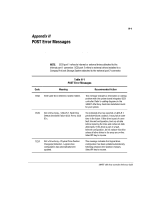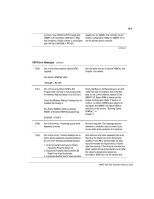Compaq ProSignia 300 SMART-2DH Array Controller Reference Guide - Page 173
Automatic Data Recovery
 |
View all Compaq ProSignia 300 manuals
Add to My Manuals
Save this manual to your list of manuals |
Page 173 highlights
G-5 Automatic Data Recovery If a drive in a fault-tolerant configuration is replaced while the system power is OFF, the controller will display a Power-On Self-Test (POST) message during the subsequent system startup. This indicates that the replacement drive has been detected and that Automatic Data Recovery may need to be started. Press F1 to initiate the background Automatic Data Recovery process. If Automatic Data Recovery is not enabled, the logical drive will remain in a "ready to recover" condition and the same query will be displayed at the next system restart. Replacement drives are not considered to be "online" until Automatic Data Recovery is completed, at which time the online LED stops blinking and is on "solid." Any drives that are not yet "online" are treated as if they are "failed" when trying to determine whether fault tolerance will be compromised. For example, in a RAID 5 logical drive with no spare and one drive rebuilding, another drive failure at this time would result in a "failure" condition for the entire logical drive. In general, the time required for a rebuild is approximately 15 minutes per gigabyte. The actual rebuild time however is dependent upon the rebuild priority set for the amount of I/O activity occurring during the rebuild operation and upon disk drive speed, and the number of drives in the array (RAID 4 and RAID 5). In RAID 4 and RAID 5 configurations, the rebuild time varies from 10 minutes/GB for three drives to 20 minutes/GB for 14 drives (using 9-GB wide-ultra hard drives). SMART-2DH Array Controller Reference Guide Writer: Pamela King Project: SMART-2DH Array Controller Reference Guide Comments: 295469-002 File Name: N-APPG.DOC Last Saved On: 2/27/98 12:09 PM COMPAQ CONFIDENTIAL - NEED TO KNOW REQUIRED